Implementing a 1:1 learning programme means making sure that your school is secure. Paul Edmonds of CPU explains the different things that a school should take into account.

At a time of continuing austerity, the ability to tap into a place where providing a device for a student that can address both the Learning & Teaching ICT demands, and also address a student’s “wish list” for a home device can prove attractive. If the latter becomes compelling, seeking parental contribution support can not only become an option, but it can genuinely become a sensible and reasonable route to providing ICT resources. The moral challenge, of course, is making sure that it is 100% inclusive so that all students can benefit from any programme that is put in place; much akin to that of dealing with School Uniforms in the past.
Recounting her experience of teaching special educational needs SEN pupils overseas, Carol Allen explains how technology can provide life-changing benefits for pupils with disabilities, and why we should never neglect the resources available to us in Britain.

As featured in the March edition of our magazine.
Over the past few years, I have worked at many educational establishments in the United Kingdom and abroad. My area is communication and access to learning for all - from those with profound and multiple learning difficulties to those who are academic and able but have a specific or transitory learning barrier. Unsurprisingly, my work in other countries has brought me into contact with some strikingly different approaches and attitudes to special educational needs (SEN).
In Albania I came across a slow start to the provision of education for some children with disabilities. Historically, in this country, such children were put through the same system whatever their disability. This had been the case for a blind man whom I met. Intelligent, articulate and a wonderful singer, he carried his few possessions - a cassette tape player with two cassettes and his cigarettes - with him at all times, having no safe place to store them.
Following on from his concise article published published 19/02, Dominic Norrish delivers a follow-up piece on 1:1 learning.

In my first post in this series, I spent some time talking about the reasons why more and more schools are choosing tablets as the tool through which to achieve their vision of giving every student access to their own mobile computer. In summary, it's because tablets are highly effective at enabling pupils to demonstrate their learning in creative ways, as well as being fun, reliable and easy to use.
That post ended by asking a question which often gets ignored; are tablets truly the best device to tackle the specific challenges which face GCSE and A Level students?
Given the popularity of debates surrounding tablet learning and BYOD schemes, Group Director for Technology at United Learning Dominic Norrish has written a thorough piece addressing the pros and cons of 1:1 learning.

I want to consider, over the course of this post and the next, the reasons why schools are choosing tablets to fulfil their 1:1 ambitions and suggest a slight tweak on how this by-now-familiar formula might be improved. Fundamentally, the reason is easily articulated; schools want to bring the undoubted benefits of a really powerful and functional computer to every one of their students, to be accessed whenever it is the most effective tool to support learning. It’s rarely more complicated than that, at its heart. Tablets are simply the best answer we currently have for distributing access to personalised computing.
But beyond this broad and over-arching ambition, let’s take a look at why tablets specifically are chosen by school leaders for 1:1 projects above other form-factors:
How can an iPad be used to enhance the school day? Which apps are the best? Nick Dempster, a Year 6 teacher at Linaker Primary School in Southport and an Apple Distinguished Educator shares his experiences.
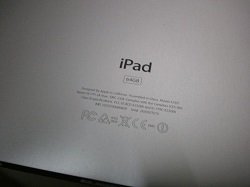
As published in the September 2013 edition of our magazine.
The iPad is out and making itself useful long before the children arrive. All my plans and resources are saved to the cloud, so I use my iPad to print out anything that is needed for the day. It is so much quicker to access your files this way than waiting for a PC or pen drive to load up. There are so many different cloud based platforms to use nowadays, many of which are free and have their own app to make accessing your files very smooth and painless. At the moment I use Microsoft Skydrive as our school’s e-mail system is based on there. There are many alternatives that are just as good though - Dropbox, Google Drive and iCloud, to name a few.

Students are curious.
Without this curiosity, I don’t believe a Digital Leader programme would be so successful. Show them something they are interested in and they want to know more. If they come up against a barrier, they want to overcome it. If they can find out something no-one else knows, they want to share it. Successful Digital Leaders are the epitome of the curious student with more to offer schools than perhaps any other student body at this time. The classroom environment is changing and students and teachers need their help.
The example below is taken from our 1:1 iPad initiative which serves to illustrate how crucial Digital Leaders will be to the success of the rollout. It must be emphasised that the roles and responsibilities are transferable to any technology in schools. I would suggest that the process is a little easier if all students have the same device.

When a school district adopts a 1:1 technology programme, no matter whether the district itself is purchasing the computers or is instead asking the students and their families to purchase a device (or bring one from home), one of the critical concerns that arises is how to keep those devices safe and operational for years to come. Theft, devices being lost, and devices breaking (by being dropped, for example) are all legitimate concerns. While some of these issues can be prevented or reduced somewhat by teaching students some basic safety techniques (such as keeping devices safely locked up when unattended), districts should also plan on purchasing insurance to protect their investment in 1:1 technology. Here are two key reasons why school districts should elect to insure students’ technology devices, along with some thoughts about what parents can do if their child’s school does not insure 1:1 devices.

A community-driven platform for showcasing the latest innovations and voices in schools
Pioneer House
North Road
Ellesmere Port
CH65 1AD
United Kingdom