How are cloud-based technologies being used in the US education system? Edtech expert Anthony VonBank discusses the opportunities afforded to American schools, and the pros and cons of each.
[As seen in the February 2014 edition of our magazine]

It’s not hard to see why cloud-based productivity tools are a hit with educators and students. With a minimum of setup time, teachers can share documents from a variety of formats, allow them to manipulate the documents in real time, and make copies for their own records. Students can work collaboratively on documents and presentations, create surveys and operate spreadsheets from different computers, anywhere in the world, in live time.
As arguably the most collaborative online tool for students, Google Docs facilitates students in research, writing, sharing and commenting. In her first appearance as an expert blogger for our website, educator and experienced tech teacher Susan Oxnevad guides us through its most important features and how to use them, along with annotated screenshots:
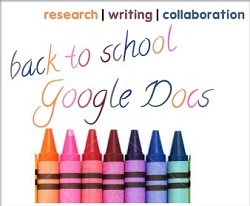
Google Docs is truly one of my favorite tools for teaching and learning because of the features it offers to support research, writing and collaboration in the 24/7 classroom. Here are some things to try with Google Docs as you make plans to use a little more tech and embrace change this school year.
Google Docs supports a full-featured integrated Research Tool that is conveniently located right on the page of any Google Document or Presentation. This powerful Research Tool provides students with convenient access to information in manageable chunks that are ready for use. Students can narrow search results to find images, quotations, definitions, and more.

Google has tripled free storage space, across Gmail, Google+ and Drive, bringing the total to 15GB.
This is a serious move by Google as it places the company at the forefront of cloud based solutions with other institutions working to tight financial constraints. Having turned to Google Drive as my main storage facility, I thought I would highlight some advantages of using the platform through 'how to' videos.

A community-driven platform for showcasing the latest innovations and voices in schools
Pioneer House
North Road
Ellesmere Port
CH65 1AD
United Kingdom