Collaborative learning is on the up. All around us there are blog posts from excellent teachers, research from expert academics and articles from around the world, but so far something has been missing. We know the benefits of true collaboration and ideas on how to encourage it in the classroom, but do we know how we can assess the tasks themselves? Setting the right task is key for encouraging effective collaborative learning.
Different schools are going to go through different experiences, and therefore will have different ideas for education. Keith Wright, managing director of Bluewave.SWIFT, discusses the problems plaguing school collaboration, and gives his advice on how best to avoid them.

Collaboration is a prominent part of the mission statements of many schools today. Ever since the late 1990s, when the first strategies to organise schools into networks, and promote working together instead of splendid isolation came into being, collaboration has become commonplace.
Jane Basnett, Downe House’s head of MFL, returns to Innovate My School with a follow up to her piece on digital strategy. In this article, she discusses which methods she would implement to get the most out of the position.
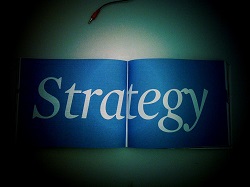
So, here I am, in my not-so-new, not-state-of-the-art office with my brand new role of Digital Strategist. I need to oversee the implementation of a good Digital Strategy and in my original brief to my employer I stated that, in the first place, I would look at the teaching and learning that goes on. Now, I know that there is a great deal of good practice going on behind closed doors all round the school site. How to go about sharing it and making people open to such collaboration is another task.
For many there is a dislike and some mistrust about sharing ideas; it links, unfortunately, to the idea of lesson observation. There is nothing wrong with lesson observation per se, however, it has become synonymous with grading for staff and the dreaded OFSTED inspection. Lesson observation often sits uncomfortably in the mind-set of some colleagues. This is a small fence to overcome but I think I have the key to open the gate.
The real-time commenting tool in Google Drive provides a handy tool for peer to peer assessment - and it's now appeared on its own iPad app. In his creative writing class, Jarod describes how his students love to post meaningful comments on each other's work after swapping their drafts at the end of every lesson. Even the teacher can chip in!
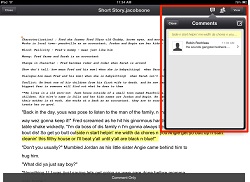
Google Docs has been around for a few years, and it didn't take long for the education world to take note of this powerful tool.
With it's ability to save as you type and to collaboratively write, Google Docs was a student and teacher's dream. When we started a 1:1 initiative with iPads at our school, however, Google Docs was the biggest thorn in my side.
As the iPad boomed in popularity, people soon realised that they couldn't utilise the same Google Docs features on the iPad. Slowly, but surely, Google kept improving their Drive iPad app, allowing me to harness some of the same useful features in our 1:1 school program.
As arguably the most collaborative online tool for students, Google Docs facilitates students in research, writing, sharing and commenting. In her first appearance as an expert blogger for our website, educator and experienced tech teacher Susan Oxnevad guides us through its most important features and how to use them, along with annotated screenshots:
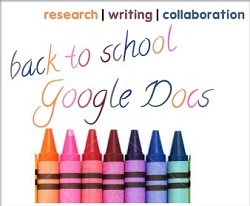
Google Docs is truly one of my favorite tools for teaching and learning because of the features it offers to support research, writing and collaboration in the 24/7 classroom. Here are some things to try with Google Docs as you make plans to use a little more tech and embrace change this school year.
Google Docs supports a full-featured integrated Research Tool that is conveniently located right on the page of any Google Document or Presentation. This powerful Research Tool provides students with convenient access to information in manageable chunks that are ready for use. Students can narrow search results to find images, quotations, definitions, and more.
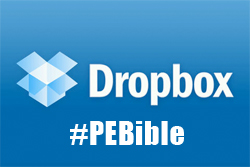
What a great idea: a bible for PE resources shared by a number of PE teachers around the globe. This shared folder is on the ever-popular online ‘cloud’ called Dropbox.
Now I have joined #PEBible, I have access to hundreds of resources that have been developed, tried and tested by other PE teachers globally. Not all resources will be for you, and I would recommend you always adapt the file you will use to your style, but it is a great base to develop a resource from. A group of 74 educators collaborating and sharing within a rich resource!

My school is an IB school. We follow the philosophy that to educate students requires an international understanding of the world, people and ideas. Part of the curriculum requires fifth graders to participate in an Exhibition where they use knowledge accumulated over six years of education to communicate their ideas on a global issue such as displacement, global warming, lack of education, pollution, world hunger, and limited access to fresh, clean water.
Last year, the fifth grade team asked me to brush students up on Publisher/PowerPoint/Word skills so they could construct their presentation. This year, I'm taking a different approach by encouraging students to think outside the box in communicating their ideas. We're spending six weeks studying and teaching each other some of the amazing online communication tools that offer motivating and inspirational ways to share thoughts.
The content of the first email may have been forgettable, but when Ray Tomlinson first fizzed that message over the ARPANET between two side-by-side computers in a Cambridge laboratory, communication changed forever. That was in 1971. Since then email has remained, despite decades of technological innovations, the staple tool for communication between computers.
By rights it should be a redundant relic, rusting beneath the surging tides of technological evolution. Instead, email is more integral to our lives than ever. It is hard to imagine the most consummate maestro of instant messaging, inveterate IRC idler or turgid Twitterer considering, even for a moment, that anything short of the grim reaper himself could render his trusty email account unnecessary.
Admittedly the currents of change have shined its surface somewhat, but at its core, modern email is still the snail mail imitating, “to me, to you” messaging system that was invented almost forty years ago, before even the internet itself was established (and long before the Chuckle brothers first uttered their timeless mantra).
It is a living fossil that we could not live without. Whatever the reasons for its longevity, it can be said with confidence that if email did not exist, it would be necessary to invent it.
But what would email be like if it were invented today?
Wave is Google’s answer. Announced in May 09 and currently in an extended preview release, it is a real-time communications and collaboration tool that aims, through a fusion of the internet-based communications technologies of the last decade, to be the reinvention of email.
When you send an email, each recipient gets a copy of the message and can reply to it by sending another email. A wave, in contrast, is a “hosted conversation”: a single, living document which can be updated, edited and viewed by everyone who has been invited to participate in it.
But to compare a wave to an email is only to glimpse its glinting crest. A brief plunge into the fathoms of potential beneath (school goggles firmly attached) reveals several tantalising prospects for Wave’s application in education.
• Real-time Collaboration
Everything within a wave occurs in real time. Participants can see changes made to a wave by other participants as they happen, character by character, with each participant’s contributions distinguished by colour. Students could work together on a wave without the need to crowd around a single computer, and could participate in collaborative assignments from their separate homes. Without leaving their desks, teachers could view students’ waves as they develop and add comments or corrections at relevant points. The promised availability of rich-text formats, including graphs, graphics and pictures, should make wave documents suitable for a variety of different subjects.
• Playback
Perhaps Wave’s biggest draw as a collaborative editing tool is the ability to "play back" - again, character by character - a wave’s history. This eliminates the potential for version errors (which can occur when two people try to edit the same part of a document at the same time). It could also enable teachers to see exactly what each student has contributed to a collaborative wave.
• Bots
The pace of progress in computing is both augmented and exemplified by the recent emergence of a horde of independent developers, armed to the teeth with the tools and creativity to take communication to new levels. Google hope these developers will really push their bid to make Wave the world’s preferred communications tool.
Google want independent developers to add functionality to Wave by creating “bots”. A bot is a piece of code that can be added to any wave, and that allows the wave’s participants some additional functionality. For example, if one were to add the “Rosy” bot to a wave, it would automatically translate (in real-time) everything a participant typed in English into French, and vice versa. Another bot, “Bloggy”, enables the automatic conversion of a wave into a blog post.
By providing full, open-source access to their API, Google hope to encourage huge numbers of developers to contribute bots that will make Wave the richest and most fully engaged communications tool available. With the right bots, integration with Virtual Learning Environments and the ability to export a wave to any document format could be achieved with just a few clicks.
The preview version of Wave has received its share of criticism, and it’s true that the interface is quite cramped and feels unnatural - shortcuts are confusing, and when more than two or three people reply and re-reply to different segments of a wave, it can become very complex, very quickly.
For this latter reason in particular (and, obviously, because of decades of habit), it’s likely that we’ll see waves used in exactly the same way as emails – new waves created as replies to existing ones - for some time yet, and so long as this is true, Wave cannot convincingly claim to be the reinvention of email.
But if Google address the feedback of their users and developers before the product's full release, Wave could certainly become a new stage in email's evolution – and a powerful tool for collaborative work.

A community-driven platform for showcasing the latest innovations and voices in schools
Pioneer House
North Road
Ellesmere Port
CH65 1AD
United Kingdom