Schools in half a dozen countries around the world are now using ParentPaperwork, an online forms platform designed for both staff and parents. Most schools still rely on a paper-based forms to capture parent permissions for activities like excursions and sports activities. With this internet-based alternative, schools have an easy-to-use replacement for all paper forms.
An expert in using Google Docs for teaching, Susan Oxnevad demonstrates the versatility of Google Forms by showing us how to embed a YouTube video and an image, as well as create a self-grading quiz and an 'exit ticket'. These features are very useful for both student-led research and to test students' knowledge of a topic.
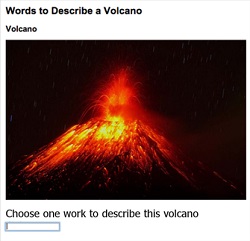
The Google Docs form is an efficient tool for teaching and learning because it is user friendly, free, and works on most computing devices.
Recently, Google improved the form by adding some multimedia features, providing teachers with more ways to use it for guided, independent learning.
Now you can embed live YouTube video right into a form to create a guided video lesson for students. Consider using this type of activity as a homework assignment to provide students with a common starting point for learning in the classroom.

Following extensive research and development and a hugely successful year for current users, the school website design specialist that has received rave reviews from headteachers across the country has recently expanded its horizons with a unique online college application system.
Schudio offers an excellent option for colleges and academies looking to effectively manage their applications and provide prospective students with a reliable, flexible application form they can quickly complete.

A community-driven platform for showcasing the latest innovations and voices in schools
Pioneer House
North Road
Ellesmere Port
CH65 1AD
United Kingdom