Media teachers have a plethora of technology available for use in their duties, but which tablet to use? Finham Park School’s Head of Creative Arts Mike Gunn shares why he lives and dies by the iPad when it comes to media studies.

As an advocate of BYOD, I've always talked to colleagues about the benefits of different devices and approaches within a "mixed economy" digital learning space (or "classroom where everyone's phone is different”, as it's more commonly known). Largely, what you want to do should dictate the type of device you use, and I'm quite happy to work in a multi-device environment. Until I walk into my Media classroom.
Teachers love acronyms, and one that seems to be of interest is BYON. Education veteran Julia Sharman discusses the details of Bring Your Own Network, as well as the potential positive and negative aspects that it could bring to schools.

By now the phrases ‘Bring Your Own Device’ (BYOD) and latterly ‘Bring Your Own App’ (BYOA) are familiar with the majority of us, and integral part of our technological knowledge. Using our own mobile devices and applications are commonplace on a daily basis. Being able to use wireless devices such as mobile phones and tablets to access social media sites and applications, beyond the reach of the main network and allowing access from remote locations, has opened the door to a wealth of information adding greater dimensions to support teaching and learning, in conjunction with and, alongside more traditional methods.
One of the main advantages offered by constantly-evolving edtech is the bevy options given to SEN students. Different special education needs pupils are challenged by different disabilities, and it’s great to have user-friendly, affordable apps for these learners. Experienced SEN and biology teacher David Imrie gives five free apps that he loves using.
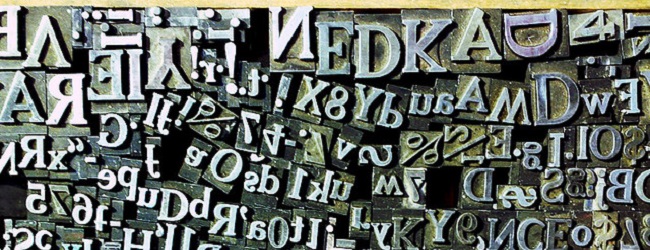
Meeting the needs of disabled students need not be expensive. Many of my students encounter difficulty with printed material due to a dyslexia, physical disability and/or visual impairment which require additional support software. Although I use a range of approaches, I make sure students have access to software which they can take and run on a pen drive wherever they go. Over the years I have found a few simple solutions to the most common problems they encounter. I’d like to mention a few of the best free applications.
Given how important and useful digital devices have become in education, industry expert Chris Wiseman gives specific reasons why BYOD is so paramount.
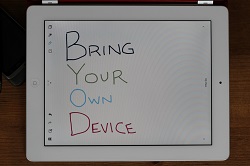
As published in the September 2013 edition of our magazine.
Schools have and always will be faced with tough decisions when it comes to new technology: Which platform to purchase? What codes and practices to adopt?
Perhaps the most difficult choices come during the early phases of emerging trends, such as Bring Your own Device (BYOD), a mobile learning framework whereby students are allowed to use their own tablets or smartphones for educational purposes on the school network. It is not unusual for digital natives today to own multiple devices for different situations and activities. Smartphones, tablets, notebooks, laptops, and e-readers are all valuable learning tools for schools to tap into. Whilst most schools would like to be able to provide a device for every student, in reality it may be unfeasible, particularly in financially unstable times.
Given the popularity of debates surrounding tablet learning and BYOD schemes, Group Director for Technology at United Learning Dominic Norrish has written a thorough piece addressing the pros and cons of 1:1 learning.

I want to consider, over the course of this post and the next, the reasons why schools are choosing tablets to fulfil their 1:1 ambitions and suggest a slight tweak on how this by-now-familiar formula might be improved. Fundamentally, the reason is easily articulated; schools want to bring the undoubted benefits of a really powerful and functional computer to every one of their students, to be accessed whenever it is the most effective tool to support learning. It’s rarely more complicated than that, at its heart. Tablets are simply the best answer we currently have for distributing access to personalised computing.
But beyond this broad and over-arching ambition, let’s take a look at why tablets specifically are chosen by school leaders for 1:1 projects above other form-factors:
How can an iPad be used to enhance the school day? Which apps are the best? Nick Dempster, a Year 6 teacher at Linaker Primary School in Southport and an Apple Distinguished Educator shares his experiences.
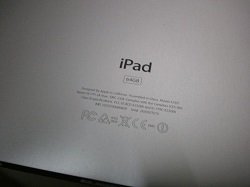
As published in the September 2013 edition of our magazine.
The iPad is out and making itself useful long before the children arrive. All my plans and resources are saved to the cloud, so I use my iPad to print out anything that is needed for the day. It is so much quicker to access your files this way than waiting for a PC or pen drive to load up. There are so many different cloud based platforms to use nowadays, many of which are free and have their own app to make accessing your files very smooth and painless. At the moment I use Microsoft Skydrive as our school’s e-mail system is based on there. There are many alternatives that are just as good though - Dropbox, Google Drive and iCloud, to name a few.
After Bett last month, many in the education industry are considering the current state of technology in the classroom. There’s a wide range of gadgets that teachers can consider, and Matt Britland gives his thoughts on the options available.

Last year I wrote an article for the Guardian on the future of technology in education. This article focused on ‘The Cloud’ and its impact on education, whilst only briefly mentioning devices. As it’s now 2014, I thought it would be useful to revisit this subject and take a look at some things to look out for and how they can be used to support teaching and learning over the coming years.
Schools are taking tablets very seriously at the moment, and many are investing in new devices. Apple has a bit of a stranglehold in education with its iPad, but with an influx of cheaper tablets more and more schools may opt for Android devices like the Tesco Hudl. Microsoft are trying to get involved with its new Surface 2, so 2014 or 2015 may see Apple losing its grip. The iPad is my preferred device, but it is expensive and schools need to decide how tablets will be used to support teaching and learning before they splash out. From a personal point of view, Apple need to make some improvements in order to keep ahead. Not all schools want to go 1:1, and there needs to be far better ways to manage devices used across the school. Multiple profiles on devices would be fantastic, as would true multitasking with apps working side-by-side; some operating systems are already offering this. Apple and other providers need to start talking to schools if they want us to invest money in their devices. Tablets are not always suitable for certain needs, Google Chromebooks are making headway in schools as many are looking at adopting Google Apps, which is free for education use.
Thanks to compelling astronomy experts such as Professor Brian Cox, Sir Patrick Moore and Carl Sagan, study of the stars has often been a fascinating, entertaining practise. But how to best teach this subject in schools, and how do you make the most of such an interesting topic? Rachel Wintemberg, Marc Taras and Lindsey Tisch, teachers at William C. McGinnis School in Perth Amboy, New Jersey have been teaching astronomy using tools as diverse as iPads and toilet paper...

This is an interdisciplinary science, maths, art and technology lesson by Marc Taras, Lindsey Tisch and Rachel Wintemberg at William C. McGinnis School, Perth Amboy NJ. We used the following iPad apps and websites to investigate the solar system:
http://vitotechnology.com/solar-walk.html
http://vitotechnology.com/star-walk.htmlFor this lesson, the website www.outerspaceuniverse.org gave our students the information they needed to create their own planets on the iPads, by answering the question:
We had each group pick a planet out of a hat. They then researched information on that planet using the iPad app Solar Walk (link above).
Credit to: This lesson was created by our team as part of a grant by the Geraldine R. Dodge foundation. Training on arts integration was given, as part of the grant, by the Rutgers Graduate School of Education.
As an important part of 2017’s Capital of Culture, Feren’s Art Gallery have been helping pupils discover art with the help of the hard workers at Hull Children’s University. Innovate My School regular David Andrews explains how the use of iPads have been an essential part of this project

Recently we've had the privilege to be invited to work alongside Hull Children's University and St James Primary School, sharing our methods on how the application of mobile technology can have a real impact on [education] standards. Over the next year we will be working with all the schools which are supported by the charity to share a simple, effective, accessible approach to raising standards across the curriculum.
Working alongside Hull Children's University, we helped to design a Digital Arts project based on the module 'I'm Proud of My City' - Hull's successful bid to become the City of Culture for 2017 and using the free Feren's Art Gallery for inspiration for the children's ideas.
Hull Children's University was started by Dr John Buttrick to give 'young people the opportunity for invaluable learning experiences aimed at raising their future aspirations and ambitions.' We first became inspired by John and his ethos at an event at Hull University, 'We Will Be Champions', in May 2012, which was set up inspire the primary children in Hull to perform to their maximum potential and to be the best that they can be. The event attracted around 500 children and some fabulous speakers, which included Kevin Keegan, Graham Taylor, John Godber, Mike Tomlinson, Alan Johnson and Sam Whittaker.
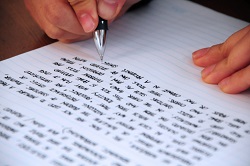 Poetry is one of the arts that many students struggle with. I always found that providing an initial successful learning experience was the best way to instil both confidence and foster engagement with my students.
Poetry is one of the arts that many students struggle with. I always found that providing an initial successful learning experience was the best way to instil both confidence and foster engagement with my students.
Here are a bunch of apps that would allow a student to get their teeth into writing some poetry and for those that struggle, an opportunity to see just what they are capable of.
Photo credit: JJPacres

A community-driven platform for showcasing the latest innovations and voices in schools
Pioneer House
North Road
Ellesmere Port
CH65 1AD
United Kingdom