Never be stuck trying to explain to students how to make a poster, create 'spoken' research or learn vocabulary words on the iPad. These 3 workflow posters show how to use 5 different apps step by step via a visual and written guide.
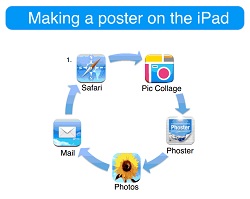
Students love to share how they do things. This is especially true when they are working on iPads.
I have started to collect and document some of these workflows to share with other classes and other schools, all from my conversations with Yr 4, 5 and 6 kids.
What interests me is how reflection of both the process and the product is so important for them; if they are not satisfied with the product they will modify or enhance it further.
These posters can be used as a simple visual prompt for students - they get to see a quick process and how each step works, giving them scope to adapt it if they don't like their final piece of work.
As arguably the most collaborative online tool for students, Google Docs facilitates students in research, writing, sharing and commenting. In her first appearance as an expert blogger for our website, educator and experienced tech teacher Susan Oxnevad guides us through its most important features and how to use them, along with annotated screenshots:
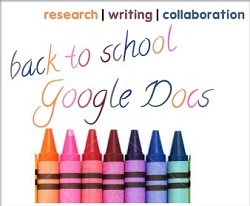
Google Docs is truly one of my favorite tools for teaching and learning because of the features it offers to support research, writing and collaboration in the 24/7 classroom. Here are some things to try with Google Docs as you make plans to use a little more tech and embrace change this school year.
Google Docs supports a full-featured integrated Research Tool that is conveniently located right on the page of any Google Document or Presentation. This powerful Research Tool provides students with convenient access to information in manageable chunks that are ready for use. Students can narrow search results to find images, quotations, definitions, and more.

A community-driven platform for showcasing the latest innovations and voices in schools
Pioneer House
North Road
Ellesmere Port
CH65 1AD
United Kingdom