This question is still the subject of many debates, and was at the forefront of my mind when receiving 1:1 devices at the start of my journey with my first Y6 class! After my NQT year, which began in September 2013, I was asked to move into Y6, a daunting thought at the time. Not only that, but a set of brand new 1:1 devices were wheeled into my classroom for the children to use. At first I didn’t know where to start, as there were so many different things the children would be able to do with them. The question that really struck me was ‘what real impact would they have on the children’s progress?’
70% of UK schools are now using mobile devices in the classroom, according to Tablets for Schools. The vast majority of those devices are likely to be iPads, yet how many schools can you name who are standout users of the device? That is to say, how many schools are using the device to deliver true 21st century transformational lessons?
We can all agree that when technology is used correctly in the classroom it can both support and enhance learning. However, when we consider outdoor learning, should we be utilising new technological innovations? Or is it vital that outdoor learning spaces continue to provide a tech-free zone for today’s digital children?
It can be difficult for teachers, particularly those in the early stages of their careers, to implement technology effectively in their classroom. Here, Liverpool tech-specialist Dave McGrath discusses a few things that teachers can do to enhance learning via specific technologies.

When it comes to technology, schools have changed radically in recent years. More and more, tablets, laptops and mobile devices are being used to enhance the learning experience. The use of technology extends beyond the classroom too. Thanks to the easy availability of data capture solutions, many schools are now adopting card swipe systems to boost security and efficiency.
Adopting tablets into your school is a big leap. Taking this into account, education innovators Trilby will be holding a 1:1 learning-oriented event to explore the teaching possibilities.

On 20th October in Birmingham, edtech experts Trilby will be holding a holding a free workshop-luncheon for school leaders, heads of computing and teachers wanting to know more about 1:1 learning. The company are keen to show educators what can be achieved through learning, sharing and showcasing student work via tablets, as well as how a school can properly implement this technology. Those wishing to attend this free event are asked to RSVP to [email protected] by Monday 13th October.
Children have been using screens in school for ages. However, today’s teachers are able to really take advantages of mobile devices, with many schools fully embracing 1:1 learning. Los Angelean journalist Tara Heath takes a look at how teachers can work with parents in order to help find the right balance when it comes to screen time.

It's not a secret that many of your students spend a lot of time watching television or playing games. The newest apps are prime conversation at lunch, and the latest downloadable content is the talk of the playground. Football can become a distant memory when someone mentions Minecraft.
As 1:1 learning becomes more predominant in schools worldwide, teacher and author Pamela Livingston reflects on the origins of 1:1, and examines how teachers are utilising it today.
[As seen in the February 2014 edition of our magazine]

We’re in the twenty-fourth year of educators recognising the ratio of 1:1 to mean one digital device to one child, available at school, at home and anywhere. The very first example of 1:1 was at Ladies Methodist College in Melbourne, Australia when these visionary educators took the bold step of providing laptops to every 5-12 grade student. This is fully chronicled in the book “Never Mind the Laptops”.
Implementing a 1:1 learning programme means making sure that your school is secure. Paul Edmonds of CPU explains the different things that a school should take into account.

At a time of continuing austerity, the ability to tap into a place where providing a device for a student that can address both the Learning & Teaching ICT demands, and also address a student’s “wish list” for a home device can prove attractive. If the latter becomes compelling, seeking parental contribution support can not only become an option, but it can genuinely become a sensible and reasonable route to providing ICT resources. The moral challenge, of course, is making sure that it is 100% inclusive so that all students can benefit from any programme that is put in place; much akin to that of dealing with School Uniforms in the past.
QR codes are on just about every product you might want to buy. Poppy Gibson, a Year 5 teacher and ICT coordinator in North London, has employed this massively-used technology for fun use in her classroom.
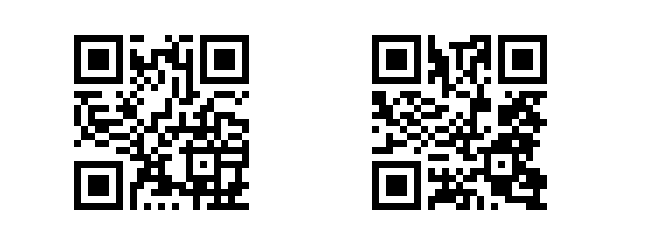
What do tea bags, bananas and concert tickets all have in common? Amongst many other products, these are just some that have used Quick Response (QR) codes to help advertise, inform and link their consumers to further details.
What different methods can SEN educators use to reach specific pupils? Dell’s Matt Smith suggests that teachers consider using their PECS...

The Picture Exchange Communication System (PECS) approach is a program designed for training in early nonverbal symbolic communication. While this program is not intended to teach speech, some children do gain these skills and begin using them during the training. PECS takes place during regular activities within the classroom as well as the home. Training techniques can include a number of strategies such as prompting/cueing, modeling, chaining and environmental engineering.

A community-driven platform for showcasing the latest innovations and voices in schools
Pioneer House
North Road
Ellesmere Port
CH65 1AD
United Kingdom