Mobile learning devices are great for classroom use, but to get the most out of them, lots of educators believe in taking tablets outside. With British weather now entertaining the idea of being pleasant, teacher and outdoor learning-expert Juliet Robertson gives her thoughts on how best to get the most out of this field.

The idea of using digital technology outdoors continues to produce an interesting array of feelings from educators. The spectrum seems to range between love and loathing, freedom and fear, or curiosity and curtailment. For me, the lure of a tablet being part of an outdoor activity is the untapped possibilities that we have yet to discover. The value of experimenting and exploring the world around us through a digital eye is worth the time invested. It’s not because I want to see a child glued to a screen outside. It's because I know for some children a mobile device provides alternative ways of exploring the environment which may spark a life-long interest.
Following on from his concise article published published 19/02, Dominic Norrish delivers a follow-up piece on 1:1 learning.

In my first post in this series, I spent some time talking about the reasons why more and more schools are choosing tablets as the tool through which to achieve their vision of giving every student access to their own mobile computer. In summary, it's because tablets are highly effective at enabling pupils to demonstrate their learning in creative ways, as well as being fun, reliable and easy to use.
That post ended by asking a question which often gets ignored; are tablets truly the best device to tackle the specific challenges which face GCSE and A Level students?
How can an iPad be used to enhance the school day? Which apps are the best? Nick Dempster, a Year 6 teacher at Linaker Primary School in Southport and an Apple Distinguished Educator shares his experiences.
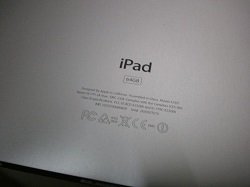
As published in the September 2013 edition of our magazine.
The iPad is out and making itself useful long before the children arrive. All my plans and resources are saved to the cloud, so I use my iPad to print out anything that is needed for the day. It is so much quicker to access your files this way than waiting for a PC or pen drive to load up. There are so many different cloud based platforms to use nowadays, many of which are free and have their own app to make accessing your files very smooth and painless. At the moment I use Microsoft Skydrive as our school’s e-mail system is based on there. There are many alternatives that are just as good though - Dropbox, Google Drive and iCloud, to name a few.
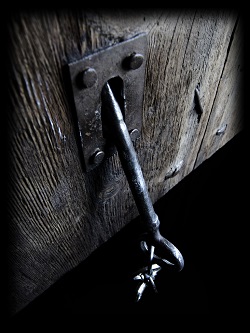 The rise in the popularity of BYOD in schools raises a number of data security issues for school leaders to consider.
The rise in the popularity of BYOD in schools raises a number of data security issues for school leaders to consider.
What is BYOD? There has been a huge rise in the popularity of hand-held and tablet devices in the last few years, and some schools may allow staff to use their own personal devices to access school systems. This is commonly known as Bring Your Own Device, or BYOD, and there are advantages in allowing staff to provide their own IT equipment. However, the use of personal devices to access school systems raises a number of questions regarding the school management’s duty under the Data Protection Act (DPA). This is particularly so if the device is used to access the school MIS (e.g SIMS) or to hold any kind of staff or pupil information. It is important to remember that the school, as data controller, is still responsible for the security of the information; regardless of the ownership of the device used to access or process the data.
The risks - that BYOD device is owned and maintained by the user. This means that the school has little or no control over how, where or when it is used.

Over the past three years, there has been a huge shift towards tablet technology; with educational establishments quickly realising the huge benefits of tablet-based learning and teaching in the classroom. As a product development executive currently developing a range of apps, I have conducted a vast amount of research into educational apps and their benefits for pupils and teachers.
I have found that apps provide teachers with the tools for independent and group learning, differentiated assessments, progress tracking and blended learning in order to create an engaging and inspirational learning experience for their pupils.
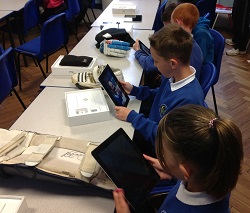
In 2010, the primary school I was Headteacher of gained seven grade ones in an ESTYN inspection, while several sector leading examples of practice were highlighted by ESTYN and the Welsh Government.
Shortly after, I reflected on the previous twelve months, which had been hectic to say the least, and challenged myself to take the school to the next level. But how?
After talking to a group of eleven year old pupils something quickly became very clear. These pupils, using technology, peer support, networks of collaboration and online mobile resources were able to build an education for themselves anywhere and at anytime.

Mobile learning is gaining momentum. Over the next two years, 12 to 17 year-olds will be the second largest adopters of smartphone technology according to eMarketeer.
At the same time, an increasing number of schools are providing smartphone and tablet technology to aid 'anytime, anywhere' learning.
The mobile classroom provides many benefits: convenience; the ability to repeat specific parts of any training until a topic is understood; using familiar platforms; and empowering students to take ownership of their own learning. It also encourages the 'flipped classroom' model – an approach I used with my pupils.

A community-driven platform for showcasing the latest innovations and voices in schools
Pioneer House
North Road
Ellesmere Port
CH65 1AD
United Kingdom