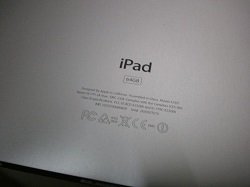08:45am – Registration
The children arrive on the playground and spend 10 minutes outside before heading in for lessons. I’ve always disliked calling names on the register - so much wasted time! There are now ways around this. I use an app called Emerge HD to access all our electronic registers on our SIMS anywhere, so mine is completed before the children even enter the classroom. It is very intuitive but can be quite expensive for schools to adopt. A cheaper alternative is to use a remote desktop app such as Splashtop or Teamviewer. This will allow you to see and manipulate your laptop screen from your iPad. Simply open up SIMs on your laptop, connect your iPad and - as long as you have an internet connection - you can fill in your register from anywhere.
09:30am – Literacy
There are so many potential uses of an iPad for reading and writing that I am going to focus on a particular practice that I use every week. Being in Year 6, there is a big push for preparing for the end of year SATs, and the iPads have massively enhanced this process. I regularly e-mail out reading materials to the children to read outside of class, which allows more time to focus on answering questions during lessons. I also promote purposeful writing through the iPads - children are able to write book reviews which are then published online. In the past we have done this on booksellers’ websites, but next year I intend to use the iBook store review section in the same way.
10:30am - Wet break
As a child, I hated wet breaks. All of the board games were missing pieces and the other option of “sit and draw something” became tiresome very quickly. It is not a problem any more though, as wet breaks are an opportunity to be creative with the iPads. Some children are creating animations, others are designing games on Sketch Nation. There are a few lads having tournaments on the chess app, whilst a couple of children have shared pictures and are creating a collage with them. And I am in the centre of them all, in awe of their imaginative pursuits!
11:00am – Numeracy
Today, we are revising long multiplication, and I want to check which method each child is using. They open an app called Explain Everything to record their markings in real-time when working-out a calculation. They can even record their voice explaining what they have done. The children show me their answers by holding their iPads up, and I am able to see any errors or misconceptions by playing their recordings back. This offers instant feedback. I can also ask a child to show their work by using the Apple TV that is connected to my projector. Now everybody can see their screen, and we can discuss how successful the child’s working-out is, and suggest next steps together.
01:15pm – Spanish
This is a subject that I love to teach but with such little time (1 hour a week), it’s very important to create a lesson that will resonate. I recently discovered Zondle, which is a free app and website that allows you to create multiple-choice quizzes. Users are rewarded for answering correctly by getting to play a short game before the next question. I first used this with my class to teach weather phrases and it had an instant impact. Every child continued playing at home which significantly improved their language acquisition, meaning we could move on much quicker than usual to forming full sentences and paragraphs.The next step is to use the iPad’s camera function to record the children talking in Spanish. They can then peer and self assess, and continue to rehearse and practice whilst at home. Again, this has improved their skill level in the language exponentially.
02:15pm – Science
The final lesson of the day is a write up of our investigation on micro-organisms. The week before the children made bread to understand the role of yeast in the process. We used the time-lapse function on I Can Animate to capture the bread rising in real-time, and replay it at a fraction of the time. Once we have researched and discussed the chemical reaction as a class, the children are given the freedom to present their findings using their iPads however they choose. Some create a Comic Life strip, while others present their work using Keynote. A couple of children want to take a picture of the bread and bring it to life using Morfo. Once again, I am able to take a back seat during this part of the lesson, answering questions and helping the children along but giving them full control over their own method and pace of learning. Their finished piece is sent to me for review at the end of the lesson.