C is for Color Band – The free gesture-controlled app for the iPad. It comes preinstalled with sounds and sample boards, with further sounds available to purchase, including specific Christmas ones. The pupil pictured below has very limited arm movements, but her fingers can wiggle and she is creating a Christmassy sound as she moves her fingers. Color Band can also allow objects to become the focus of the sounds. Imagine a Christmas Tree that played sounds as you touched it – Color Band can do that, by drawing on the outline of the tree on the screen. Add a Bluetooth speaker and the iPad can ‘project’ the sound wherever you like.

H is for Help Kidz Learn – A great website that still offers a few free activities that are so easy to play with switches or touchscreens. There is a free Christmas card that can be made, using switch access. The games are available on both iOS and Android platforms, too.

"The recording feature on the iPad can be really useful to create stories and reports without having to type a single word."
R is for Recording – Difficulties with writing can be a recurrent issue when creating content or pieces of work. The recording feature on the iPad can be really useful to create stories and reports without having to type a single word. Our Story is a free app that can be used to record events or create stories. The microphone can record audio or even interpret audio as text so there is a written version too. The great thing about this one is how easy it is to share via email, Dropbox or iTunes.
I is for iPad – An invaluable resource for instant images, sound clips, recording and more. The iPad has cropped up in almost all of these recommended activities and for very good reason. It has the power to empower young people, providing a compact toolkit of everything needed to motivate, record, challenge, evidence, track and inspire both teachers and children alike.

S is for Switches – Never underestimate the power of switch access. To be able to access an activity independently is indeed empowering. There is a wealth of activities that can be accessed via simple switches. Shiny Learning have some great free Christmas activities, including the wonderful singing sheep that work with two switches – one to choose a sound and one to make it play. We use 2Simple’s 2Diy and 3Diy to create Christmas games that can then be played with switches. 2Diy is a powerful piece of software that allows games to be created using user content, so to see a photo of yourself as the game’s main character is really motivating. Games include an optional element of coding which makes it especially relevant to the new Computing curriculum.
"It is incredibly motivating for learners with SEN to hear their own voice used in the game, and for familiar and almost tangible objects to be part of the activity"
T is for Tiny Tap – This free iPad app is so easy to use, adding pictures and activities in minutes. Make your own Advent calendar that incorporates saved images, voice recordings and activity pages for each window. The games can be on any topic and can be made as simply or as detailed as required. It is incredibly motivating for learners with SEN to hear their own voice used in the game, and for familiar and almost tangible objects to be part of the activity. We made an interactive Christmas tree, using a saved image of a Christmas tree then recordings of Christmas greetings, songs and jokes hidden around the tree. The user taps all around the picture to find the recordings. One step up from this is the amazing Thinglink, where videos and internet clips can be added as hotspots around an image. We used it as part of an activity on Christmas traditions. An image of a Christmas scene, complete with roast turkey and Christmas cards was used as a platform to display information on the history of the traditions using text, video or even Youtube clips. They can be created on an iPad or a computer and shared via email.
M is for Make Your Own – It is not necessary to spend a fortune on specific Christmas software. The apps mentioned so far are ideal for ‘Make Your Own Content’, but also widely used software such as PowerPoint is good for creating presentations or activities on a number of levels. It can be as simple as a space bar press to advance through a slideshow to a more advanced activity that uses hyperlinks and mouse-over hot spots. Where the barrier to learning is a literacy difficulty, the slides can have recorded voice clips that read out the text. M is also for Makaton. The Makaton charity offers free online resources to support young people with communication at Christmas. There is also a database of symbols that can be purchased to include in presentations and to help with planning activities for learners with SEN.
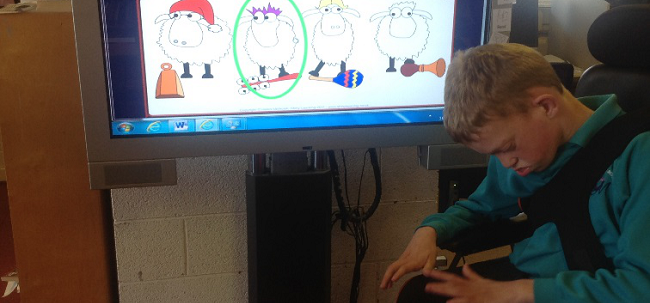
A is for Accessibility – Learning cannot be as meaningful if the child is merely an observer, making only verbal or gestural contributions to an activity. Overcoming barriers to learning must be central all year round. Just because it is Christmas does not make it okay for any pupil to be sidelined on the edge of a group. Using visual aids, low tech or high tech, and AAC (Assistive Augmentative Communication) devices can enable a learner to take part with others and make valued contributions. Many Special Schools have BIGmack buttons to record simple messages, but at £90 for the ability to record only a single message at a time, using an iPad recording is more cost effective to use instead. An app such as Talking Pictures can have the same message recorded onto it and pressed in a similar way to the BIGmack. Thinglink could be used to create a grid of say, eight blocks, each with a different message recorded and embedded within it. So much cheaper than a specific AAC device.
S is for Sensory – Christmas lends itself so well to multisensory storytelling. The smells, the sounds, the textures and the taste are all so readily available to complement the array of visual delights that Christmas embodies. Create your own Story Sack and use it for traditional stories or improvise a new one. A Bluetooth speaker connected to a mobile device can be a really effective element in a Sensory Story, bringing the sound right to the heart of the storytelling. We use Story Sacks to hold all of the resources a multisensory story may require.
What edtech do you use during Christmas? Let us know in the comments.


















