"They are seen working at their own pace without having to wait for further instructions from me."
During my first year at Worsbrough Common, I was lucky enough to have an amazing, inspirational headteacher (Ms Kate Davies) who saw my potential and guided me along the way. She gave me the opportunity to work with a blogging expert Deputy Mitchell, who really sparked my love for blogging and using ICT with the children on a daily basis. From working with Deputy Mitchell, I have explored different areas of ICT, which has proven to have a massive impact on both my Y6 classes when used correctly alongside good quality teaching.
Impact on children’s progress when using 1:1 devices
The impact of mobile learning on children’s progress has been outstanding at Worsbrough Common, particularly in writing. Allowing children to work with the 1:1 devices has shifted their learning from teacher-centred to child-centred. They are seen working at their own pace without having to wait for further instructions from me. Individual challenges are set for children so they are accessing work at their level, giving them the confidence to move forward without being in the spot light. The children’s interest and efforts were instantly raised (particularly in boys) and notably more work was being produced.
Central to all of our work in Y6 has been the class blog. Children see this as their space to shine, knowing that a worldwide audience is there to read and comment on their work. Not only can children have their class blog but also, through the 1:1 devices, we created an individual blog for each child using the app Kidblog. The children can easily upload both images and videos, whilst been moderated by the teacher. We saw a shift from children being unenthusiastic about writing to being inspired, because it was their own space with a purpose.

Differentiation through specific apps
I was really keen to explore flipped learning, and how it could help me use the 1:1 devices to their maximum potential. I thought about the children in my class, and how I could flip the learning so they would take charge – decreasing the wasted time spent doing questions they could already answer (a teacher’s nightmare, right?).
Through the class blog I was able to share video tutorials, which individual children could access throughout my lesson, using their device. They would follow some on-screen instructions and watch the video linked with their new learning, while I lead the rest of the class.
"The feedback from the children was positive, and they couldn’t wait to get stuck into the next lesson."
Immediately, the group I had chosen to be involved lapped up the chance, because I had instantly given them a chance to be independent and to stretch their learning muscles to their maximum by challenging them accordingly from the get go! The videos made were accessed through Youtube or Show Me (prepared earlier). The feedback from the children was positive, and they couldn’t wait to get stuck into the next lesson. I wouldn’t recommend always doing this with the same group, as it is important to check in with them, but when the time is right for them it was well worth the effort.
I then took it further and created a full level 6 maths-course on an app called iTIunesU. Here, children can enter the password on their iPad and work their way through the course I had set up. They were able to create Show Me presentations and picture collages explaining their new learning, while collaborating with each other to make sure they had understood fully. Not only that, but they could then share this instantly either on the class or independent blog. The productivity instantly increased, and I now had my level 6 table fully engaged and stretching their learning to their full potential. A winner!
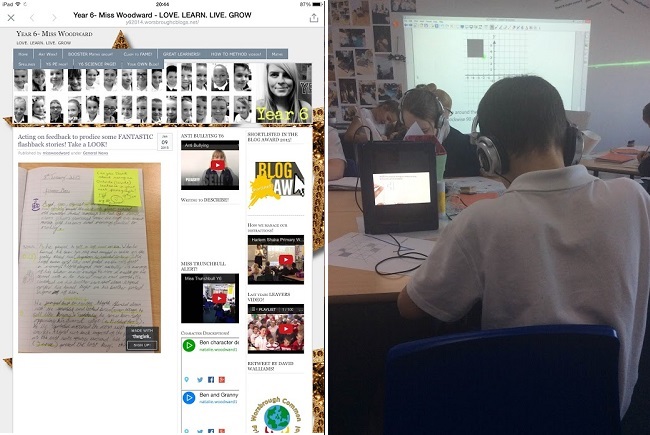
As the year progressed I began to use many more apps that had great impact on the children’s learning. It is important to remember that there is a time and a place for the children to use the iPads, and when woven into good quality sequence they fulfil their potential.
Recommended Apps:
- Evernote - A space where children can write / virtual book that links with teachers iPad.
- Show Me - Interactive whiteboard that can be embedded onto a class blog easily.
- Thinglink - Interactive images and videos where children can be creative, give feedback and tell a story!
- Puppet Pals HD - Great as a stimulus for writing.
- Kidblog - Independent blogs for children in your class.
- Nearpod - A synchronous solution in the classroom. Connect with any child in your class instantly.
What experiences have you had with 1:1 learning? Let us know in the comments.


















