"With technology developing, interactive seating plans are now at the point you can literally just copy and paste data from your Excel data sheet."
Seating plans are often written at the start of the year to be able identify a student’s name quickly, however once the names are learnt most teachers file the plans away, never to be seen until an observation. Although when a teacher has clear behaviour-issues within a class, seating is often one of the first things to be reviewed as a behavioural management strategy; often key groups of students are separated to minimalise potential disruption. A seating plan can be used for so much more, though.
With the latest technological developments, interactive seating plans are becoming a common trend. These seating plans will often highlight student progress and identify key groups of students, such as gifted and talented (G&T) learners, as well as pupil premium. This in turn allows you to clearly track and see where progress issues may be within a class (as shown in the image below).
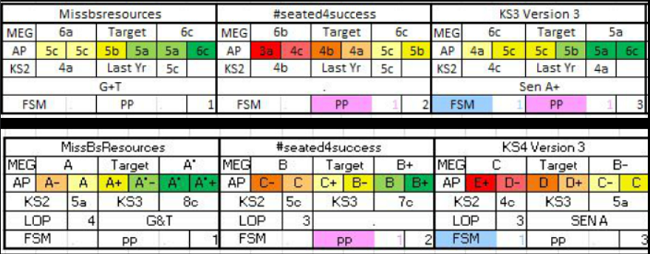
This seems like a lot more work, right? Wrong; with technology developing, interactive seating plans are now at the point you can literally just copy and paste data from your Excel data sheet.
Many teachers still use handwritten paper copies of seating plans, which means when a pupil moves seat you have to rewrite the whole plan to prevent it looking a mess. It’s an even bigger stress issue when you decide on a new classroom layout mid-year, because you feel it would benefit your students’ progress and learning, but have to rewrite eight-plus seating plans.
My Journey
I developed my own version of an interactive seating plan in my NQT year, as I wanted all of the student’s data in one place. The initial version I made took a long time to complete, although I instantly saw the benefits it offered. I then went to ground, formulating the seating plan so that it took minimal time to complete and updated automatically. I find it is extremely useful when looking at my data to see where my progress issues are, and if there are any trends. However, within the process of developing the plan, it soon meant I wasn’t having to retype any information when I was moving students. This has now made me more proactive in swapping students’ seating depending on the topic and the level they are on and lessened my workload. It has also meant I can quickly identify those students who are falling behind and inform my planning according.
Positives
Interactive seating plans take away stress because you don’t have to re-enter the data - it a simple case of dragging the seat to where you want it, typing a new pupil number or copy and pasting the seat to where you want it. There are many apps and spreadsheets available with free pre-made templates and user-friendly guides for teachers, to help you quickly create your own.

Interactive seating plans are a great tool to have during observation feedback sessions, as they look professional and are a great reference tool to have access to. I have often found when asked questions about pupil premium, G&T students, free school meals (FSM) and Special Educational Needs and Disability (SEND), it’s hard to remember every student who’s on the 200+ list. This tool allows you to show the observer that you are personally aware, tracking and assessing the progress of every group of students.
Negatives
You may be one of many people who feel technology isn’t your friend; you love the idea but you feel creating your own would be both time consuming and challenging in its own right. However, there are many PowerPoint and YouTube guides out there to help you be successful. With many of these resources’ creators being teachers themselves, they are often more than willing to help. I personally know that I have helped hundreds of staff with either 1:1 lessons, or pre-set up templates so the hard part is done for them.
Sometimes, a rough paper copy really is all you need at the beginning of the year, when you are learning names and trialling out seating options. If you aren’t going to use the plan to help develop your practice and inform you teaching, then there is little point in creating an interactive seating plan. Many teachers have several ways of assessing student progress, there really is no right or wrong way.
"I have often found when asked questions about pupil premium, G&T, FSM and SEND, it’s hard to remember every student on the list."
Still not convinced?
Here are some views from current teachers old and new, some of whom are technophobes.
“I have found interactive seating plans via a spreadsheet very useful as a teacher who doesn't have their own classroom. The ability to quickly identify key students such as the pupil premium cohort, as well as being able to easily update progress at assessment points, has given me a user-friendly tool to monitor my classes' performance. In short, it is much more than just a simple seating plan.” Phil Richardson, assistant head.
“It is a quick and effective way of familiarising yourself with your class and class-data, as well as monitoring individual progress within lessons and across time. The real beauty is that it does the work for you by automatically updating assessment data as the year goes on.” Emma Renwick, associate assistant head.
Recently, the following comment was made by an Ofsted inspector, during training at a school, about an interactive seating plan: “It is a very useful context sheet to be able to identify students’ progress rapidly”. I believe this summarises what an interactive seating plan is nicely.
Overview
To conclude, technology is forever advancing. Interactive seating plans in the initial development stages were extremely time-consuming, however now they have advanced enough that with practice it is inherently quicker than a handwritten plan. As teachers we continually strive for each and every student to reach their full potential; every grade and every child matter. Interactive seating plans help manage a student’s progress, identify struggling students and allow you to locate key cohorts of students quickly. Ultimately though interactive seating plans give you the freedom of your classroom back, making it quick and easy for you to change the layout or students seat within your classroom.
Have you used interactive seating plans? Share your experiences below.


















