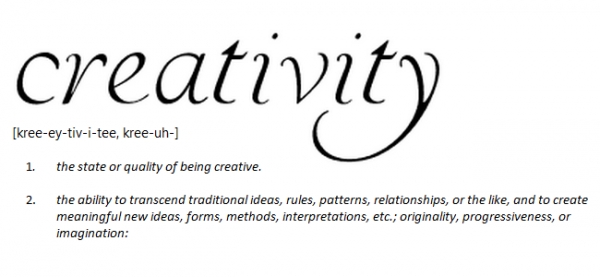"This is as close as you are going to get to a television studio."
With that in mind, it is worth giving children the time and space to be creative in school. Not just so they can produce beautiful art work or something that has academic meaning, but so they can experience the chance to take risks and potentially fail. Education - and life - for many learners is about taking big risks with self esteem and their future, in the form of public exams, and so why not give them the chance to experience failure in a nurturing environment, and teach them how to cope with it. So, here are ten ideas for using technology across the curriculum that can encourage children to be creative.
1. Try using the Mozilla web-remixing tools. These are a fantastic set of tools that allow students to remix (reuse) existing web materials. For example you can ‘hack’ (totally legal, we promise!) a website and rewrite the content using the X-ray goggles. I often ask my students to rewrite the BBC website so they can be the lead journalist on the top news story. They then rewrite this to be about their learning. Impressive results every time, and this also improves literacy as they strive to produce their best work. The Popcorn maker is another brilliant tool that lets you remix video content and mash it up with other digital sources. I have used this is class to have students add captions to YouTube clips to Troy to add quotes from the original Homer text and the inner thoughts of the characters.
2. Canva is an awesome web tool which has also recently been launched as an app. This is a graphic design tool that you can use cross subject, superficially to make posters, but I have found it useful to develop students questioning abilities. I have been using it to have them create (graphically beautiful) taxonomies of questions to encourage them to think at a higher-order questions level. So instead of spending all our time crafting answers, we also spend time crafting beautiful, thoughtful questions that encourage familiarity with higher order language.
3. Instagram is perfect for classes to share ‘selfies’ of their work. So once a lesson / week, ask them to share a selfie of the work they are most proud of on a class account. I love app-hacks, where apps that have not be designed for educational purposes can be used to great effect in the classroom. Take the learning to the places the students already live their digital lives.
4. Students can use the Google Tour Builder in so many creative ways! This uses the Google Earth Tools to map a journey across a globe and gives students space to write in details about the destination locations on the tour. What about plotting the journey of a fictional character in English, or the path a WWI platoon took to the Western front, or the journey of Emperor Claudius across Europe?
5. Infographics are awesome for hooking in learners, and anything that makes data less intimidating to handle seems like a good idea to me. If you have some numerical evidence or statistics that the children need to remember, why not have them create it (and make it more memorable) in a pictorial form? You could try Piktochart for this.
6. Try using Popplet (app or webtool) for the generation of initial ideas to a given theme or title, as this is user friendly and visually accessible for all. However for a more dynamic collection of ideas and interpretations why not work collaboratively utilising the many brains to bring a more diverse outlook to the subject in question? BaiBoard is particularly easy to navigate, share and could work across any subject.
7. Podcasting is particularly useful to give students a voice, and you could try using Spreaker DJ or AudioBoom to encourage students to consolidate their learning. We have found that it is essential that they create a script in advance. This helps them to stay on topic, and also builds the confidence of the less-sure. This would be an ideal activity in tutor time and used to revise any key area of study.
8. Touchcast is a fabulous app for vlogging. In a world where we all have access to the Internet, television broadcasts and iPlayer, it comes as no surprise that pupils readily enjoy the opportunity to venture into a similar world exploiting visual and verbal means of reporting, debating and researching. This is as close as you are going to get to a television studio. A wide range of screens and apps are on offer and afford pupils a variety of approaches to adopt as they create a truly interactive video uniting the the web, Twitter, music, images, movies and text. Touchcast would be an ideal way in which to conclude a project in any subject discipline. Pupils would certainly benefit from having a comprehensive working knowledge of material prior to producing their broadcast for a more professional finish.
"I often ask my students to rewrite the BBC website so they can be the lead journalist on the top news story."
9. Creativity is about the of amassing ideas and the journey undertaken, so what better way to document this than through the pages of a book/sketchbook. Try using Book Creator to record and collate ideas, artistic /historical / literary influences and techniques. Pages can be re-ordered, re-orientated, books conjoined and shared on social network sites. Images can be imported and positioned with ease whilst text can be added to annotate ideas. The draw facility has a particularly sensitive and expressive line, and colour can also be changed. This is a satisfying means by which to organise work and record progress in an organic way well suited to project based learning.
10. SketchBook Pro is a super stepping-stone, especially for younger pupils prior to working in Photoshop. Images are easily imported via photos or the camera, and this affords a ready means to input pupils practical artwork and then digitally manipulated it. The facility to work on multiple layers enables pupils to build upon colour, tonal values, washes, text and opacity levels to name but a few of the creative options available. This is real asset when it comes to encouraging young artists to be experimental and not to be precious, as the option to back track, discard layers or create new layers means they can be more daring in their experimentation and creativity. It can also be interesting to view the separate layers of work after the security of a base image has been hidden or deleted.
"Creativity is allowing yourself to make mistakes. Art is knowing which ones to keep."
Scott Adams.
There is no escaping the value of working and reworking, and in some instances failings, within a creative forum, as it is key to the generation of further ideas, refinement and the essential skill of analysis and modification. This growth is certainly embraced within the art world; credit is acknowledged as pupils grapple with hurdles to circumnavigate around, under or over these challenges to successfully redress and indeed hone their responses.
With the constraints of examination pressures that tend to squeeze creativity out of the curriculum and encourages pupils to be target-driven, the employment of web tools and apps is an ideal opportunity to engender a more experimental, exploratory and challenging approach in many domains. The use of the iPad and technology in education goes hand in hand with the development of learning and creativity for both pupils and practitioners alike.
It is good to embrace and use technology to enhance learning, although its use must have value. A rich and varied collection of methods exist to aid investigation, displays, sharing and the documentation of work and ideas. With due time to familiarise yourself with a handful of these tools, the options for the delivery of information and collaboration is infinite. The readiness to experiment and play with apps alongside more conventional forms of teaching helps to promote creativity and creative thinking, which in turn transcends subject boundaries and makes for a richer forum for learning.
[Co-written by Nicky Moxen, Art teacher at King Edward VI School, Southampton]
How do you utilise technology to boost creativity? Let us know in the comments.