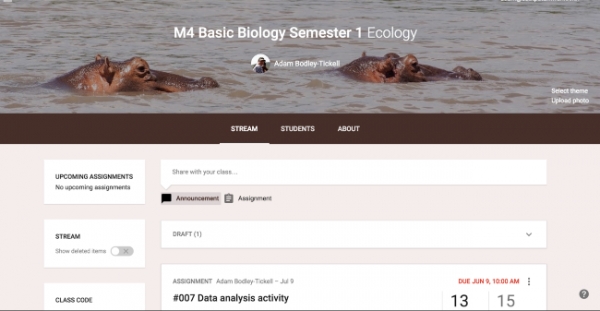"Instead of having students return assignments via Moodle I'm now using Classroom as the primary productivity platform."
I used Google Classroom for the first time this semester as part of a basic Biology course with my Year 11 students. A key thing when integrating new technology is not to take on too much too soon, so I’m not rolling it out fully for my other courses as yet. I'm also still using Moodle as the primary LMS for the basic Biology course, but instead of having students return assignments via Moodle I'm now using Classroom as the primary productivity platform. Not surprisingly there has been a bit of a learning curve for both my learners and myself. However, there are a number of features - pedagogically, administratively and aesthetically - that Classroom offers which I really like, and will outline here.
Pedagogic rationale
As with any technology integration it is important to first consider pedagogy and then think about how technology may be suitable in achieving the pedagogic aims. In this case my rationale for using Google Classroom includes the following:
- To facilitate more collaborative learning.
- To make learning more visible, by allowing rapid feedback to learners, from both me and, just as importantly, from their peers.
- To clarify and consolidate links between topic areas within ecology.
- Following on from the previous point, to enable stronger links to be made between the classroom and the real world, by demonstrating more clearly how the different sub-topics relate to the overarching theme of the interdependence of living things with each other and their environment.
- Potential for creating and maintaining digital portfolios.
Five key features of Google Classroom
1. Fostering collaboration
Google Classroom integrates seamlessly with Google Apps productivity tools such as Docs and Sheets. This means learners can work on shared documents with each other in real-time, whether they are sitting on opposite sides of the classroom or in their rooms at home. What's great to see is learners finding out for themselves what works for them when using these kinds of collaborative tools. For example, while working on one assignment, I observed one student rapidly typing an answer in Thai into a shared document, while on the other side of the room another member of her group was industriously translating and typing the answer out in English.
2. Rapid feedback to learners
The speed and ease with which I can provide feedback on learners' assignments is a really big advantage afforded by Classroom. While students are working on their assignments in a shared Doc they have all ownership and editing permissions for that Doc, although I can provide real-time feedback directly in the document. Once students submit their work, however, ownership permissions are transferred to the teacher, at which point final feedback can be added directly into their document. Once the teacher has finished checking all of the assignments, it is a simple click to return all work and the permissions switch back to the students. This kind of rapid feedback provides a lot of scope for effective formative assessment.
Classroom even allows teachers to monitor student work in real time from home! I was sick for a few days this semester, and too unwell to go into school. However, I provided the cover teacher with instructions for students to log in to Classroom and follow the guidelines I had posted there. Students created Docs for their work, and I was able to provide them with feedback and answers to any questions they had directly into their documents, even though I was ill at home.
3. Easily keep track of student work
Classroom makes it incredibly easy to keep track of student work. When assignments are created within Classroom, folders are automatically created and named, and all assignments are saved in these folders. The assignments are also given filenames which include both the assignment and the student’s name. There is no longer any need for piles of reports on your desk, or an inbox overflowing with assignments submitted via email. This paperless aspect of Google Classroom is another very attractive feature. Depending on how assignments are organised and distributed, Classroom also offers scope for creating digital portfolios for students in a single, easy to locate place.
4. Students like it
Despite the slight learning curve presented to students when using Google Classroom for the first time, feedback was overwhelmingly positive. Of 19 students who completed an anonymous evaluation form, none of them had anything negative to say about Classroom. The one exception was a student who noted that, although they liked Classroom, “if an assignment was one minute late, it was late!” This is true, but there is the facility in Classroom to switch off the due date, and thus overcome this issue if required. A number of students noted that Classroom was convenient and easy to use.
"There is no longer any need for piles of reports on your desk, or an inbox overflowing with assignments submitted via email."
There were a couple of technical issues to begin with, which is only to be expected when introducing a new system like this. For example, there were a few difficulties early on with students creating Google Docs outside of the Google Classroom environment, and then uploading these Docs into Classroom when they were complete. This causes slight problems with the automatic naming and storing of these files within Classroom, and also with the transfer of ownership between student and teacher. However, I think this problem was mainly due to unclear instructions from me as to how students should create their documents, it being a new system for me as well.
5. It looks good
Lastly, Google Classroom just looks really cool! It has a very clear and straightforward interface and, up to a point, it can be customised and individualised, for example by adding your own photos to the top of the page. While this may seem less important in terms of pedagogy, I think it does actually matter to learners if what they are looking at and navigating is aesthetically pleasing. One student noted that “it is an easy to use education tool, and a lot better than Moodle”, and I wonder whether this relates to the fact that the user interface in Classroom looks a bit more modern and polished compared with Moodle.
Summary
So, to summarise, I feel that Google Classroom is a useful tool for both learners and teachers. It offers important pedagogic features, such as facilitating collaboration, and enabling the rapid feedback that is so essential for effective formative assessment. It provides teachers with a great way to organise students' work, and has the potential to create digital portfolios. My learners report that they like using Classroom, and have taken to it quickly. The next step will be to roll it out for all of my other classes.
If anyone would like to share how they are using Google Classroom, please share in the comments section below.
Do you use Google Classroom? Share your experiences below!