- Cross-curricular learning - Children could create a news article based on a school trip. This could be filmed in front of a green screen and feature segments of animation. This of course could involve writing a script which ties in well with writing for a purpose, a key part of the KS2 writing section of the English Curriculum.
- Reinforces digital literacy skills - According to NAACE, this is an area of Computing which accounts for around 50% of the Computing Curriculum, therefore a brilliant skill to be utilising in different subjects.
- Speaking and listening opportunities - Green screen and animation activities lend themselves easily to speaking and listening activities. At my school, Old Hall Primary, we have even used green screen and animation in Speaking and Listening interventions.
- Mathematical reasoning – This involves learning at greater depth. Children could be presenting to the class an answer that they have given using a green screen for visualisation. They can put the video together using a green screen app (see below).

Ultimately, the thing all of these ideas have in common is they put the child into their learning. The child can be placed into their work, they can transported to Machu Picchu, the Great Barrier Reef of the Ancient Indus Valley. They can become a weather presenter, or present an area of maths, they can recite some choral poetry or even KS1 riddles. This is valuable to any class teacher as these are all 21st century learning skills: Collaboration, cooperation, empathy, higher order thinking skills.
This is supported by Bloom, who suggests that to engage learners most we should aim to utilise the higher order thinking skills of creation. Dale also suggests that the best retention is when a learner needs to explain something - this is a whopping 90%! Let’s all get some of that in our classrooms!
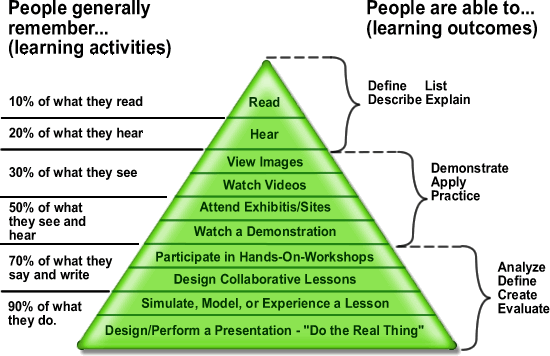
Green Screens
What are they? Put simply, they are any type of hardware material that can be exchanged and then replaced using software. They are usually a bright green colour because it is a colour not used very often. However, it can be blue. It is the software, or in my case the app, that does the clever stuff. The green can be anything - green backing paper, a canvas, some paint or even the best one green screen money can buy. The two apps I rely on are Green Screen by Do Ink and Veescope. I use both because they have unique features; when I want a still background I tend to use Green Screen by Do Ink, but when I want something moving I use Veescope. As a side note, you can get some brilliant effects by playing around with the colour wheel on both apps. On Green Screen by Do Ink, I have changed the colour selection to a beige/yellow and had children disappear in a Hollow Man-inspired horror film, which I then used for some exciting horror writing!

Animation
Animation is again software based and works by taking a sequence of images using the camera on your device. The image or figure photographed is then altered or manipulated slightly in between images being taken. When the images are played consecutively, they appear to move. Ultimately, this is about the child manipulating their learning.

This works with anything, but popular animation tools include plasticine and Lego as they are fairly cheap and children love them! My preferred app to use is StopMotion Studio, but others are available. It’s worth noting that there are other animation apps that use little or no hardware input (that’s right, no Lego). These are: Tellagami, Puppet Pals and Yakit.
How does Green Screen and Animation meet the Computing NC requirements?
KS1 - use technology purposefully to create, organise, store, manipulate and retrieve digital content.
KS2 - use sequence, selection, and repetition in programs; work with variables and various forms of input and output.
KS2 - select, use and combine a variety of software (including internet services) on a range of digital devices to design and create a range of programs, systems and content that accomplish given goals, including collecting, analysing, evaluating and presenting data and information.
Project Based Learning
This is a final note from me on how else Green Screens and Animation can be utilised in the classroom. I’ll first bullet point and then give an example from my classroom:
- Give children an open brief.
- Allow them to explore areas which interest them.
- Engages all learning styles.
- Encompasses both curriculum and 21st century learning skills.
- Research, planning and execution stages.
So my class example is when I asked our Y3 children to share what life was like as a Stone Age man. Some children leaned towards Tellagami, some preferred to use StopMotion Studio and some uses mainly green screen and presented in front of it. The end point was the same; they all successfully explained aspects of early man. One I particularly enjoyed was when a group of three children produced a video that included parts of all three. They stood in front of a green screen and explained cave drawing they had made, they made Tellagami videos about an outdoor education day they enjoyed, and finally they made Animation using StopMotion studio of the creation of Stonehenge. This was all pieced together using iMovie, with some excellent results!

What’s the point?
I am not telling anyone to turn up to school first thing on Monday and suggest to the whole school that everyone should just go and make a video. Technology without pedagogy is useless, it is just a time filler. The first thing to go through anyone’s mind should be what’s the objective, what do I want the children to learn and will technology improve these outcomes. If the answer is yes then proceed and enjoy.
Next Steps:
If you have enjoyed this article and you are interested in learning more about how Green Screen and Animation can be used in the classroom, here are some interesting websites to go further:
Naace: www.naace.co.uk.
My blog for lesson ideas: mrchase.primaryblogger.co.uk.
Lee Parkinson: http://mrparkinsonict.blogspot.co.uk/
Do you use green screens and animation in your classroom? Let us know below.


















