Having recently completed a professional development course on Nord Anglia University (a global community for teachers across Nord Anglia group of schools) on Teaching Technologies, I was able to learn more about Dr. Ruben Puentedura’s SAMR Model, categorising four different degrees of classroom technology integration:
Substitution, Augmentation, Modification, and Redefinition.
According to the ‘Redefinition’ degree of classification on the SAMR scale, it suggests that technology allows for the creation of new tasks that were previously inconceivable. In an elementary classroom, the iPad is a remarkable tool for the individualised support and level of challenge that the pupils require. The collaboration and enquiry skills that can be developed in partner and group work is further strengthened when working on a team project.
In my classroom, I plan lessons and activities to include thoughtful use of technology, and how I can integrate the ‘redefinition’ classification. Although I often use iPads for maths practice and games to reinforce concepts, and sometimes for SPAG and phonics work in literacy, I have found the cross curricular aspects of the topic based International Primary Curriculum lends itself perfectly to using the iPad to transform learning.

The Seesaw app on the iPad gives children a platform to showcase their learning in innovative ways to a real audience of their classmates and even their parents and family. The children relish the chance to self and peer assess work, by ‘liking’ each others’ efforts with a little heart icon! All work is filed neatly in folders, and can be easily sorted by subject or by student.
In one series of lessons in our International Primary Curriculum unit, ‘Flowers and Insects’, the children used the iPad in a variety of ways: during a science lesson, using the Seesaw app, the children were able to label the body parts of a bee, consolidating their vocabulary knowledge, whilst narrating what each part of the body does.
Some children worked in a group using the ‘clips’ app, to make a video of the lifecycle of a bee. They worked collaboratively to show the life cycle, then added titles and stickers to complete their movie. Other children used the iPad to research different insects using the Safari app, looking at the National Geographic website to find interesting facts about insects. Another group used the YouTube Kids app to watch a CBBC video about insects.
Each child used the Seesaw app to create their own narrated video of the lifecycle of a butterfly. They used the drawing tool to draw each of the stages of the life cycle, used the text option to label each part, and then narrated a voiceover audio recording to describe the life cycle, which linked their learning from the whole unit.
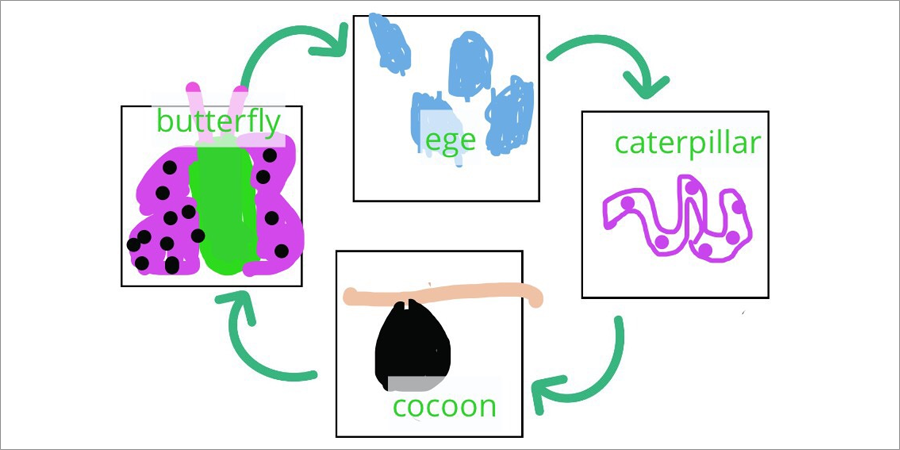
The children were able to view each others’ videos, which gave them a real audience and purpose for their work.
Designing activities to integrate and embed technology is made easy in Seesaw using the Activity Library, which is bursting with lessons, activities, and suggestions. It is searchable by grade, subject or keyword, and each activity is entirely editable. Teachers are also able to contribute activities to add to the library.
iPads really can be a powerful tool with elementary students, when used thoughtfully and with the end result in mind.
Want to receive cutting-edge insights from leading educators each week? Sign up to our Community Update and be part of the action!


















