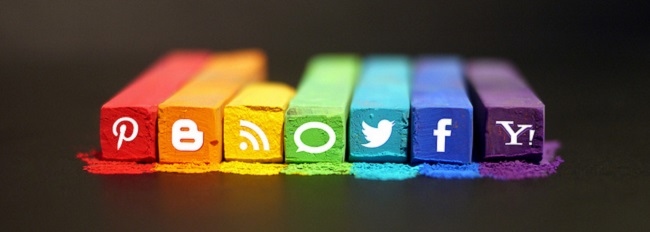Twitter is a great place to start when using social media for teaching and learning. Its very easy to use and enables users to ‘tweet’ messages of up to 140 characters. Departments could set up their own Twitter accounts that students can follow. These accounts can be used for tweeting useful links, videos, podcasts, revision material that students would find useful. You could even set up an account that students use on a rotational basis (with rules in place, of course). This has been used to encourage collaboration and discussion. You could even display live tweets on the board and incorporate Twitter into a lesson activity. Using a website like Storify you can even compile all of your tweets, or tweets containing a certain hashtag, and share it with your students and / or staff. Students could also interact using their own Twitter accounts, sharing content that think others would find useful.
I spent a couple of years in a previous school integrating Facebook groups into school life, using them for teaching and learning as well as for trips or extra curricular activities. For me, Facebook has been a really important and powerful tool. For many schools, the use of Facebook is a scary prospect. They hear a lot of bad press in the media and want to avoid it. I would encourage them to give it a go. Private Facebook groups have been fantastic for collaboration, sharing content and for discussions, you can even use it for sharing files. Thanks to mobile technology students have access to Facebook all the time and are notified when someone adds to the group. I have known meetings with students to be organised in 5 minutes through Facebook groups. The groups are moderated by a teacher who uses a account set up for them as a teacher. Using Facebook means we are embracing technology that our students are already using, surely a good thing.
Pinterest is like an online pinboard, and is a great way for collecting content from the web and categorising it into different boards. You can add a button to your browser and and when you come across something you like you can click the button and quickly pin your chosen web content to a board of your choice. Students or staff can then ‘repin’ the content if they like or simply use your boards as an online resource. This can be very useful for revision material, subject specific content and I have seen it used very well with school libraries. Essentially,, you are creating and online resources that is easy to compile and share.
Google+
The exciting thing about Google+ is Google Hangouts. Hangouts enable you to have a video conference with up to 10 people, which is great, but the features that is most interesting is the ability to stream video to YouTube. If you have Google Apps for Education you could set this up for teachers. Imagine a teacher being able to live stream a lesson or a section of lesson on to YouTube. This lesson could be accessed by absent students, students on exam leave or by any other student who may be away from school. This video stream is then recorded and saved on YouTube which can then be shared. Fantastic!
Edmodo
Edmodo is a educational social network thats has a design reminiscent of Facebook. It is an all-in-one tool that can be used for discussions, sharing links, setting and collecting work digitally, creating online quizzes / exams and storing files in the cloud. With Edmodo you may find you have no need for a VLE. Edmodo revolutionised my department when I started using it three years ago. It enabled me to be completely paperless as well as to mark work online and share the results and comments with students at the touch of a button. The social elements are excellent and you can create a safe social environment for students to use. The teacher is notified when students contribute to a group you have created and students can use it much like a forum or Facebook. Edmodo is a great introduction to social media plus it has a massive range of teacher tools.
Blogging (Wordpress, Blogger, KidBlog, EduBlogs etc)
Social media is not all about Twitter and Facebook; blogging is also an important aspect of being social on the web. Blogging gives students another audience for their work and thoughts. They no longer need to see their teacher as the only audience for their work. This can help students take more time on their writing as they know others may be reading. It also works as a peer assessment tool as others students can leave evaluative comments on their post. Blogging can also help students with their digital footprint, enabling them to share all the great work they are producing. Lets also not forget that they can a blogging platform can be used as an e-portfolio, enabling them to share their digital work with not only their teacher but the world.
Image Credit: Flckr
How has social media been used in your school? Are you thinking of implementing it officially? Let us know below!