
Julian is an Assistant Head at an inner-city primary school in Sheffield. He has been teaching for 14 years. He is a passionate advocate of using new technology in education and was awarded ‘Microsoft Innovative Educator 2010 Award’ for using new technology in school, with his project about stimulating writing using QR codes and mobile devices.
Julian co-created the Creative Partnerships 'inathirdspace' project in 2009. Which partnered teachers and artists for their own CPD, staff used mobile phones to post photographs and text to a website and used a twitter account (@inathirdspace) to give lesson feedback in an innovative way.
In January Julian presented in a 'break-out' session at the Learning without Frontiers conference in London. He has also been a speaker for the Open University National event ‘Using Web 2.0 technology and Storytelling’, presented about ‘Creative Web 2.0 Learning Provocations’ at the Cape UK, Yorkshire Creative Partnerships Conference. Julian lead a workshop at the National College for School Leadership (NCSL) Future Leaders Course and also presented at a regional ‘Thinking Skills’ Conference in Newcastle. He has presented at 9 Teachmeets.

I love discovering new iPhone/iPad apps, especially ones where the application works well in the classroom. I love to share the newest apps, which is why I started #BlappSnapp (blogging about an app that has great education potential) - this has now started a series of #BlappSnapps by educators around the world.
Sometimes apps work well on their own but occasionally I can see potential for blending two apps together. A number of educators have been calling this process App Smashing.
Photo credit: marcopako - image has been edited

Here’s a picture of the original ICT suite, complete with rows of desktop computers and an obligatory interactive whiteboard at the front. The senior management team felt that the suite didn’t properly represent the school’s creative ethos, didn’t reflect our vision of learning, and wasn’t capable of delivering the future curriculum needs of our pupils.
So we started gathering ideas from pupils about what ‘future learning’ might look like and what they needed to make it happen. We asked staff about what they thought was needed to teach a future curriculum and did a lot of research! Most of the ideas pointed to a place that combined research, books, science, technology and computing. A place where several activities could happen at once - a science experiment, building a robot, finding out about asteroids or just reading a book. A ‘movable’ place where everything could be easily moved - technology, furniture and resources. A place large enough to teach a whole class, comfortable enough to learn with a small group and snug enough to learn in private.

The School Information (England) (Amendment) Regulations 2012 doesn’t mean a great deal to most English schools but it should. In April this year the Government released a directive that schools must publish certain information on their school website from the 1st September 2012. It will be the first stop for OFSTED before they inspect your school. But what if you don’t have a website? Schools will need to ensure they have the facility to publish the specified content online and that staff can maintain the content.
This post will detail all the information that you will need to publish and where to find it.
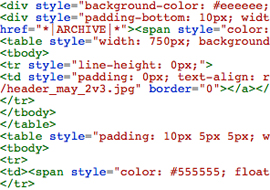
Many teachers jump straight into teaching students code. They log on, load up the interface and start typing out lines of code. Those students, who can copy from the board, do so and are successful. For those students who can’t or who miss a part of the code, then the program fails and some students are just turned off, straight away. The key to enabling students to learn to code is getting them interested and teaching them to think about what they want the program to do before they start coding.
When first introducing programming, it is useful to get students to notate on paper how to direct a student around the tables in a classroom. It is good fun and gets the students thinking about the commands they need to create and when to use them. More able students can be stretched by allowing them only ten instructions or only the use of a whistle. A remote control car is great for lower ability students to develop the concept of control and getting them to plan what turns they will need to make and in which order, to direct the car accurately around a course.

Much has been said about the Raspberry Pi and its usefulness as a tool for learning. The long waiting lists and competitive price of the Pi have created widespread euphoria. However, as all the excitement dies down, and people begin to receive their Pi, many critics have appeared asking how useful is the Pi?
Many critics and blog posts are comparing it to the iPad, which is futile as they are polar opposites. The Pi was developed as a tool to invoke learning, not as a wow piece of technology. The Pi is for content creation as opposed to content consumption. It is not the physical Pi that is the exciting technology - you don’t purchase it because of its processor speed, graphics ability or even its size - its fundamental strength is as a vehicle to develop students' computing competence and understanding.
Photo credit: Roo Reynolds

Kids love graffiti, nowadays known as ‘urban art’. I am pretty useful at lettering and often my students ask me to teach them how to do it.
Graffiti has always been fashionable but has never been mainstream - there is something subversive and anarchistic about graffiti and some of the websites I will show you represent this side of urban art extremely well. Here are some of the websites I use with my students:

For the price of a 4GB memory stick you can turn most old netbooks and laptops into a Google Chromebook! Just download Vanilla - a portable Google Chrome operating system called Chromium OS.
Most schools I know have many old laptops and netbooks that are not used because they are too slow or clogged up with old programs. This fantastic program will revitalise that old hardware and upcycle them into Google Chromebooks.
Online generators have been on the web for donkey's years - often infringing copyright rules but always giving the ordinary online mortal a chance to imagine.
To pretend that their name is up in lights on a movie billboard, that their own band is playing on their iPod or that they can have a snazzy animated logo without a sniff of programming knowledge.
Having explored and used them in the classroom, I can definitely say that generators are an under-used web resource and are great for independent learning.
1,300+ guest writers.
2,500+ ideas & stories.
Share yours.

A community-driven platform for showcasing the latest innovations and voices in schools
Pioneer House
North Road
Ellesmere Port
CH65 1AD
United Kingdom