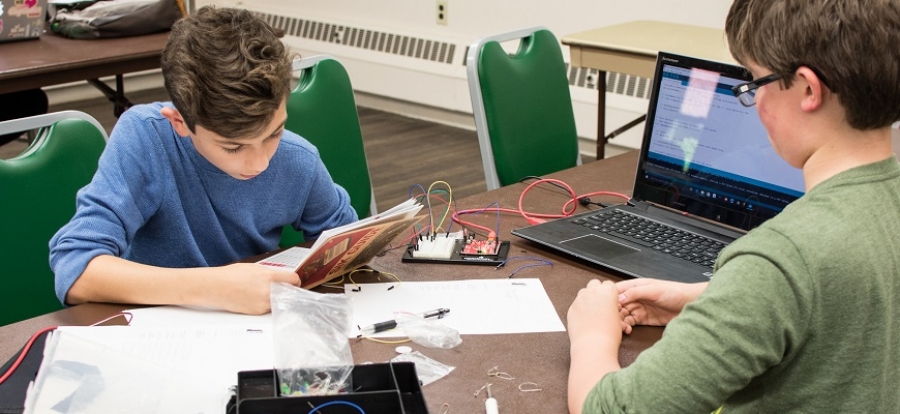The introduction of the 2014 national curriculum changed the subject of ICT to ‘Computing’, encompassing programming and scientific elements into the subject. Three years ago, reports suggested that teachers were somewhat nervous to teach coding with it being a relatively new subject to many. So, has the picture changed in three years? Unfortunately, recent reports are suggesting that a representative sample of UK teachers found that they are still struggling to teach coding in the classroom either due to a lack of skills or a lack of resources to do so. With coding becoming such a valuable way to teach children 21st century skills, what can we do to better support teachers and help them become more comfortable with teaching coding?
Learn together
Struggling with the idea of teaching coding? The likelihood is, you’re not the only one. As a general rule in life, if we like something or do something particularly well, we will share the news with others. Similarly to this, it’s important for teachers – and students – to share successes. While you might not be an expert programmer, your students may be well-equipped to code a robot or design a model that avoids obstacles and uses sensors to react to heat and light. Allow students the freedom to explore concepts, trial and test processes and find a solution to the problem. Enabling them to take ownership not only strengthens their own self-confidence and problem-solving skills, but will also help you to absorb and understand more about coding and how it can work.
Alternatively, you could attend coding workshops that are held externally. This can be a useful way to either gain fundamental knowledge needed or refresh existing knowledge that then can be brought back to the classroom. Even better, try to host workshops at your own school. If there’s a group of you who are quite unsure of coding, find a teacher who is more comfortable with it and even ask them to host a quick demonstration!
Relate coding to real-life
Coding in the classroom is important to teaching future skills to children. However, traditionally the subject itself has been taught in isolation; rows of computers and lines of script, making it difficult to come to terms with how coding can integrate into other subjects, including Modern Foreign Languages, Maths or even Geography. After all, if you think about it, all of these subjects require a process, patience and a sequence to be followed to reach an end result or action. Take this into account when planning a Computing lesson.
Alternatively, you could attempt to incorporate activities that are careers focused, so that students are able to understand how what they are learning right now can transform into a career in later life. For example, see what influential people in the science sphere, such as NASA, are doing with coding, replicate an activity based on this, and demonstrate that the students have just completed the same activity that someone who works for NASA has.
Try, try and try again!
If you take away anything from these tips, it should be this - follow the process of trial and error with coding. Key skills that we aim to bolster in children include the ability to persevere, to analyse their work and to readdress any problems. With something as technical as coding, similar to learning a mathematical equation, it may not happen the first-time around. As a teacher, you should approach coding with this mentality too. Steve Jobs didn’t create the iPhone on his first try, and you may not be able to program a robot straight away. However, taking some time to build on your own coding skills will help you feel more confident explaining them in the classroom.
Although it has been three years since the introduction of Computing to schools, there are still some challenges that need to be tackled. Teachers may remain uneasy about teaching coding, but it is only made more difficult if you maintain the view of yourself as someone who isn’t tech-savvy. Coding is a topic that teachers have the ability to gain a fundamental understanding of, one that must be applied to their classroom. It doesn’t have to be time-consuming, and certainly can benefit you in the long run. Look for the opportunities that will boost your knowledge, trial and test resources available to you, and don’t be resistant to learn from the students themselves. After all, they are the ones growing up with this technology, and who have the abilities and potential to shape our future world.
Want to receive cutting-edge insights from leading educators each week? Sign up to our Community Update and be part of the action!