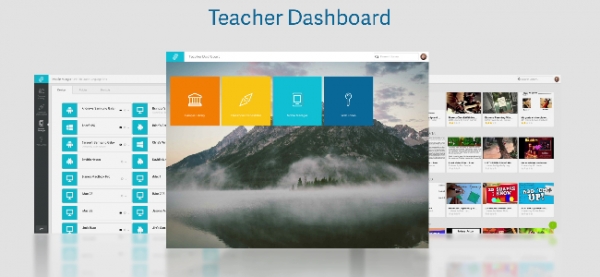This new system includes:
Campus Library: The Campus Library integrates with the Lightspeed Web Filter to provide safe access to YouTube videos, websites, and other resources that would normally be blocked by the web filter. Teachers can add their own items and share them within their school or with the entire Lightspeed community. Users can browse or search the library by subject area or year group, then push content to their students.
Classroom Orchestrator: Classroom Orchestrator lets teachers more easily manage students using mobile devices and keep them on-task and engaged. It provides a dashboard view of all student screens from which a teacher can drill down for details, record screen shots, or see what devices are filtered.
Mobile Manager: The Lightspeed Systems Mobile Manager makes it easy to manage devices distributed throughout your schools and to maximise their educational benefits. Unique education-specific tools and policies split management between IT staff and classroom teachers.
Web Zones: Web Zones are virtual rooms that teachers can use to temporarily override content filter rules. Staff can specify web sites the students in their groups can or cannot access. The Web Zone will be applied automatically to all students in the group for the time teachers specify. The Web Zone will expire automatically, or users can deactivate it manually.
Visit www.lightspeedsystems.co.uk or contact [email protected] for more information.