
Julia has over 30 years’ experience working in the education sector as a specialist and advisory teacher for SEND and mental health. Previously a Local Authority Coordinator leading on educational projects and community learning in the public, private and voluntary sectors and freelance writer. She is a specialist teacher for children with dyslexia and an Advisory Teacher for children with mental health issues and medical and health needs.

Developing an Acceptable Use Policy (AUP) for ICT should include usage of school-based equipment, both wired and wireless networks and infrastructures, for both BYOD and BYOA.
Establishing an overall policy framework for electronic communications should recognise the convergence of communications functions and services.
It should also clarify the applicability of law and other school policies such as data-protection, safe-guarding, health and safety and computer misuse.

Security experts predicted that 2012 was going to be the year of the 'Smart Phone Hacker'.
In a published study (Edudemic 2012) authors Winconyk and Steele cited Fortinet security expert David Manky who said, "… like home or office personal computers, Smartphones are vulnerable to all kinds of attacks". This is also true of other personal mobile devices such as Androids and tablets.
Many young people own a Smartphone or Android device and are at risk of banking Trojans, Spyware and infected Apps without even realising it. The number of different types of malware increased to 4000 in 2011 which represented an increase of 8,500%! Warwick Ashford for Computer Weekly (March 2013) reported that, 'The number of new malware programmes targeting Android devices reached almost 140,000 by the end of 2012'. Staggering!

Just as we’re getting our heads around ‘Bring Your Own Device’ (BYOD) and their usage in schools and in the workplace, there’s a new trend on the block - now it’s about Bring Your Own Application (BYOA).
With the availability of thousands of ‘applications’ (apps) for free, or at exceptionally low cost, BYOA is gaining momentum and users are choosing apps which are easily accessible and best suited to their needs.
The likelihood is that individually preferred apps will drive the way forward as using your own device for education and work purposes has. Fundamentally, an increasingly mobile student cohort or workforce are able to connect to the school or business network from their own laptops, smartphones or tablets enabling them to study and work from remote locations.

Every day we come across a multitude of acronyms which can be confusing and, at times, impossible to understand. Do you know your LAN from your WAN or your MDM from your CMS?
Acronyms are familiar only to individuals in their specific field and can often mean different things in different professions. They are widely used in the workplace and increasingly in the technological world. Keeping up with the fast pace of technology can be an arduous task, so I have attempted to explain the meaning of some of the more common acronyms used on a daily basis.

Technology affects all of us: from our working lives, to our home and social lives. There is no denying that the growth of technology, particularly in the last ten years, has been at an unprecedented pace.
Becoming digitally literate is something that affects anyone that uses computers, the internet, mobile phones, tablets and other devices to communicate with friends, work colleagues, business. As educators we need to ensure our students become digitally literate in order that they have the best possible chances of succeeding in our technological world.
It has long been accepted that the type of employment our current five year olds will enter into doesn’t exist yet, and the prophecy is that it will be in technology. Improving digital literacy is an essential component of developing effective and employable learners as it is anticipated that up to 90% of new jobs will require excellent digital skills.

There has been a lot of discussion in the media recently about Bring Your Own Device (BOYD) or Bring Your Own Technology (BYOT). A concept that started out in the business world, it now also refers to students who use their own electronic devices to support their learning whilst at school, from home, or at other remote locations. Connectivity of the school's network with personal devices is therefore an area that requires careful attention.
It is of paramount importance that students who use their own devices are able to do so without putting their school’s network or themselves at risk. The school must invest in a robust, accessible and cost effective security system that encompasses the school’s and student’s needs. This may be a controlled or control-less option - the former being more favourable due to the rise of technology in education and the increase in usage of wireless devices and cloud-hosted systems.
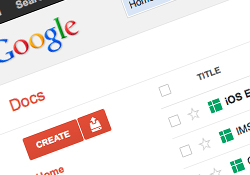
Let’s face it, there is little doubt that tomorrow is going to be electronic, and that's an exciting thought… or at least it should be! For this very reason, many educators are striving to embrace technology. Their students are growing up in an ever-changing technological world and, as educators, we need to keep ahead, be innovative, and integrate technology effectively and securely into the curriculum. Technology helps to motivate our students, keep them engaged, aids communication and creativity, and helps them to develop the skills to work collaboratively. Whilst the less enthusiastic are yet to fully embrace technology, it is time to recognise that technology has become more than registration, planning, e-mailing or other administrative tasks.
Trying to change the mind-set of teachers, parents and governors, who are yet to come on-board, may well be seen as an arduous task but they do need to start thinking differently. The real challenge is that young people think differently and, quite simply, the educational and technological worlds are coming together and accommodating their needs whether we like it or not. Young people need to be equipped with both technological and social skills to take them into the future and ready for the world of work.

What do you know about Phishing, Cookies, Worms and Trojans in a technological world? Do they still mean sitting out by the river waiting for a bite, biscuits, small garden slimy things or a person from ancient Troy?
The rise of online communication, financial management, social networking and education is expected to continue. As users of a whole host of technological appliances and devices, are you fully aware of potential threats and how vulnerable you may be? You hear the terms being spoken, but do you actually know what they mean? Most people place an enormous amount of trust in their devices, believing they are safe from viruses, hackers, etc., because they have created their own accounts and passwords. Technological advancement is leaving many adults behind, including some teaching staff, and they need to catch up. Growing up in an ever-changing world of technology, young people tend to be more adept at using devices and are familiar with a vast majority of terms, but do they actually know what they are, why they are so called and what the consequences may be? Whilst some of the consequences may simply be minor inconveniences, others can have catastrophic outcomes.

Protecting your school's IT systems, infrastructure, business and students' data is vitally important. School information is one of education's most valuable assets, and critical information such as financial data and student records can be very difficult to replace. Whilst data protection is paramount, network security goes far beyond that. Network security threats and challenges are becoming increasingly more sophisticated and difficult to analyse, having multiplied rapidly in recent years with the exponential growth of wireless and hand-held devices.
Although the internet has brought enormous benefits to schools and higher education establishments, the increase in access and usage, through a multitude of wired and wireless devices, puts immense pressure on schools’ IT systems. Growing opportunities and acceptance of students bringing their own devices to school will significantly increase this pressure. Adding to the complexity is the perpetual demand on ‘live’ social networking communication and access to information. With email viewed as one of the principle communication tools within schools, it is crucial that particular attention is paid to providing high levels of security. In order to find malicious content, this requires the network security system to work faster whilst not causing delays in time-sensitive traffic. To put the situation into perspective, the increase in numbers of educational network users and potentially harmful pieces of content are believed to be billions per minute per network, whereas, only a few years ago, users and threats could be counted in the thousands. Growth of this magnitude is likely to put interminable pressure on school security systems to adapt.

Looking around the stands at the BETT Show in January, it was clear to see that some of the bigger companies - like Apple and Google - are changing the way in which education, in and out of the classroom, is being delivered.
The gradual dissolution of Local Authority support and guidance brings new challenges for schools. With IT budgets constantly shrinking, schools have to figure out new ways to manage their IT network more effectively, for less money, and to keep up with the evolution of new technology in the classroom. There has been a huge increase in the sales of iPads, iPhones, Blackberrys, Androids and other hand-held devices. Many of these devices are being used in schools and educational establishments to support teaching and learning, and administration. These devices are multi-functional, up-to-date, user-friendly and portable. Working on the move is much easier and accessible than on a laptop. Wireless appliances can be utilised across a range of academic subjects and in some schools students are now able to bring their own devices. This means that they are no longer dependent on access to a school-based machine; therefore, improving access to key applications and revision at home. If the appropriate server is in place, wireless appliances enable staff and pupils to access the internet, e-mail and the school’s intranet regardless of location within the school's grounds.

A community-driven platform for showcasing the latest innovations and voices in schools
Pioneer House
North Road
Ellesmere Port
CH65 1AD
United Kingdom