
I am a Year 6 teacher and ICT co-ordinator for Linaker Primary School in Southport. I am lucky enough to be in a school that embraces ICT whole-heartedly; we give every child in Year 6 an iPad to use in school and at home. We also have sets of laptops for every class throughout the school, an Apple Mac ICT suite and a radio station.
My greatest achievement in ICT so far is helping lead Linaker Primary School to second place in the Make IT Happy 2012 competition.
How can an iPad be used to enhance the school day? Which apps are the best? Nick Dempster, a Year 6 teacher at Linaker Primary School in Southport and an Apple Distinguished Educator shares his experiences.
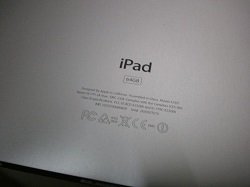
As published in the September 2013 edition of our magazine.
The iPad is out and making itself useful long before the children arrive. All my plans and resources are saved to the cloud, so I use my iPad to print out anything that is needed for the day. It is so much quicker to access your files this way than waiting for a PC or pen drive to load up. There are so many different cloud based platforms to use nowadays, many of which are free and have their own app to make accessing your files very smooth and painless. At the moment I use Microsoft Skydrive as our school’s e-mail system is based on there. There are many alternatives that are just as good though - Dropbox, Google Drive and iCloud, to name a few.
Last December, we took 8 of my Year 6 children on an extraordinary school trip! Armed with our GoPro camera, a GPS tracker, a polystyrene protective case designed by our caretaker, a large weather balloon, 2 canisters of helium and our brave Lego stuntman (the children named him Bob), we set off to find a suitable launch area.
Rather than tell you about what happened next, here is some writing from the children's recounts. I've also included an iMovie trailer that two of the girls made based on the footage they captured during the two days (other trailers can be found on my youtube channel - http://www.youtube.com/user/linakerict).
Now it's over to the children...

1. Comic life - creating conversations as a comic.
I remember being taught French at high school, and the first thing everybody had to do was a simple conversation with a partner. This is my third year teaching Spanish to Year 6, and I have always started with that same topic. To freshen up this tried and tested formula, though, I have the children create comic strips of their conversation. Most children use pictures of themselves (using the iPad's camera) Whilst others will copy pictures from the internet, or even use images from their photo library of other family members, friends or even pets to create a 'Que tal' conversation.

Last month our headteacher gave me the challenge of using an Ipod shuffle creatively in a lesson. The easiest answer would be to use it in a music lesson, upload some tracks that could have been used for a dance session, or to play during a big write. I wanted to try to think outside the box a bit though, and began to focus on using the gadget in a less obvious lesson. I was drawn to the unpredictability value of the shuffle button, and wanted to utilise that in the best possible way. After toying with the idea of recording lots of times table facts to be played at random for the children to write the answers, I eventually decided to go with using the ipod shuffle in Spanish. The children were learning about Las Comidas (food). Here's what I did:
Photo credit: Guimo

A community-driven platform for showcasing the latest innovations and voices in schools
Pioneer House
North Road
Ellesmere Port
CH65 1AD
United Kingdom