
Chris works for Capita Managed IT Solutions and is currently responsible for growing the UK education business. His breadth of experience and commercial knowledge of the education sector enables Chris to deliver solutions tailored to the individual needs of every customer.
Given how important and useful digital devices have become in education, industry expert Chris Wiseman gives specific reasons why BYOD is so paramount.
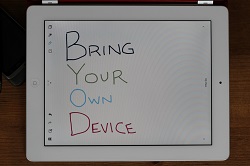
As published in the September 2013 edition of our magazine.
Schools have and always will be faced with tough decisions when it comes to new technology: Which platform to purchase? What codes and practices to adopt?
Perhaps the most difficult choices come during the early phases of emerging trends, such as Bring Your own Device (BYOD), a mobile learning framework whereby students are allowed to use their own tablets or smartphones for educational purposes on the school network. It is not unusual for digital natives today to own multiple devices for different situations and activities. Smartphones, tablets, notebooks, laptops, and e-readers are all valuable learning tools for schools to tap into. Whilst most schools would like to be able to provide a device for every student, in reality it may be unfeasible, particularly in financially unstable times.

The bring your own device (BYOD) trend, where pupils bring their own tablets, smart phones or laptops to school, is already making its mark in the education sector.
However, it doesn’t have to be yet another technology dilemma; with careful planning and consideration schools can enjoy an efficient transition to BYOD. Here are the top ten tips to consider:
Budget restrictions are a continuous issue, particularly at a time when schools are being encouraged to do more for less, so consider the utilisation of existing technology within the school and the role it can play in BYOD.
By allowing teachers and students to have the same username and password with any device, single sign-on helps achieve a seamless transition from one device to another whilst maintaining a consistent user experience. It is also essential for security.

A community-driven platform for showcasing the latest innovations and voices in schools
Pioneer House
North Road
Ellesmere Port
CH65 1AD
United Kingdom