
Rebecca is an experienced speech and language therapist who works with adult clients with neurological communication impairments. Rebecca became interested in finding a more mainstream “cool” AAC device. As an off-shoot to her successful therapy resource website Therapy Box, Rebecca has formed www.tboxapps.com and with the feedback from fellow clinicians and AAC users has developed two applications for the iPad/iPhone, ‘Predictable’ and ‘Scene & Heard’, available from iTunes.
A student with learning difficulties has to get through a lot of hard work each time, so it’s important that their teacher is properly equipped to guide and encourage their progress. Therapy Box director Rebecca Bright, herself a speech & language therapist, gives her advice on the best SEN tech available.

We’re often asked, when we run workshops and training sessions for speech therapists, how they can utilise iPads and Android tablets in the classroom alongside students with learning disabilities. Of course, the answer is as broad as the range of students – with a plethora of tools and apps which can be considered by speech therapists and teachers.

The use of apps in the classroom is now commonplace. The challenge speech and language therapists face is knowing the best way to use apps in this environment. With the sheer magnitude of apps available, it can be difficult to sort through and find an app which targets specific communication goals. Many of the available educational apps can easily be incorporated into the therapy setting to collect data, record conversational samples, motivate students or be used as an augmentative assistive communication device.
Considerations as to whether the student can work using apps on their own, or need an assistant to monitor or provide prompts when using an app, need to be made. Some students will be able to work through an app if the app has a clear journey and the interface is intuitive. However, in most situations, the app would be better used with involvement from the speech therapist, who can not only monitor use, but also encourage and observe how the app is being used. Often, a student’s use of an app may provide interesting information about how they problem solve, their attention, and their memory of how to use the app.
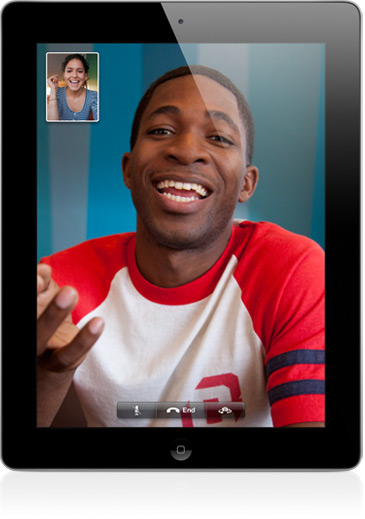
While the iPad is a welcome addition to homes and classrooms, it has also been the talk of the town for people with disabilities who are finding that some of the built-in accessibility features have enabled them to replace existing equipment or to use the plethora of apps being released each day.
VoiceOver for example, allows screen reading for people with visual and literacy difficulties. With VoiceOver, you use gestures (or finger based movements like tapping, dragging and flicking) to interact with items on the screen. That means you can touch the screen to hear an apps’s title, then gesture with a double-tap to go into that app. The speech rate is adjustable as is the language! iBooks is also compatible with VoiceOver. One thing to bear in mind is that while the apps that come standard with the iPad are VoiceOver compatible, other apps you may install would only be VoiceOver compatible if the developer has designed them with that feature in mind.
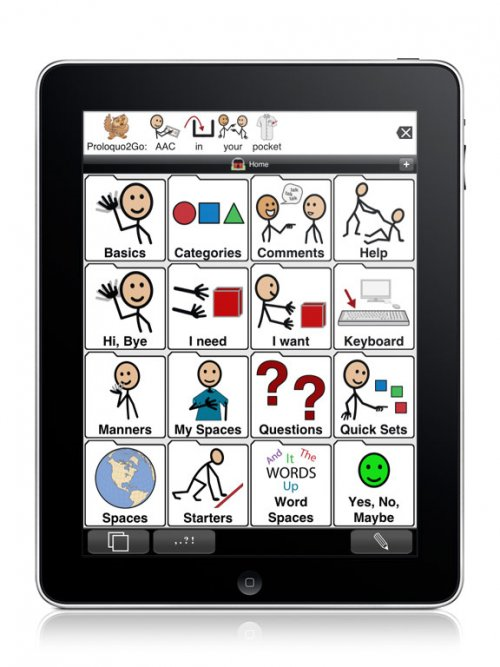 It's no doubt that smart phones and mobile devices have changed the way we work, rest and play. For millions of users, the i-revolution has changed the way we read our news, connect with friends and manage our banking. And now, it’s changed the way we deliver augmentative and alternative communication (AAC) . With a growing number of AAC applications (knows as ‘apps’) available via iTunes, not only does it mean a lighter load for therapists and AAC users (with the 9.7 inch touch screen iPad weighing a mere 1.5 pound), it delivers socially acceptable devices and the ultimate cool factor for clients.
It's no doubt that smart phones and mobile devices have changed the way we work, rest and play. For millions of users, the i-revolution has changed the way we read our news, connect with friends and manage our banking. And now, it’s changed the way we deliver augmentative and alternative communication (AAC) . With a growing number of AAC applications (knows as ‘apps’) available via iTunes, not only does it mean a lighter load for therapists and AAC users (with the 9.7 inch touch screen iPad weighing a mere 1.5 pound), it delivers socially acceptable devices and the ultimate cool factor for clients.
Since the launch of the iPad in 2010, there has been much hype amongst speech and language therapists, families and clients alike with the possibilities for the iPad as an AAC device. The iPad and its apps offer an affordable and socially inclusive alternative to traditional designated devices which are often expensive. The accessibility benefits of the iPad begin with the built in feature of Voice Over which allows users to be given auditory information about what is on screen as it voices text on touch.

A community-driven platform for showcasing the latest innovations and voices in schools
Pioneer House
North Road
Ellesmere Port
CH65 1AD
United Kingdom