Every parent wants to be proud of their children’s early accomplishments: “My child started walking when he was 9 months” or “My child started speaking when he was 1”. Parents are also time-poor, and often reliant on screens to do some of the childminding.
The COCO app is a ready-to-use adaptive learning platform working without Wi-Fi that allows teachers to stimulate the children through fun and attractive games. Plus, with 3 levels of difficulty, each game can be adapted to the children’s level in the different learning areas.
Games to develop essential skills
COCO’s educational games help children work on their vocabulary, language, and mathematical skills, for example. With the COCO app, you will develop the children’s knowledge with our trivia quiz, improve their vocabulary with the Brain Storm game, where they have to put back in order famous sayings, or their language with Syllabus, where they have to make up words from given syllables. You will also work on their logic with Snowball Effect or Tangram.
Physical activities to fight against screen addiction
The COCO app includes a sports break where, every 15 minutes of screentime, children are asked to do at least one physical exercise. It has several positive impacts: it helps children detach from devices, to discourage screen addiction, and also combats sedentary behaviour.
The children will learn to acknowledge their own body and the space around them by following COCO’s movements, for example, by dancing with the little coach or doing some yoga. These exercises are perfect to take an active break from all the learning they are doing in class and clear their minds.
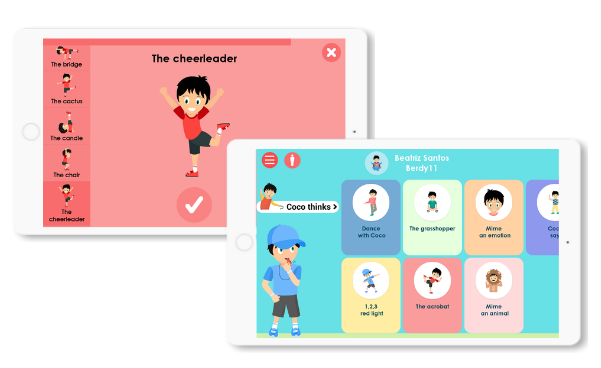
Helping those with special needs
Each child is different which is why a teacher must give different techniques and tips on how to learn and acquire certain skills. In order to include children with learning disabilities, like dyslexia, dyscalculia or ADHD, each game includes audio description and hints to allow everyone to use the COCO program. Moreover, the app only includes encouraging messages to invite the children to keep learning and exercising.
Learning social skills, such as recognising emotions, is really important in a child’s development. It is even more important for children with developmental disorders such as autism or Down Syndrome. Which is why the COCO app includes certain games that have been adapted for special needs children. Recognising emotions is a common game when working with children with autism. However, doing it on a tablet is much more fun and motivating for them. In the game Mime an emotion, the child will learn to recognise emotions such as fear, hunger, pride, and serenity.
ADHD children live in a frenetic world and for them to sit or focus takes a lot of effort. With COCO they can take a break from the world around them and do structured activities at the same time. For example, in the game 1,2,3 red light, the child has to move to the music and stop when the music stops. This requires concentration and adapting to external stimuli.
Note that there are technical sheets for teachers on how to use the COCO app for each cognitive disorder.
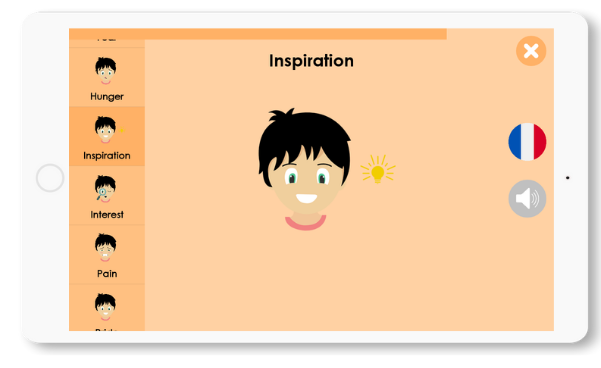
The app can be used at home, during therapy or at school, as a group activity or for one-on-one use. Special prices available for 10, 20, 50 or more schools.
To learn more about COCO app and see pricing, visit them on EdTech Impact: https://edtechimpact.com/products/coco-thinks-and-coco-moves.
Fostering creativity in students has dominated discussion in education since the turn of the century. The Partnership for 21st Century Skills (P21) lists creativity as one of its 4Cs alongside critical thinking, collaboration, and communication. In 2016, the World Economic Forum released its top ten list of desired skills for 2020, including creativity among them. Professor Michael Fullan includes creativity as one of his 6Cs, and describes it as the need for students to possess creativity and imagination.
Despite these attempts at defining creativity in education, a challenge remains: explaining what creativity looks like within the traditional school culture. Too often, ‘creativity’ gets confined to a single course - such as art - or an individual unit, project, or activity. However, Professor Fullan defines creativity not only as “the opportunity to pursue novel ideas”, but also as “economic and social entrepreneurialism” and “leadership for action.” He argues that students need the opportunity to use their imaginations, engage in problem-solving, and have the opportunity to learn through play. Therefore, when schools provide these conditions, students have a chance to develop their creative skills.
As an app, Book Creator does not create these conditions any more than a paintbrush or crayon creates a masterpiece. And yet, when placed into the hands of students who are given the opportunity to imagine, explore, problem-solve, and create, it removes the technical limitations from a student’s imagination. Not only does Book Creator provide students with the capacity to work in text, drawing, photos, video, and audio, but it also encourages them to embed and incorporate content created in any number of tools. The open-ended, multimedia capacity of Book Creator then supports the conditions in which the creative process can occur.
Book Creator is an open-ended, creative and cross-curricular app that empowers students and teachers to create multimedia ebooks. Available on iPad and Chromebook, Creator launched in 2011 and has gone on to be one of the most popular apps in education, winning the 2015 Bett Award for Best Educational App, and 2018 American Association of School Librarians Best Website for Teaching and Learning.
Returning to Fullan’s notion - that creativity not only results in a product, but also entrepreneurialism and leadership - how might educators allow students to harness the power of digital tools such as Book Creator to design a creative solution to a community challenge, or take action as a leader in the classroom? Multimedia tools encourage students to share their thinking and demonstrate their understanding in varied and previously unimaginable ways. The challenge then lies in how skilled educators might design new learning experiences that foster the creative process.
Want to receive cutting-edge insights from leading educators each week? Sign up to our Community Update and be part of the action!
Children often have it in their heads that learning Maths is dull. To challenge this notion, I created cZeus Maths Challenger: an innovative new app designed for all ages to make Maths fun.
cZeus supports teaching within schools and beyond, encouraging students to engage and build a social connection through Mathematics. The result is an app that not only facilitates the practice of Maths skills like addition, times tables and factorisation, but which also helps to improve students’ personal development and soft skills such as problem-solving.
This app bridges the gap between classroom learning and everyday Maths by increasing students’ confidence to apply skills outside of lessons. Students can challenge their parents, family members and friends outside school to a cZeus tournament, eliminating children’s lack of engagement with Maths by exercising logic in an entertaining and competitive environment.
Ray Turner, Professor of Theoretical Computer Science at Essex University, said: “cZeus puzzles offer a great alternative way for practising basic numeracy skills, as well as learning more complicated mathematical concepts such as algebra and basic number theory.”

Jon Greenman, Professor of Mathematics at Stirling University, said: “cZeus is a thoroughly absorbing game based on a smart idea and has the potential to take the player further along the path to a deeper appreciation and enjoyment of Mathematics.”
cZeus Maths Challenger has six difficulty classes to cater to students of all abilities. Players can unlock new levels as well as the chance to challenge each other in competitions. These features enable students to continuously improve their performance in agility and accuracy with numbers.
Ultimately, if students engage with Maths in a fun environment, they are more likely to be engaged and active learners - good news for teachers!
Download cZeus for free on IOS and Android. For a chance to WIN an iPad 9.7 head to cZeus Maths Challenger Facebook to enter our competition.
Want to receive cutting-edge insights from leading educators each week? Sign up to our Community Update and be part of the action!
Pobble, recognised this week as the most promising education technology company in the UK by the organisation of British publishers, has announced that it will further expand its team of literacy teachers. As many as six educators joined Pobble this term. Here, one of them shares her experience.
Schools across the UK are streamlining parental engagement with My School App, an innovative new platform that allows staff to send relevant news, updates and events to parents and guardians. Created by developers Pixelhead Creative, the software is tailored to each individual school’s needs, with digital flyers also supplied for printing and distributing. This resource is free to download. The first 10 sign-ups to mention Innovate My School will receive six months free-of-charge, with a further 20% off the set-up costs.
Zzish, the UK-based software company founded by former Google product manager Charles Wiles, has refined its groundbreaking ‘teacher dashboards’ with a series of new features that help teachers tackle the tedious marking mounting. The platform is pioneering the way in which students learn and optimising teacher’s valuable time spent marking and spotting learning gaps.
My first use of the Plickers assessment app for SEN purposes was met with mixed results. Staff and students were intrigued, but too much support was required for the students to use the cards that are provided on the website in a meaningful way. The concept of holding the card up a certain way to ensure a letter was the right way round was not clear to most. The abstraction between an answer they knew and the letter depicted on the card is a concept that presents difficulties for most of my students.
Driftwood Software have announced the release of an all-new version of FX Live, the popular sound effect playback application for the iPad. This app allows teachers to run multiple effects simultaneously, with fades and transitions all being handled by the iPad at the touch of a button. The entire production can be designed and built in advance, making the running of the performance a simple operation.
What comes to mind when you think of Goldilocks? Sweet, innocent little angel with pigtails and a healthy appetite? Maybe. However, when planning for a literacy unit on traditional tales, I decided to focus on the true moral of the classic fairy tale by portraying Goldilocks in a new light: as a porridge thief!

A community-driven platform for showcasing the latest innovations and voices in schools
Pioneer House
North Road
Ellesmere Port
CH65 1AD
United Kingdom