Plenty of teachers use Google apps in their classrooms, but is Google Classroom as widely used as it should be? Kings Monkton Private School teachers Adam Speight and Fiona Thomas explain how it’s been innovating their classroom this year.
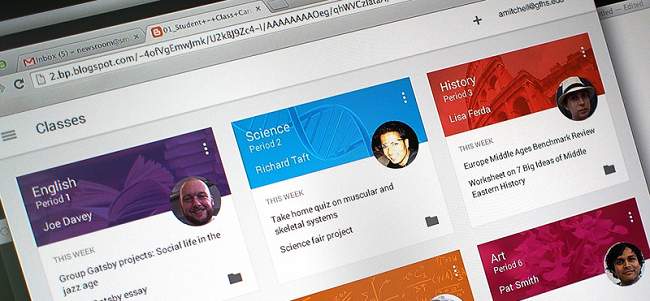
In 2006 Google introduced a product known as Google Apps for Education to the world. This product became a game changer, as schools no longer had to stick with using the traditional Microsoft Office Suite; there was now a free variable alternative product available to them. Zoom forward to 2014, and Google have once again transformed the world of Education. This latest initiative comes in the format of a virtual learning environment (VLE), and is known as Google Classroom. Furthermore, it is free to anyone using Google Apps for Education. This product weaves together both Google Drive and Gmail, so it is a tool which helps teachers organise classes, provide feedback, save time and improve organisation so that the learning experience is fully enhanced.
Schools are all under a significant obligation to provide certain information on their school websites these days. This is a bit of a problem for lots of schools in itself. The reality is that schools have to compete more and more on every level and having a website that is fresh, modern and regularly updated is key to your success.
Often enough, having the device is only the beginning of the opportunity. Pittsburgh-based writer Kayla Matthews gives her top seven for your perusal.

It's the 21st century and our new generation of learners is extremely tech-savvy. With a wealth of information literally at their fingertips, why not gear them in the right direction and make them life-long learners? After all, learning isn't something that just happens inside the classroom. In fact, students should be expanding their minds and challenging their logic and reasoning skills constantly. What better way to do it than through their mobile device?
Children have been using screens in school for ages. However, today’s teachers are able to really take advantages of mobile devices, with many schools fully embracing 1:1 learning. Los Angelean journalist Tara Heath takes a look at how teachers can work with parents in order to help find the right balance when it comes to screen time.

It's not a secret that many of your students spend a lot of time watching television or playing games. The newest apps are prime conversation at lunch, and the latest downloadable content is the talk of the playground. Football can become a distant memory when someone mentions Minecraft.
Both teaching and marking can take up a huge amount of a teacher’s day; the latter, in particular, especially tends to eat into supposed ‘free time’. Here, Manchester-based primary school teacher and blogger Amy Kingsley discusses one app that’s been invaluable for her literacy lessons.

Over the last academic year, Explain Everything has fast become one of my top educational apps for applying pupils’ speaking and listening skills across the curriculum. As a busy primary school teacher, I have never been an avid fan of the daily marking marathon and would much rather spend my time planning engaging lessons and creating resources.
Teachers who have been entrenched in their classes for years still seek out innovative edtech to assist their work. Educators moving to a new environment, therefore, are likely to want to know about what’s available for their specific needs so that they can get a running start. Hot on the heels of his Media teacher’s iPad piece, Mike Gunn discusses the best technology for supporting new teachers.

Being a new teacher can be daunting. To be honest, even when you've taught for many years, a move to a new school can make you feel almost entirely like a beginner again. The nature of teacher is that students listen when they respect you, and rarely before that point. Your job as the teacher is to establish high expectations, behaviour boundaries, and what I used to call ‘the deal’: "You guys work hard, and I'll make your learning worthwhile and engaging".
Media teachers have a plethora of technology available for use in their duties, but which tablet to use? Finham Park School’s Head of Creative Arts Mike Gunn shares why he lives and dies by the iPad when it comes to media studies.

As an advocate of BYOD, I've always talked to colleagues about the benefits of different devices and approaches within a "mixed economy" digital learning space (or "classroom where everyone's phone is different”, as it's more commonly known). Largely, what you want to do should dictate the type of device you use, and I'm quite happy to work in a multi-device environment. Until I walk into my Media classroom.
One of the main advantages offered by constantly-evolving edtech is the bevy options given to SEN students. Different special education needs pupils are challenged by different disabilities, and it’s great to have user-friendly, affordable apps for these learners. Experienced SEN and biology teacher David Imrie gives five free apps that he loves using.
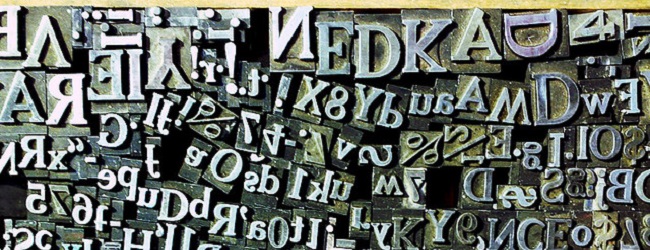
Meeting the needs of disabled students need not be expensive. Many of my students encounter difficulty with printed material due to a dyslexia, physical disability and/or visual impairment which require additional support software. Although I use a range of approaches, I make sure students have access to software which they can take and run on a pen drive wherever they go. Over the years I have found a few simple solutions to the most common problems they encounter. I’d like to mention a few of the best free applications.
Thanks to compelling astronomy experts such as Professor Brian Cox, Sir Patrick Moore and Carl Sagan, study of the stars has often been a fascinating, entertaining practise. But how to best teach this subject in schools, and how do you make the most of such an interesting topic? Rachel Wintemberg, Marc Taras and Lindsey Tisch, teachers at William C. McGinnis School in Perth Amboy, New Jersey have been teaching astronomy using tools as diverse as iPads and toilet paper...

This is an interdisciplinary science, maths, art and technology lesson by Marc Taras, Lindsey Tisch and Rachel Wintemberg at William C. McGinnis School, Perth Amboy NJ. We used the following iPad apps and websites to investigate the solar system:
http://vitotechnology.com/solar-walk.html
http://vitotechnology.com/star-walk.htmlFor this lesson, the website www.outerspaceuniverse.org gave our students the information they needed to create their own planets on the iPads, by answering the question:
We had each group pick a planet out of a hat. They then researched information on that planet using the iPad app Solar Walk (link above).
Credit to: This lesson was created by our team as part of a grant by the Geraldine R. Dodge foundation. Training on arts integration was given, as part of the grant, by the Rutgers Graduate School of Education.
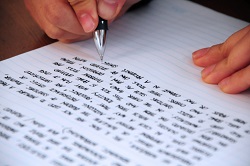 Poetry is one of the arts that many students struggle with. I always found that providing an initial successful learning experience was the best way to instil both confidence and foster engagement with my students.
Poetry is one of the arts that many students struggle with. I always found that providing an initial successful learning experience was the best way to instil both confidence and foster engagement with my students.
Here are a bunch of apps that would allow a student to get their teeth into writing some poetry and for those that struggle, an opportunity to see just what they are capable of.
Photo credit: JJPacres

A community-driven platform for showcasing the latest innovations and voices in schools
Pioneer House
North Road
Ellesmere Port
CH65 1AD
United Kingdom