
Many schools across the country have invested in tablet technology, but are they using them to their full potential? Research indicates that used correctly, tablets are fantastic learning tools and can really inspire students and aid teaching. A potential barrier to tablet technology being fully utilised in schools is the complexity of storing and moving work and sharing finished pieces between students and staff.
For any tablet technology to be successfully used, it needs to be beneficial to learning and student achievement, and must be simple to use both by teachers and students. Any apps need to seamlessly integrate into the learning environment and curriculum so they don’t detract or become an additional “chore” which impinges on everyone’s time. One new app and software tool which fulfils this criteria is TrilbyTV, which is being launched at BETT in January, 2014.

I love discovering new iPhone/iPad apps, especially ones where the application works well in the classroom. I love to share the newest apps, which is why I started #BlappSnapp (blogging about an app that has great education potential) - this has now started a series of #BlappSnapps by educators around the world.
Sometimes apps work well on their own but occasionally I can see potential for blending two apps together. A number of educators have been calling this process App Smashing.
Photo credit: marcopako - image has been edited

Over the past three years, there has been a huge shift towards tablet technology; with educational establishments quickly realising the huge benefits of tablet-based learning and teaching in the classroom. As a product development executive currently developing a range of apps, I have conducted a vast amount of research into educational apps and their benefits for pupils and teachers.
I have found that apps provide teachers with the tools for independent and group learning, differentiated assessments, progress tracking and blended learning in order to create an engaging and inspirational learning experience for their pupils.
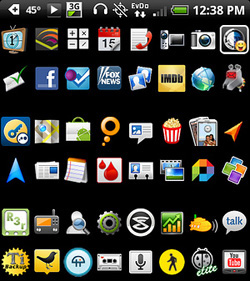
Having worked with many children over the years I repeatedly observed that the use of good quality ICT enhances teaching and learning in all subject areas. They are often motivated to learn not just how the software and equipment works but also the topic in question.
Some areas that I am interested in researching are primary science education and the role that new technologies offer to help children’s understanding and knowledge of this subject. I’m also interested in using ICT to motivate disaffected learners, software design and evaluation and can new technologies support children with learning difficulties, both moderate and severe.
Following a request on Linked In for suitable apps to help autistic children communicate, I thought I would gather together some of the suggestions here.
The iPad camera has so much potential in classrooms, however the camera app itself is limited in its features. With his experience of using video apps with students, Nik Peachey lists the best ones for enabling teachers to add annotations and commentaries to recorded video, and use video for creating journals, storytelling and speaking practice.
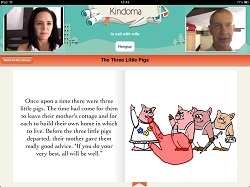
One of the great things about mobile devices such as tablets, iPads and phones is that most modern devices have good quality cameras and microphones built in.
This opens up a really wide range of potential for communication and speaking practice that used to be such a struggle to organise on older laptops and desktop computers.
App developers have also been quick to exploit the potential of this powerful tool and in this post I'd like to look at some of the tools that have been created and how they can be used for language development.
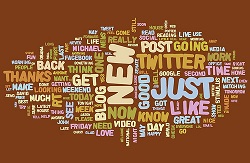
I love word clouds. It is the best way to deconstruct a piece of text with students.
It lets you start that conversation about language, text types, literacy and the power of the written word. It is also a great way to do a text analysis.
Marco Torres talks about using them to compare two political speeches to analyse the types of words each of the candidates use but this idea would work just as easily with characters in a book, types of poems or even a series of artists you are studying.
Many of you will be looking to integrate more technology in your classroom this new academic year, but unsure at what software and apps to actually go for. Here is a list of Mark Anderson's top free edtech tools for assessment, recording and sharing video and audio, creating posters and presenting learning.
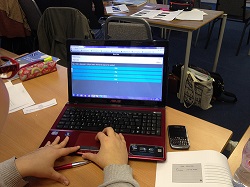
E-learning or using technology to support learning comes in many different shapes and sizes.
I’m always being asked to give advice and ideas on different online tools or iPad apps that can help with learning in the classroom. It’s always a challenge to balance the needs of the activity, with the skills of the learners and often too the greater challenge is to raise the confidence of the teachers.
I often hear from teachers about how they want to achieve more effective learning using technology, but often don’t have the software resources to achieve them, which is often due to finances. This article aims to give you my top free online tools to support learning in the classroom.
Photo credit: Danny Nicholson

Just as we’re getting our heads around ‘Bring Your Own Device’ (BYOD) and their usage in schools and in the workplace, there’s a new trend on the block - now it’s about Bring Your Own Application (BYOA).
With the availability of thousands of ‘applications’ (apps) for free, or at exceptionally low cost, BYOA is gaining momentum and users are choosing apps which are easily accessible and best suited to their needs.
The likelihood is that individually preferred apps will drive the way forward as using your own device for education and work purposes has. Fundamentally, an increasingly mobile student cohort or workforce are able to connect to the school or business network from their own laptops, smartphones or tablets enabling them to study and work from remote locations.

Interested in finding out how easy it is to use your iPad as a digital whiteboard?
As our experience and confidence in using the iPad in the education sector expands, using your iPad as a digital whiteboard may seem obvious. But whether you’re a confident Apple educator or just getting started, you might be unsure about how best to go about it.
Perhaps you want to broadcast a tutorial or e-learning resource to your students or maybe create a collaborative task that can be viewed by the whole class. I’ve trawled the app store, and reviewed some of the most highly-rated whiteboard applications and recommended our favourites. I’ve also provided a short set-up and installation guide to help you connect your iPad and project or TV.

This article originally appeared in the September 2012 Innovate My School magazine.
The iPad is perhaps the most talked-about piece of technology in teaching. Enthralled by tales of educational potential and egged-on by technophile staff, head teachers might be forgiven for investing in the trendy tablets without fully considering how they should be used.
Google Earth is certainly good for familiarising children with foreign geography. Socrative provides a quick way to gauge a class’s progress. The Numbers app enables pupils to produce spreadsheets and graphs, and the Math Bingo game can help them learn arithmetic.
But these programs (or very similar ones) are available on any computer with internet access.
The point is that for many tasks - including essay writing and accessing information - iPads are probably no better than desktops or laptops. Lacking a keyboard, they may even be considered inferior for some purposes. And are the mathematical benefits of Math Bingo really best realised when every pupil in the class is playing the game on a separate device?

A community-driven platform for showcasing the latest innovations and voices in schools
Pioneer House
North Road
Ellesmere Port
CH65 1AD
United Kingdom