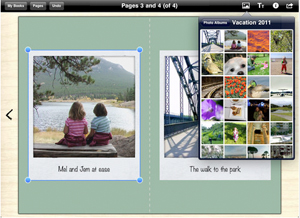
This post examines a selection of apps, which can be used creatively in primary schools. These apps can be applied to any subject in the school curriculum, it just requires a bit of imagination and creativity. The apps are categoriesed as follows: drawing, editing photos, creating movies, photo stories, animation, graphic novels and ebooks, composing music, and other useful creative apps.
Many of the apps listed have the option to publish work to larger audiences online, thereby increasing the incentive for the children to produce quality pieces of work. Others can be used with other apps to improve children's work. Here's the list:
Photo credit: http://appsforipads.net

In December 2008, Hayward School - our school - was at the point of being closed down. Poor attendance and years of underachievement had cemented a culture of low expectations. Failure was often seen as inevitable. In each of the previous four years, the proportion of students getting five A*-C grades including maths and English at GCSE was below 30%.
Students lacked aspiration and staff lacked inspiration. Our use of technology was ineffective and expensive: there was no network connecting the school’s three main sites; printers and printing costs consumed a large portion of the budget; and students were equipped with pricey planners which they hardly used.

From a BYOD (Bring Your Own Device) programme to a 1:1 iPad initiative, there are a number of options available to schools when embracing new technology in the classroom. Consequently, it is becoming common for school leaders to purchase one device to trial in the classroom before making any real financial commitment.
As the iPad is currently the ‘class leader’ in education, there are many educators who have found themselves with an iPad to ‘see what it can do?’ The challenge is to demonstrate enhanced learning, so here are ten suggestions that may help:
Photo credit: http://www.flickr.com/photos/johnkarakatsanis

In recent literacy lessons I have been exploring the potential of the iPad to motivate children to write for different purposes. One ongoing target in our school is the emphasis on boys’ writing, so the theme here is going to be how one app has been used to encourage boys to write with confidence, in an appropriate style, and with a strong level of knowledge.
Having collaborated with David Andrews on the controllable vehicle project, it struck me how confident and knowledgable the children were in terms of speaking about their work, and this clarity and depth had a direct and hugely positive impact on the children’s writing. I wanted to see if using a popular gaming app would be able to make an impact on the writing of the children I teach.

I have yet to find the perfect digital portfolio app that I think I would use exclusively in a visual arts class. Some apps can be used as graphic portfolios or as beautiful sketchbooks, others are great at sharing. Not all of the apps available are great at all of these things. I have spent a heap of time trying to find one and would be more than happy for someone to send me the name of ones they are using successfully. Having said that, the following are apps that I would consider using as eportfolios:
Evernote: FREE
Evernote is an easy-to-use, free app that helps you remember everything across all of the devices you use. Stay organized, save your ideas and improve productivity. Evernote lets you take notes, capture photos, create to-do lists, record voice reminders--and makes these notes completely searchable, whether you are at home, at work, or on the go.

Like many schools across the world, Shaw Wood Primary in Doncaster is discovering the benefits that mobile technology can bring to its curriculum.
Introducing mobile technologies at Shaw Wood was something of a venture into the unknown. As the school's IT Coordinator, I decided to use the eTwinning collaboration tool to work closely with Anne McMorrough and her primary class at St Martin de Porres National School in Dublin, which was also experimenting with mobile apps. Since September 2011, pupils at the two schools have exchanged reviews and advice about the apps that they have used, communicating via Skype, email and blog posts.
One app that has been used particularly frequently is the free augmented reality application Aurasma.

ArtiKix - Full: £20.99
An engaging articulation app with flashcard and matching activities for children with speech sound delays. The highly requested group scoring feature is available for collecting scores in flashcards on up to 4 children at a time. A group of students can now collect data as they practice sounds in words and sentences with a speech-language pathologist, their parents, or independently.

With a keen interest in ICT and maths, I have been exploring ways in which iPad apps (other than the “I can do maths…. 2+2” type) can enhance pupil progress and motivation. I believe that, when done the right way, gaming can play a huge role in learning.
If you are going to try any of these ideas in class, it's best to be quite familiar with the apps and how they work.
Here are 10 things I have tried:
Photo credit: http://www.angry-birds-game.info

Tablet computing and mobile devices promise to have a dramatic impact on education. A growing number of schools across the world are jumping on the digital bus and embracing iPads as the latest tool to teach literature in multimedia, history through games and simulations, and maths with step-by-step animation of problems.
In my school, we have been rotating one set of iPads this year and it gave me an opportunity to collect quite a few apps on a variety of subjects. Here's my favourites - all 107 of them:
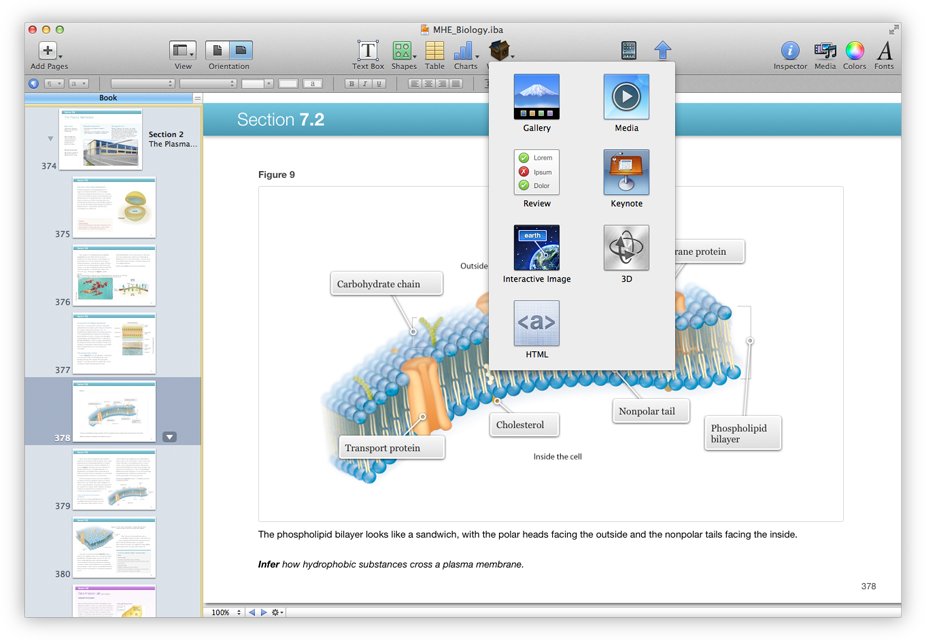
The computer company, Apple, whom you may have heard of from such products as the iPhone, iPad and iPod, made an announcement in the Big Apple on the 19th of January 2012 that has started to create waves in the education system in the States – waves that will likely ripple across the pond to us in the UK.
What was the announcement?
Well, there were two main parts:
1. a new online bookstore selling interactive electronic-textbooks
2. iBooks Author, a tool that allows anyone to create their own electronic-books (e-books) for sale in this new bookstore.

A community-driven platform for showcasing the latest innovations and voices in schools
Pioneer House
North Road
Ellesmere Port
CH65 1AD
United Kingdom