GVeteran teacher David Whyley shares his thoughts on the right ways to teach coding: why it can be fascinating, fun and even smash stereotypes.
Computer programming and coding as a topic can be viewed as dry, so it is essential that schools deliver the new curriculum in a creative and exciting way. It is also a great chance for teachers and pupils to break the stereotype of computer programmers. The person to invent the first compiler (programme) was, in fact, female, so do shout out equality in order to encourage the right sort of creative thinkers in this growing global industry.
 With so much talk about the raspberry pi - which we feel does have its merits, but is not always the most efficient solution - we felt that we had to write an article about arduino and why it’s a great way to get started with robots, electronics and computer science.
With so much talk about the raspberry pi - which we feel does have its merits, but is not always the most efficient solution - we felt that we had to write an article about arduino and why it’s a great way to get started with robots, electronics and computer science.
The Arduino board is designed for artists and hobbyists – in other words people who are not necessarily roboticists or ‘geeky’ by nature, but are interested in making things that move, interactive models and projects that react to the environment and have some degree of sophistication and elegance.
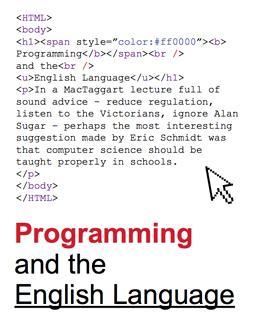
In a MacTaggart lecture full of sound advice - reduce regulation, listen to the Victorians, ignore Alan Sugar - perhaps the most important suggestion made by Eric Schmidt was that computer science be taught properly in schools.
This means, as the Google Chairman pointed out, teaching children how to make computer programs rather than merely how to use them.
But in an era when GCSE marks are awarded for linking a picture of a football to the word “le football”, can pupils really cope with the protean rigours of computer programming?
Of course they can. Today’s children grow up surrounded by software. They enjoy using it so much that they are largely self-taught. They eagerly upgrade to the latest mobile phone, even if this means learning to use an entirely new operation system. Such enthusiasm and confidence are the perfect foundations on which to learn to program.
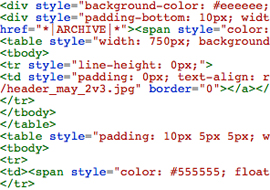
Many teachers jump straight into teaching students code. They log on, load up the interface and start typing out lines of code. Those students, who can copy from the board, do so and are successful. For those students who can’t or who miss a part of the code, then the program fails and some students are just turned off, straight away. The key to enabling students to learn to code is getting them interested and teaching them to think about what they want the program to do before they start coding.
When first introducing programming, it is useful to get students to notate on paper how to direct a student around the tables in a classroom. It is good fun and gets the students thinking about the commands they need to create and when to use them. More able students can be stretched by allowing them only ten instructions or only the use of a whistle. A remote control car is great for lower ability students to develop the concept of control and getting them to plan what turns they will need to make and in which order, to direct the car accurately around a course.

Much has been said about the Raspberry Pi and its usefulness as a tool for learning. The long waiting lists and competitive price of the Pi have created widespread euphoria. However, as all the excitement dies down, and people begin to receive their Pi, many critics have appeared asking how useful is the Pi?
Many critics and blog posts are comparing it to the iPad, which is futile as they are polar opposites. The Pi was developed as a tool to invoke learning, not as a wow piece of technology. The Pi is for content creation as opposed to content consumption. It is not the physical Pi that is the exciting technology - you don’t purchase it because of its processor speed, graphics ability or even its size - its fundamental strength is as a vehicle to develop students' computing competence and understanding.
Photo credit: Roo Reynolds

A community-driven platform for showcasing the latest innovations and voices in schools
Pioneer House
North Road
Ellesmere Port
CH65 1AD
United Kingdom