On the outside, Compton appears like any other Primary School in the UK. However, it has long had a reputation locally of doing things just a little bit ‘differently’. Shortly after arriving at the school in 2014, I was offered the chance to visit Brussels and work with the innovators at the Future Classrooms Lab as part of a research project into how technology can be used to redefine teaching in the 21st Century. Details about this project and the final report can be found here. This project introduced me to the world of Google, and it was at this point my view of technology in the classroom was turned on its head.
Today I saw something amazing! I watched in awe (and travelled with) a group of 30 students to the moon. Crystal clear, fully immersed and wandering the craters, with colleagues and children next to me sharing their excitement. I am, of course, talking about Google Expeditions. If ever there was a positive retort to the relentless technology bashing in the online world, this is it. Not the visual experience. Not even the chance to see something that most of us will never truly experience in our lifetime. It was the awe and wonder created through the digitally convergent experience. It has been many years since I’ve seen the spark in the eyes of EVERY child in the room (after they’d removed their Google Cardboard glasses, of course).
In this post I will discuss Google’s latest educational tool, Google Classroom, and outline five key features that I feel make it a great addition to the Google Apps for Education family. Google Classroom is not yet a full-featured Learning Management System (LMS), but it does possess a number of attributes that make it very attractive for both learners and teachers. It is available to any school that has Google Apps for Education.
Most students in school today are digital natives. They’ve grown up with smartphones and tablets, interacting with the world in a very different way than we did 15 years ago. Thanks to the wonders of the internet, we're just a click away from information about any topic imaginable. The world has become smaller, metaphorically speaking, and texts are no longer confined to books in a library. Instead there’s a range of interactive resources, image banks, online archives, web-pages, audiovisual material and more recently apps for smartphones and tablets, all readily accessible.
People have been aware of Google Glass for a while now, but how can it work with education? Philadelphia-based school technology coordinator Margaret Powers walks us through her experiences and successes with the device.

When I look at Google Glass, I’m not trying to assess whether it’s the hottest tech toy of the year or if the latest press releases about it are accurate. Instead, I am interested in discovering if and how it can be used as a meaningful tool in the classroom. On a daily basis, I work with students ranging from four to eight years old, students who look at the world through a different lens than I do. I have discovered that Google Glass can provide insight into that world.
Plenty of teachers use Google apps in their classrooms, but is Google Classroom as widely used as it should be? Kings Monkton Private School teachers Adam Speight and Fiona Thomas explain how it’s been innovating their classroom this year.
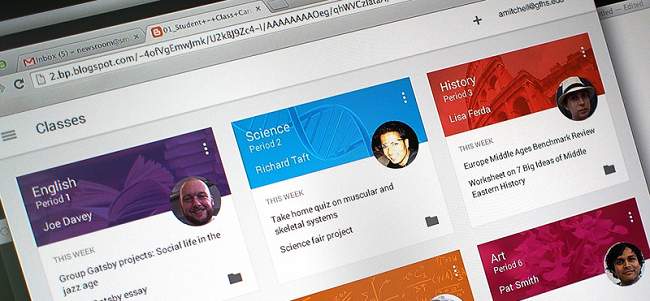
In 2006 Google introduced a product known as Google Apps for Education to the world. This product became a game changer, as schools no longer had to stick with using the traditional Microsoft Office Suite; there was now a free variable alternative product available to them. Zoom forward to 2014, and Google have once again transformed the world of Education. This latest initiative comes in the format of a virtual learning environment (VLE), and is known as Google Classroom. Furthermore, it is free to anyone using Google Apps for Education. This product weaves together both Google Drive and Gmail, so it is a tool which helps teachers organise classes, provide feedback, save time and improve organisation so that the learning experience is fully enhanced.

I have been fortunate to get my hands on a Google Chromecast over the Christmas period and have been exploring what the potential of this device could be for use in the classroom.
Google Chromecast is Google’s attempt to make it easier to bring web video to your TV via the use of their dongle. This plugs into an HDMI port on your telly and projector and allows you to send videos, music and other files to it via Andriod and iOS devices using Chrome browser on you computer. There are a limited amount of apps that take advantage of the Chromecast - YouTube, Netflix, Google Music, to name a few - however, this list is increasing. The function that I am quite excited about is the ability to stream an open tab in the Chrome browser and the potential for this. I will explain more about this later but first I am going to look at how to setup the Chromecast and then how it can be used in the classroom.
Photo credit: Scott Beale - image has been edited

Google has tripled free storage space, across Gmail, Google+ and Drive, bringing the total to 15GB.
This is a serious move by Google as it places the company at the forefront of cloud based solutions with other institutions working to tight financial constraints. Having turned to Google Drive as my main storage facility, I thought I would highlight some advantages of using the platform through 'how to' videos.
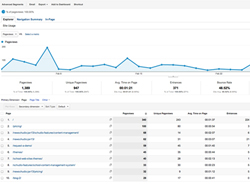
Google Analytics is the most exciting opportunity a school has to find out what students and parents, both current and prospective, are using your web site for. At first glance Google Analytics may appear something of a monster but, with a little knowledge, you can gain valuable insights into what your users are looking for and make informed judgements on engaging them online.
By following a few simple steps you can see whether you’re providing your users with the right information in a way they find easy to access. From here, it isn’t a huge step to start to influence their browsing habits in order to get your users to look at the content you want them to see.

A community-driven platform for showcasing the latest innovations and voices in schools
Pioneer House
North Road
Ellesmere Port
CH65 1AD
United Kingdom