
iPad Trial Considerations:
1. Wireless network
2. Support
3. Listen (reflective discussion and concerns)
The number one consideration for iPad implementation is a wireless network. When the network functions, any issues with iPads can be overcome and usually are linked to the user not the technology. However, if the wireless is intermittent, learning with the iPad can be really hampered for some, particularly those who don’t have a firm grasp on use.
I have no doubt that when students and teachers are more comfortable with the technology they will be able to adapt to any wireless issue as the iPad has a myriad of applications for learning. However, if you have planned to use the browser, Socrative or Dropbox for example, then the network can provide a reason for apathy and barriers are formed.

Here are six pieces of advice I would pass on to anyone leading the teaching and learning side of an iPad deployment. I’ve learned as much from our successes as our shortcomings and hope you find this helpful.
Bringing new technology into your classrooms will evoke change, but it won’t improve poor pedagogy. It may provoke new reflection as the old routines and engrained habits are challenged: refreshing for some and unsettling for others. No one wants to throw the baby out with the bathwater, so looking at planning, schemes of work and learning objectives, teachers still need to ask “Where is the learning?”
With the spectre of OFSTED hanging over schools and the new framework unsettling leadership teams across the land, it seems pertinent to link the ‘Quality of Teaching’ grid to my technology filled ‘flipped’ lessons.
The ‘flipped class’ is best summed up by Jon Bergmann, Jerry Overmyer and Brett Wilie in The Flipped Class: Myths vs. Reality (2012).
Why the iPad for Education?
This question has become a hot topic for a lot of blogs and news outlets that I follow. Some tout how much more students learn with the device and others warn against the overuse of the device. In the end, I’m pretty sure that this leaves wary school administrators and technology decision makers apprehensive about investing in the device. All of this noise distracts these well intentioned people from a fact that is right on Apple’s Education page:

Tablet computing and mobile devices promise to have a dramatic impact on education. A growing number of schools across the world are jumping on the digital bus and embracing iPads as the latest tool to teach literature in multimedia, history through games and simulations, and maths with step-by-step animation of problems.
In my school, we have been rotating one set of iPads this year and it gave me an opportunity to collect quite a few apps on a variety of subjects. Here's my favourites - all 107 of them:

Earlier last month, Apple’s CEO, Tim Cook, marked the launch of the new iPad by declaring that we live in a ‘post-PC world’. Regardless of whether you agree with Cook’s statement, it would be difficult to deny that ICT in schools has moved far beyond desktop computers.
Tablet PCs, MP3 players and even handheld gaming devices are being used increasingly in UK schools to deliver learning in engaging, inspiring and flexible ways. Although using mobile devices in the classroom can benefit both pupils and teachers, just like traditional teaching methods, mobile learning needs to be properly planned and managed.
Here are my five tips for managing mobile learning in the post-PC world:

Looking around the stands at the BETT Show in January, it was clear to see that some of the bigger companies - like Apple and Google - are changing the way in which education, in and out of the classroom, is being delivered.
The gradual dissolution of Local Authority support and guidance brings new challenges for schools. With IT budgets constantly shrinking, schools have to figure out new ways to manage their IT network more effectively, for less money, and to keep up with the evolution of new technology in the classroom. There has been a huge increase in the sales of iPads, iPhones, Blackberrys, Androids and other hand-held devices. Many of these devices are being used in schools and educational establishments to support teaching and learning, and administration. These devices are multi-functional, up-to-date, user-friendly and portable. Working on the move is much easier and accessible than on a laptop. Wireless appliances can be utilised across a range of academic subjects and in some schools students are now able to bring their own devices. This means that they are no longer dependent on access to a school-based machine; therefore, improving access to key applications and revision at home. If the appropriate server is in place, wireless appliances enable staff and pupils to access the internet, e-mail and the school’s intranet regardless of location within the school's grounds.
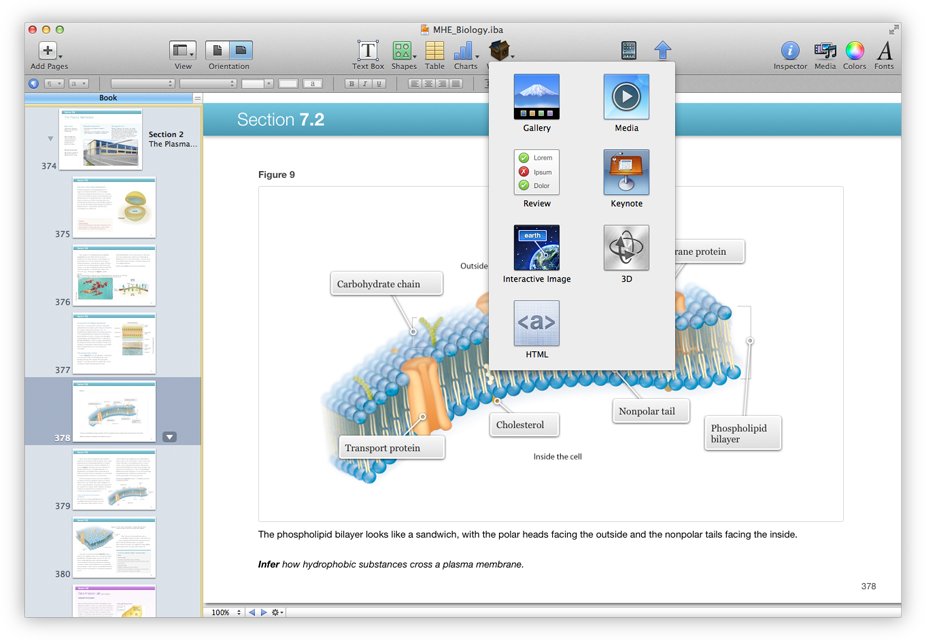
The computer company, Apple, whom you may have heard of from such products as the iPhone, iPad and iPod, made an announcement in the Big Apple on the 19th of January 2012 that has started to create waves in the education system in the States – waves that will likely ripple across the pond to us in the UK.
What was the announcement?
Well, there were two main parts:
1. a new online bookstore selling interactive electronic-textbooks
2. iBooks Author, a tool that allows anyone to create their own electronic-books (e-books) for sale in this new bookstore.
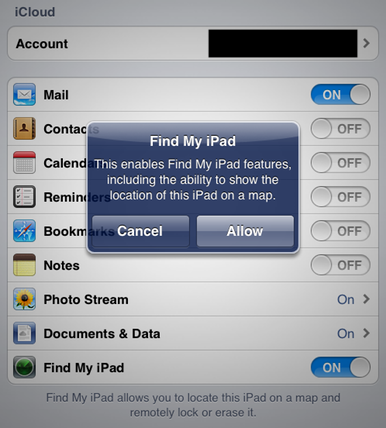
Best known for its sleek and easy to use consumer technology, Apple has made significant inroads into the field of educational ICT over the last two years.
Boasting an online store with hundreds of educational apps and Apple Regional Training Centres ready to deliver workshops on creative ways technology in the classroom, Apple has become a firm favourite with schools around the UK.
Although Macs, iPads and other Apple devices can be fantastic resources for pupils, their aesthetic design and high specification can also make them particularly attractive to thieves. Apple products have a high resale value on the open market and can easily be removed from buildings if the correct security measures are not in place over the school holidays.

ICT has changed a lot during the last decade. From laptops to netbooks, MP3 players to games consoles and mobile phones, educational technology is constantly evolving. Although each development has brought considerable advantages to schools, surely none has been as heavily debated as the iPad. Small, light and interactive, the iPad has been hailed by many as a perfect tool for education.
Using iPads in the classroom can be both fun and educational, but these extra resources can pose problems for teachers in terms of resource management. With this in mind, I thought I’d run through a few ways that could help you ensure that your new tablets are ready to be used when they are needed.

A community-driven platform for showcasing the latest innovations and voices in schools
Pioneer House
North Road
Ellesmere Port
CH65 1AD
United Kingdom