
Last month our headteacher gave me the challenge of using an Ipod shuffle creatively in a lesson. The easiest answer would be to use it in a music lesson, upload some tracks that could have been used for a dance session, or to play during a big write. I wanted to try to think outside the box a bit though, and began to focus on using the gadget in a less obvious lesson. I was drawn to the unpredictability value of the shuffle button, and wanted to utilise that in the best possible way. After toying with the idea of recording lots of times table facts to be played at random for the children to write the answers, I eventually decided to go with using the ipod shuffle in Spanish. The children were learning about Las Comidas (food). Here's what I did:
Photo credit: Guimo
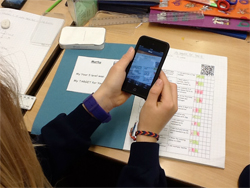
Since the beginning of September, we have been trying to maximise the use of 1:1 iPods in year 6 in all areas of the curriculum. The potential of enhancing teaching and learning in mathematics through the use of this technology has been particularly interesting. We have been developing the creative use of a range of apps to support progress, engage childrena and add relevance to maths teaching with positive outcomes. We have also explored a wide range of maths specific apps which have helped pupils mainly in the areas of number fact and tables recall. Recently, we have extended the use of the iPods to allow them to support independent learning, and play a central role in effective formative assessment.
Each week the children complete regular short assessment tasks based on assessment criteria appropriate to the level of maths they are working towards. We have adapted the assessment resources provided by Andrell Education as part of the Big Maths approach developed by Ben Harding. For those unfamiliar with Big Maths, the assessment feature uses a 10-step checklist to identify the specific steps a pupil needs to secure before achieving a level and moving on to the next. As teachers, we have found this element of Big Maths extremely powerful and it is central to our developments with the iPods in terms of formative assessment and independent learning.
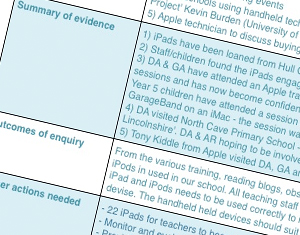
The 'iPad Journey' continues at Spring Cottage Primary School with the introduction of 16 iPads in Key Stage 1, 16 iPads in Key Stage 2, both with a syncing/charging trolley, and 63 iPod touches for children in Year 6.
With the iPod touches, iPads for both Key Stages set up, and Apple TV installed in each classroom, it was time for another staff training session, this time focusing on meeting the needs of a 21st century classroom. I began the staff training session by looking at the skills needed to be 21st century learners and the skills they would need to be successful in the future.

In December 2008, Hayward School - our school - was at the point of being closed down. Poor attendance and years of underachievement had cemented a culture of low expectations. Failure was often seen as inevitable. In each of the previous four years, the proportion of students getting five A*-C grades including maths and English at GCSE was below 30%.
Students lacked aspiration and staff lacked inspiration. Our use of technology was ineffective and expensive: there was no network connecting the school’s three main sites; printers and printing costs consumed a large portion of the budget; and students were equipped with pricey planners which they hardly used.
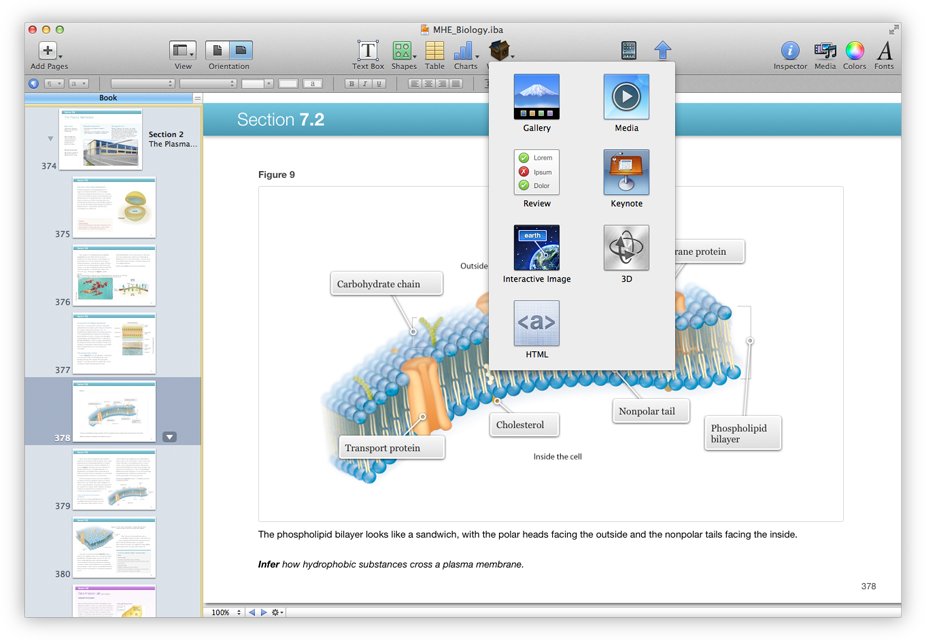
The computer company, Apple, whom you may have heard of from such products as the iPhone, iPad and iPod, made an announcement in the Big Apple on the 19th of January 2012 that has started to create waves in the education system in the States – waves that will likely ripple across the pond to us in the UK.
What was the announcement?
Well, there were two main parts:
1. a new online bookstore selling interactive electronic-textbooks
2. iBooks Author, a tool that allows anyone to create their own electronic-books (e-books) for sale in this new bookstore.
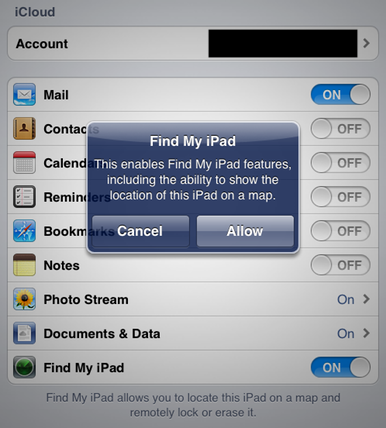
Best known for its sleek and easy to use consumer technology, Apple has made significant inroads into the field of educational ICT over the last two years.
Boasting an online store with hundreds of educational apps and Apple Regional Training Centres ready to deliver workshops on creative ways technology in the classroom, Apple has become a firm favourite with schools around the UK.
Although Macs, iPads and other Apple devices can be fantastic resources for pupils, their aesthetic design and high specification can also make them particularly attractive to thieves. Apple products have a high resale value on the open market and can easily be removed from buildings if the correct security measures are not in place over the school holidays.
The education discussions, in the online space, are filled with efforts to find the appropriate role for technology in the classroom. No longer are desktop and laptop computers the main focus; it is the new "kids" on the block, such as the iPhone, iPod and iPad, that have moved the discussion ahead at warp speed. Mobile devices, no matter how excellent, are not an answer onto themselves -- they have to fit into the holistic concept of a teaching system. In response, teachers are literally grappling with these new platforms vis a vis teaching and their integration into the classroom.
Several times, parents have asked our company, Niles Technology Group, the following question, "When tested, why do the writing skills of students always seem to be the lowest scoring?" And each time, we reply with two questions of our own, "What made you ask? And, what does your school consider writing skills?" The parents' answer to the first question is invariably the same - either on the SAT or Standards of Learning tests, writing is consistently the lowest score reported by their school. Interestingly enough, the second question also receives an invariable response - "We do not know what you mean? Isn't writing, writing?"
In our last post, we discussed how to use apps more effectively and what to look for in a mobile app to achieve better memory retention and thus a higher learning acumen. A couple of questions remain; what does an effective, study-enhancing app really look like and how would it function?
No one can argue that Apple's mobile devices (iPhone, iPod, and iPad) have revolutionized educational technology in the past four years. Web-based applications, compared to mobile apps, look and feel 'old' already--maybe even passé. Most of the advice about mobile apps that we have encountered is focused on the delivery of content and how amazing that is in and of itself. The apps purport to improve upon the teacher's job and the curriculum. But, as an avid educational app user/teacher and app developer, we would like to focus on something entirely different; that is, how to effectively use mobile devices and apps as instruments to help improve study skills and improve learning overall.

A community-driven platform for showcasing the latest innovations and voices in schools
Pioneer House
North Road
Ellesmere Port
CH65 1AD
United Kingdom