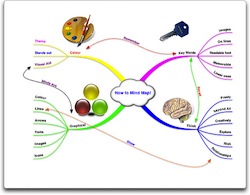
As my teaching has developed over the past two years I have focused more and more on creating a thinking classroom. Beginning with learning mind maps in my first school to reading everything from Buzan to DeBono to Bloom to Costa, is it now a staple of my teaching. It is hard to believe anyone teaches without teaching critical thinking.
The longer I teach, however, the more I realise that not everyone is comfortable teaching these vital higher order thinking skills. As a result, I have found myself showing a number of other teachers how to implement thinking tools in the classroom. Of course, most people have heard of the Six Thinking Hats, or Mind Mapping, or the Habits of Mind, but not everyone is confident in using them effectively. Below are the ways that I use various thinking tools in my classroom, and have found successfully improve students’ critical thinking skills.

Every day in my K-8 tech classes, I use a variety of cloud-based tools to enhance the learning experience for my students. There are more of these 'Web 2.0' tools than I can keep up with, but when you teach tech or coordinate technology for your school, 'keeping up' is part of your job.
Here's how I determine which of these hundreds (thousands?) of tools are student-ready:

A community-driven platform for showcasing the latest innovations and voices in schools
Pioneer House
North Road
Ellesmere Port
CH65 1AD
United Kingdom