As arguably the most collaborative online tool for students, Google Docs facilitates students in research, writing, sharing and commenting. In her first appearance as an expert blogger for our website, educator and experienced tech teacher Susan Oxnevad guides us through its most important features and how to use them, along with annotated screenshots:
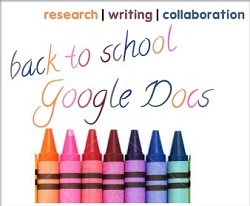
Google Docs is truly one of my favorite tools for teaching and learning because of the features it offers to support research, writing and collaboration in the 24/7 classroom. Here are some things to try with Google Docs as you make plans to use a little more tech and embrace change this school year.
Google Docs supports a full-featured integrated Research Tool that is conveniently located right on the page of any Google Document or Presentation. This powerful Research Tool provides students with convenient access to information in manageable chunks that are ready for use. Students can narrow search results to find images, quotations, definitions, and more.
As some exam questions become more long-winded and essay based, it is crucial that students understand the specific subject matter towards which it is centred, by identifying and being able to differentiate between the main command word, any other key words and any clues the question provides as to what the answer should include. This four-part method helps students to understand the usual types of essay questions by dissecting it into parts.

Our science department have been developing ways in which they can support students with their extended writing – particularly in response to the new style exam questions.
They have had some excellent support from Karen Parks (@betterscience1) who must also be credited for some of the resources and ideas here.
Show students an image like the one to the right. Ask them to then do the following to the mugs, one at a time:
1. Describe the mugs
2. Explain the differences in the mugs

Here is the second article in our series on maximising the use of visualisers across different curriculum areas. We'll be looking at literacy and English classes from key stages one to four.
Use visualisers at key stages one and two to help in building a foundation of basic literacy concepts:
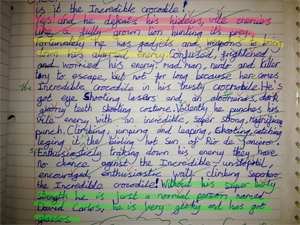
For the past 5/6 years, my school has been using Big Writing in literacy to provide a focused time for children to write. As time has passed we have moulded our approach to include other useful aspects of literacy. We now tend to use our Big Writing session as a final piece to a particular text type focus, unless it is an assessed piece and has to be a standalone lesson. Often we use a Big Writing lesson at the start of a text type to assess what the children already know or can remember from previous years. This is a great way of informing future planning. For example, if you were covering 'Instructions' and few children used imperative verbs, this would inform you to focus on this in your planning.
After a year or so of using Big Writing, I started to think about the whole writing process. It was advised that during the next Big Writing session children should be given time to read back on their work, look at the comments and, as a class, decide on some “goal scorers.” This is a good way of revising, but I felt it wasn't enough; also, if it was a whole week or two later, the activity is long forgotten by the children. I am sure if you ask any author they will always say that the revising and editing part of writing is possibly the most important. But how can we teach this and instil a reflective approach in children? Timed writing sessions don’t provide this quality time to reflect on your writing. It led me to make a resource which I have found invaluable ever since.

As my role this year involves me teaching across the whole school using a class set of iPads, I feel it is important to really experiment to see how using the iPads can impact across the curriculum and not just within ICT. Consequently, with the Year 5 cohort, I put together a project linking literacy with football. I decided to do this project for two reasons: (1) to see whether using the topic of football can engage the more reluctant boy writers in the class, and (2) to see how well linking digital media and speaking and listening can impact on the children's writing.
As I was working with the classes once a week, the lessons ran over a half term. However, it was the lesson the children looked forward to each week as they were completely enthralled and engaged due to the activities involving speaking and listening whilst using the iPads. I have found that the children's confidence and willingness to write after having the quality time to discuss ideas and experiment leading up to a finished piece of writing had a massive impact on the final product.

In recent literacy lessons I have been exploring the potential of the iPad to motivate children to write for different purposes. One ongoing target in our school is the emphasis on boys’ writing, so the theme here is going to be how one app has been used to encourage boys to write with confidence, in an appropriate style, and with a strong level of knowledge.
Having collaborated with David Andrews on the controllable vehicle project, it struck me how confident and knowledgable the children were in terms of speaking about their work, and this clarity and depth had a direct and hugely positive impact on the children’s writing. I wanted to see if using a popular gaming app would be able to make an impact on the writing of the children I teach.
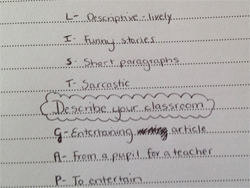
As the end of this academic year draws ever nearer, our GCSE pupils may be in need of a little guidance in preparation for their forthcoming English exams. I can remember being unsure how best to revise for English when I was at school. It is not always as simple as learning facts and regurgitating them in order. Once you know that poem or that story, what do you do with that information? Once you have the names of all of the writing types and their language features under your belt, what do you do with them? Having spent the last year teaching pupils how to use SOLO effectively, I am now using SOLO as a tool to help them revise. I will share as many ideas as possible over the next few days including: reading, writing, contemporary texts, poetry and finally some in class, last minute revision ideas. I hope you find it useful.

Letters, newspaper reports, arguments, recounts, sets of instructions, stories and much, much more. Children are writing every day, but who gets to read their finished pieces?
Today’s learners have at their fingertips the opportunity to not only write for a genuinely global audience, but also to be the audience for somebody else’s work. Take a look at some of the exciting ways that your children can find a real audience for their work every day.

It's well known that many school children fear the ‘blank sheet of paper’ when asked to write about a particular topic. How to start, what tone to use, who is the audience, what purpose does this writing serve. The result is trepidation about writing, particularly by reluctant writers and often by boys.
How do we help children to feel more positively about writing and how can we provide interesting and inspiring stimulus for writing? One effective way is to create an authentic ‘event’ which the whole school is involved in. Perhaps an alien has landed in the school grounds, or the World Cup has been found hidden behind a tree in the playing fields. Use a few props to make the find look authentic and involve the whole school by asking all pupils to spend the day investigating the discovery and writing about it. Asking the children to write newspaper articles is a good way of providing an instant audience for their writing and having made the discovery in school makes the piece of writing incredibly relevant.
The education discussions, in the online space, are filled with efforts to find the appropriate role for technology in the classroom. No longer are desktop and laptop computers the main focus; it is the new "kids" on the block, such as the iPhone, iPod and iPad, that have moved the discussion ahead at warp speed. Mobile devices, no matter how excellent, are not an answer onto themselves -- they have to fit into the holistic concept of a teaching system. In response, teachers are literally grappling with these new platforms vis a vis teaching and their integration into the classroom.

A community-driven platform for showcasing the latest innovations and voices in schools
Pioneer House
North Road
Ellesmere Port
CH65 1AD
United Kingdom