An expert in using Google Docs for teaching, Susan Oxnevad demonstrates the versatility of Google Forms by showing us how to embed a YouTube video and an image, as well as create a self-grading quiz and an 'exit ticket'. These features are very useful for both student-led research and to test students' knowledge of a topic.
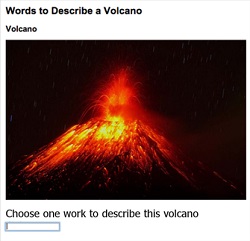
The Google Docs form is an efficient tool for teaching and learning because it is user friendly, free, and works on most computing devices.
Recently, Google improved the form by adding some multimedia features, providing teachers with more ways to use it for guided, independent learning.
Embed YouTube video into a Google Docs form
Now you can embed live YouTube video right into a form to create a guided video lesson for students. Consider using this type of activity as a homework assignment to provide students with a common starting point for learning in the classroom.

















