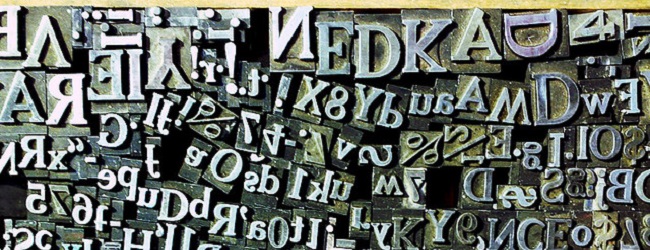Big Cursors
Big Cursors by Ralph Beckmann are extra-large, animated cursors, specifically designed to assist the visually-impaired to use their mouse more easily.
Windows Standard:

Rabe's Big-Cursors [Non - Animated]:
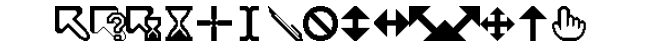
Simply download the zip file to C drive: windows/cursors, unzip, then open the mouse cursor tab in the control panel, browse and assign each big cursor icon to the appropriate action.
Thunder

Thunder is a simple but effective screen reader for Windows which will read Word processed documents, email and the internet as you type using the arrow keys. My blind students use it to navigate simple documents, to answer questions (I just leave a blank line where an answer is required) and to make notes. It also has a text magnifier which allows users with some sight and teachers to see what is being read; handy when students are wearing headphones.
Ivona MiniReader

There are many text readers on the market. Ivona MiniReader is free and reads out rendered text (which can be selected by the cursor) within any application. Unlike Thunder, users have to be able to use a mouse, so it is more useful for students with fine motor control and vision.
Thunder and Ivona use the default (usually American) voice installed on the computer. Additional high quality SAPI 5 voices can be installed. In Scotland we can use Scottish voices for free; other accents are available from CereProc and other developers.
Sonar draws a ring around the cursor in any colour and thickness of line, making it easier to find.
Vu-Bar
Vu-Baris an on-screen, slotted ruler which helps some readers with dyslexia or tracking difficulties to focus on a line of text.
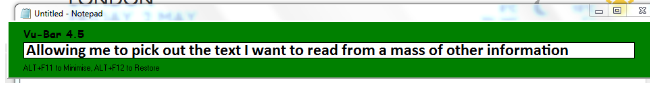
The size and colour of the ruler can be adjusted. It can be locked to the cursor or the text can be scrolled behind the ruler.
RapidSet
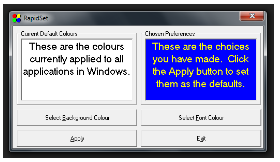
Students with colour sensitivity may benefit from RapidSet, allowing them to change the colour of text and background in Windows applications with ease.
All of these and many more free applications are also available packaged in convenient sets from http://eduapps.org/.
To find out more about free portable apps, see the article on Education Scotland’s website.
Image Credit: Flickr
Do you use technology such as this with your SEN pupils? Let us know in the comments.