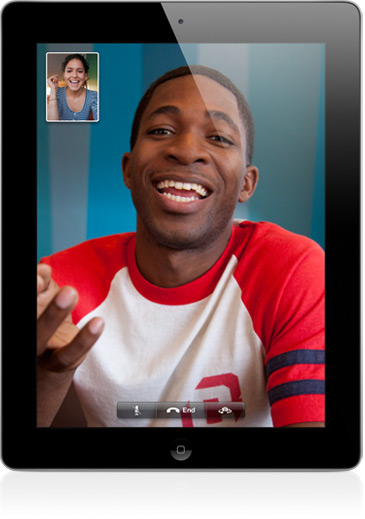The Zoom feature allows people with visual impairments to zoom in to increase the screen’s magnification to up to 500%. Options for different contrast, such as white on black or black on white may also be beneficial for some people with low vision.
{googleAds}<script type="text/javascript"><!--
google_ad_client = "ca-pub-9940670887654728";
/* Expert Articles 468x60 */
google_ad_slot = "7545621260";
google_ad_width = 468;
google_ad_height = 60;
//-->
</script>
<script type="text/javascript"
src="http://pagead2.googlesyndication.com/pagead/show_ads.js">
</script>{/googleAds}
Apple has announced that further accessibility features will be included in the release of iOS 5. LED Flash and Vibration features will allow iPhone users to see and feel an incoming call. This is great for people with sensory difficulties.
One of the features of the iPad and indeed iPhone/iPod Touch is the ability to use FaceTime and Skype to have video conversations. This is a great way for people who communicate using non-verbal means (including sign language) or who benefit from extra visual information and context.
If you wanted to read more about accessibility and the iPad you should check out the website ATMac which provides instantly useful information about all Apple and Mac products for users with a disability, chronic illness, or other impairments. It's largely written and edited by Ricky Buchanan who uses assistive technology herself.