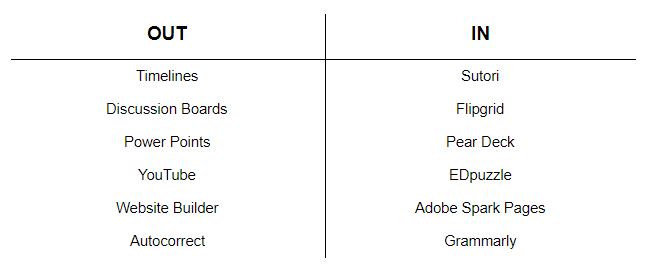So, here goes the 2018 In/Out List - edtech style:
My goal here is to highlight technology that will allow teachers to make assignments more student-centered and interactive. In addition to giving a brief description of each tool, I am including a variety of links to blog posts I've written which showcase the larger learning goal achieved when weaved into the curriculum. At the end of the day, effective edtech integration is all about the shifts in learning made possible by taking advantage of the new technology available. So as you read the below In/Out list, I hope you will keep focused on the learning outcomes rather than the cool-factor of some of the tools themselves. Because when we approach our problems or pain-points in this way, I think we can truly transform student learning.
1. Sutori
Sutori is an interactive tool to help students tell a story in a linear, visually-appealing format. Some of my favourite use cases are having students document their study progress or progression through a major project, create a timeline of events, logging milestones, and portfolio / reflect on personal growth in a class.
- Inspiration: Ideas for Using Sutori Across the Disciplines
- Documenting Growth & Reflecting on Connections in AP Calculus Using Sutori + Flipgrid + Socratic.org
- Using Sutori for Students to Track Study Progress & Reflections
- Using Sutori + Flipgrid to Document & Reflect on Class Experience (Including Template)
2. Flipgrid
Flipgrid is a video discussion platform. Ignite discussion by allowing students to contribute to a virtual, asynchronous discussion via video response using Flipgrid. Much of the brilliance of Flipgrid lies in how easy it is to use. As the teacher, there are no student accounts to set up. For the student, they can record with a computer or a phone. Also, there is no sign-in required, no uploading or downloading of files; students simply press a green plus sign and start talking to the camera. Just open it up and let your imagination soar with the possibilities.
- Using Flipgrid in Online AP Calculus to Allow Students to Verbalise Their Thinking Process
- Creating Flipgrid Private Channels for Questions & Reflections in Online AP Calculus
- Moving Beyond Numbers & Symbols – Shifting the Math Mindset Using Flipgrid & Visual Math
- Getting Started with Flipgrid – Walkthrough of Setup
3. Pear Deck
Pear Deck allows students to interact and engage with presentation slides. Teachers can reimagine the traditional classroom lecture and allow each student to engage with the presentation. Pear Deck brings lessons to life, with formative assessments and interactive questions that give you real-time insight into how each student is responding.
Using Pear Deck’s Google Slides Add-on (available in the Chrome Web Store), teachers can add a variety of question types directly into their slideshow. Using responses to these questions and by embedding small temperature checks throughout the lesson, teachers can allow students to drive the focus of class for the day. Pear Deck is all about moving the focus of a presentation from the teacher to the student.
- The All New Pear Deck for Google Slides
- Use Pear Deck to Analyse Incorrect Answers, Discuss Model Student Work, & Other Ideas/Inspiration
- AP Jeopardy Review – Using Pear Deck & Wacom Tablets to Engage, Gamify & Reflect
4. EDpuzzle
EDpuzzle allows students to interact with videos you, as the teacher, assign. The goal is to increase student engagement and allow the teacher to monitor participation, as well as help students best understand and retain material presented in the assigned video. Using text stops, teachers can add clarifying captions; using multiple-choice quiz markers, teachers can check for understandings and students can receive instant feedback; and embedding free response quiz questions, teachers can ask questions that require students to demonstrate deeper connections.
- Using Technology to Personalize Learning
- The Must-Have Tools in My Flipped Classroom
- How to Effectively Use EDpuzzle Analytics
- Student Projects in EDpuzzle: Tutorial & Examples for English, Science, Math, Foreign Language, & PE
5. Adobe Spark, Pages
For those instances where a well-designed web page would be the perfect display for a class project, but you don’t want to waste time teaching students the ins and outs of website design, Adobe Spark’s Pages is the perfect tool. It allows students to create beautiful web pages, in minutes, with no prior knowledge required. Plus, students can sign in with a Google account (which is a major bonus if your school has G Suite for Education). Students are able to add elements such as text, video and photo galleries, as well as being able publish their final Adobe Spark Page to the world with the click of a button.
- What is Adobe Spark - Pages, Posts, and Video?
- Tutorial: Building an Adobe Spark Page
- Example student project - Blue/Green Chromis
6. Grammarly
Grammarly not only checks for grammar and spelling mistakes, with a premium version, students are provided content-specific suggestions. Grammarly is a wonderful tool to strengthen students’ proofreading skills and make the editing process more of an ingrained habit with all written work. Personally, I have found that Grammarly’s display of suggested improvements encourages me to learn from mistakes. Moreover, Grammarly provides suggested edits to enhance my writing with stronger vocabulary choices and less repetitive phrasing.
What about you?
Do you have a favorite edtech tool that you’d like to share? If so, chime in down in the comments section. Make sure that you not only tell which tool you love, but also share how it has transformed the learning for your students.
Want to receive cutting-edge insights from leading educators each week? Sign up to our Community Update and be part of the action!