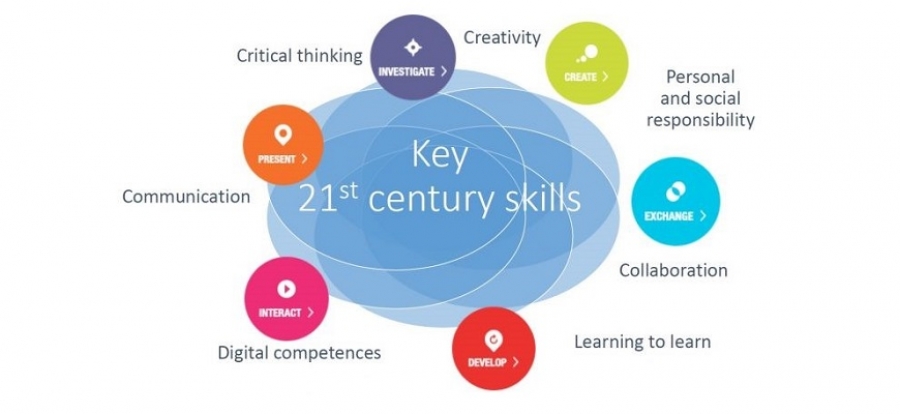Prior to this project, I had little experience of real innovation in ICT. I could use iPads to support the children through ‘gaming’ in Maths, and was confident in using PowerPoint and Word to help children produce their work, but always felt this lacked rigour and real purpose. “Children have been more motivated and proactive in their learning.”Through Google, however, suddenly children could collaborate. They could access a wealth of tools, add-ons and extensions that could create bespoke support packages. Their work could be shared for the world to see, providing a real purpose and I could see the potential for all pupils to succeed.
Since this project, teachers at Compton have been inspired to use more technology in their classrooms - not just as part of Computing, but across the wider curriculum. Children have been more motivated and proactive in their learning, and leaders have noted the impact on standards across the school. I could go on for pages about the range of apps we have used and the learning experiences our pupils have accessed, but have chosen here to focus on a few of the most powerful examples, to give you an overview of the endless possibilities.
Google Docs
At its simplest, Google Docs is very similar to Microsoft Word, it looks and behaves in the same ways and has many of the same features. As a result, it is often the first of G Suite tools that users, particularly teachers, get into. However, when delving a little deeper, it is much more powerful than many may realise. One of our favourite tools with Docs, and across the G Suite, is the ‘Share’ button. This seemingly inconspicuous blue button opens up a wealth of learning opportunities for pupils.
In English lessons, children can digitally share their work with a peer, who can then provide feedback through the facility to comment on work. Peers needn't be sitting near each other, nor do they need to be in the same room - or even the same building! Work can be shared across the globe if that is what suits the task. In one writing activity, the children in my Year 4 English group had been writing historical stories, in a cross-curricular unit linked to our work on the Anglo-Saxons and Vikings. Their final drafts were completed on Google Docs and shared with the class peers. After this, pupils then shared their work with a partner in one of our Year 6 classes. The Year 6 pupils used this as an opportunity to identify different aspects of the grammar curriculum they had been working on, and provided constructive feedback to help Year 4 improve their work. One simple activity that impacted on the learning of two different classes - and Year 4 responded much more positively to feedback from Year 6, compared to my marking comments.
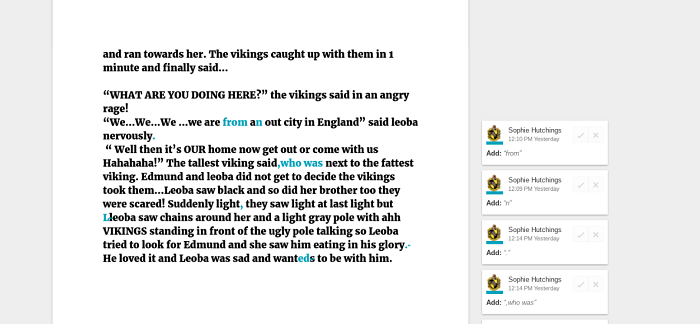
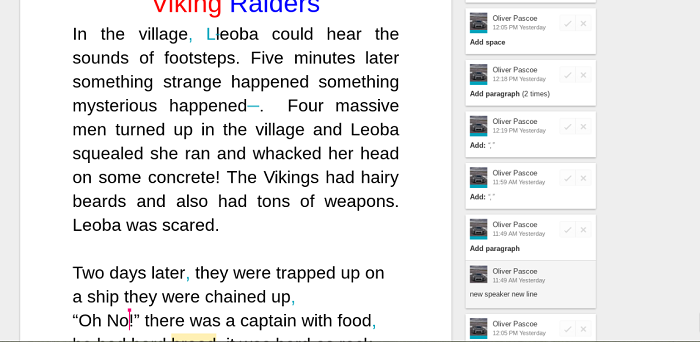
However, the task did not finish there. I have long believed that we should be providing our pupils with real purposes for their writing - after all, when was the last time any of us wrote anything for no reason at all...? Using Adobe Spark, we were able to transfer our writing from Google Docs into a web page that was then published online for the world to see. The knowledge that total strangers might read their work, is a huge incentive for even the most reluctant writers to produce their best work. Be sure to check out Megan’s Story, Jane's Story, Toby's Story and Zara's Story.
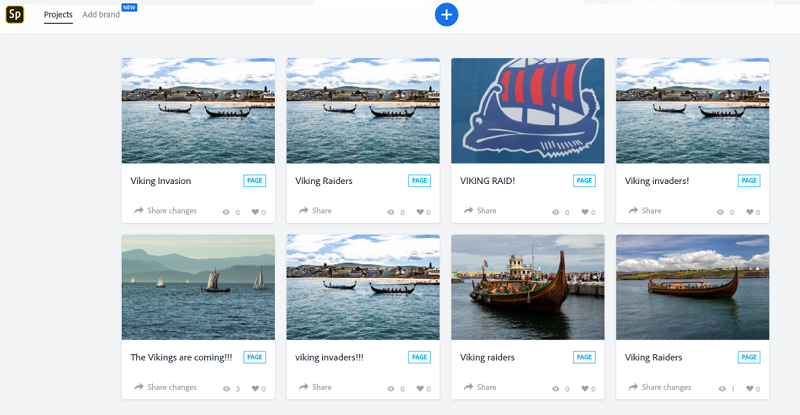
One of the other strengths of Google Docs is the inbuilt facility for voice-typing. Hidden in the tools menu, this easy-to-overlook button can save schools buying voice recognition software to support their pupils. Even the most reluctant writers become more engaged when all they have to do is say their ideas and they appear on the screen. However, the possibilities are more far-reaching than this. Whilst voice typing records the voice and converts it into written text, it does not put in the punctuation; this remains the responsibility of the pupil. As a result, users are able to get their ideas out of their heads and onto the paper, but are still required to be active in ensuring their work makes sense. Voice typing simply allows us to bypass the mechanics in order to focus on the technique and the artistry of great writing
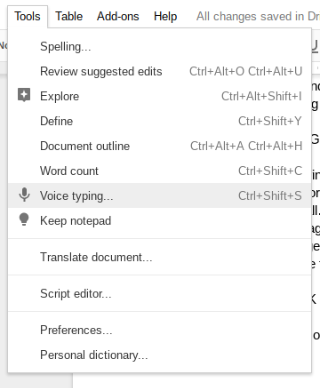
Google Drawings
Perhaps my personal favourite of the apps with G Suite, Google Drawings allows users to combine text and images effortlessly on a single canvas to produce a single page project. The flexibility in canvas size means that the page can be made bigger or smaller according to the needs of the task, or the individual producing the work.
For example, the children were learning about the transformations of 2D shapes. Using Google Drawings, pupils could create a shape, rotate it, translate it, and reflect it in numerous ways. In order to show mastery and a deeper understanding of the task, they then created text boxes to explain exactly how the shapes had been transformed. They particularly enjoyed seeing how many degrees they had rotated their shapes through, down to decimal points - leading to a lengthy mathematical discussion about angles, degrees and decimal numbers. This activity generated a greater level of ‘Maths talk’ than would have been possible without the technology, and meant I could focus my teaching on the reasoning and explanation that is key in the new Maths curriculum. This is what I consider to be a rigorous, purposeful use of ICT to enhance teaching and learning.
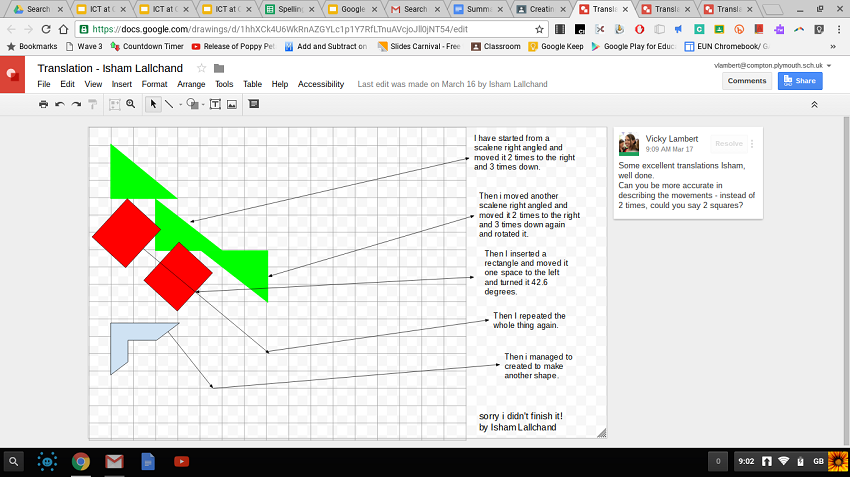
Google Sheets
Sheets is the G Suite equivalent to Excel, but in my experience is simpler and more intuitive to use. We used this app during a Geography topic about weather around the world. I created one spreadsheet which I then shared with my whole class. Each child was given a different city to research and collect weather data on, which they then entered onto a whole-class spreadsheet. Every child had access to a huge amount of data in a very short amount of time, which they could then use to create their own graphs and charts in order to interrogate it. As all of the apps within the G Suite are linked, it was then possible to embed these graphs into, for instance, a slideshow using Google Slides to present more detailed information about weather in a particular area.
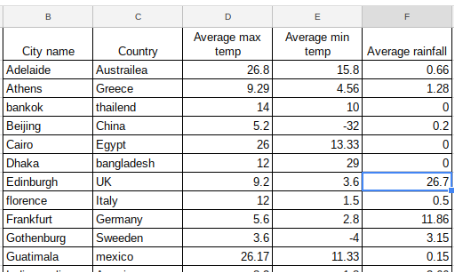
Google Classroom
Much of the work we do with the G Suite is launched through Google Classroom. In fact, I’d go as far as saying I wouldn’t be able to manage the learning activities I create without using my Google Classrooms. As an online learning platform, Classroom allows me to post differentiated tasks to specific pupils - targeting the individual learning needs of all my pupils. I can share links to websites and videos we use in teaching so that pupils can go back and look again to deepen their understanding of a task. I can set questions and collect answers to gain a snapshot of the learning that has taken place in a lesson, or judge what prior knowledge they have before we start a new concept. Pupils can post their work, and invite their peers to comment and give feedback. They can carry out learning tasks at home, and then post it for me to view and comment on. They can share their work with their parents, friends, and extended family.
Google Classroom is a game changer: it takes the concept of a traditional ‘classroom’ and transforms the world into a learning opportunity, engaging pupils, teachers and parents in a collaborative educational journey. It also facilitates discussions about e-safety; how to present ourselves online, the do’s and don’ts of posting on social media, and the anonymity of the internet - all essential lessons in preparing the citizens of tomorrow.
There are many other apps with G Suite that we frequently use to create innovative and engaging learning experiences - Google Cast for Education puts the pupil in charge of the learning, Google Slides, Google Forms and Google Sites are all freely available with G Suite, and can be used to create some amazing learning opportunities. Whether used in their own right, or combined together to create a larger project, there is no doubt in my mind that Google apps have changed the way I teach, and the way I approach new learning opportunities. Education should not be about merely passing tests, it should be exciting, engaging, creating a thirst for the new. It should provide pupils with the skills to work together and explore what is out there, to think a little bit differently about things, to be brave, to take risks, to try, to fail, to try again. ICT can help us achieve this - and for us, Google Apps has shown us a way to get there.
Want to receive cutting-edge insights from leading educators each week? Sign up to our Community Update and be part of the action!