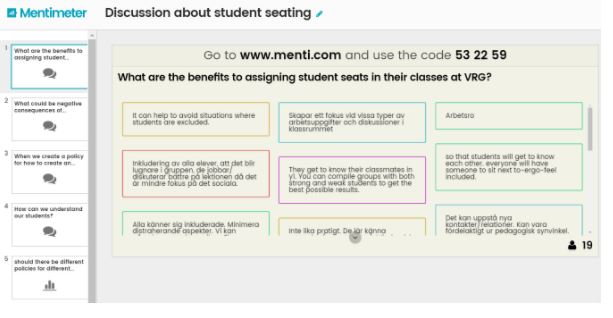Balance is the key - balance between:
- classroom visits and office hours.
- short-term, operative tasks and long-term strategic focus.
- informal, spontaneous conversations and formal, planned meetings.
- impulsive, demanding students and passionate, dedicated teachers.
- research-based, evidence-driven action and concrete, well-tested best practices.
Our role is to keep everyone; every classroom and every aspect of the school culture moving in the same (general) direction. Every school year, I ask myself - how can I maintain the balance in the best way possible? How can I be effective and efficient in my work to find a sustainable “flow”?
While I realize there are many lists and many bloggers who know and have tested so much more than I have, here is my current list of Top edtech tools for school leaders:
1. Mentimeter - www.menti.com
An audience response system that allows me to gather many voices on a topic at once. I can use this tool virtually or in person. I have used it in school council meeting with students to gather feedback from each class, in staff meetings to empower everyone with a voice on development topics and in parent meetings to gather questions they wish to have answered. Results are updated in real-time, immediately aggregated and embeddable.
2. Plandisc - create.plandisc.com
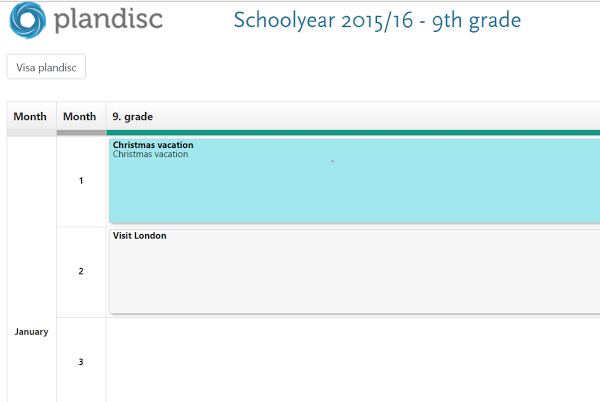
This tool helps you turn your calendar into a circular planning tool that helps all users to visualize the relationship between their team’s calendar/class and the school as a whole. All comments are linkable. At first, I intended to print this out for every teacher, but instead I have embedded it on a shared document at the top of their start page in our SIS (student information system) and our LMS (learning management system). Everything is updated from one place, everyone has the same info.
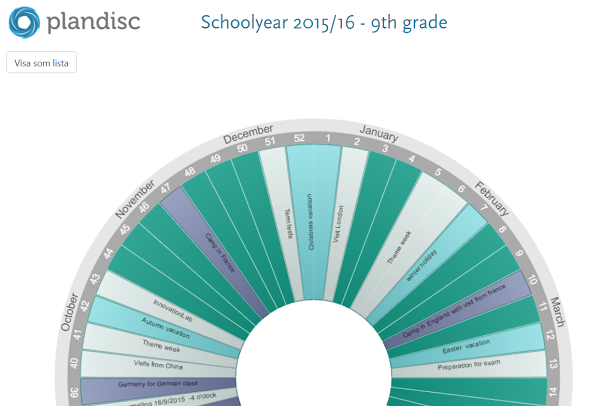
3. Boomerang for Gmail - www.boomeranggmail.com
This add-on to my Gmail allows me to delay sending emails until a specific time. This means that I can answer email whenever and wherever I want to, as well as when it fits into my schedule (eg I can schedule “delivery” at 8.00 on the next work day).
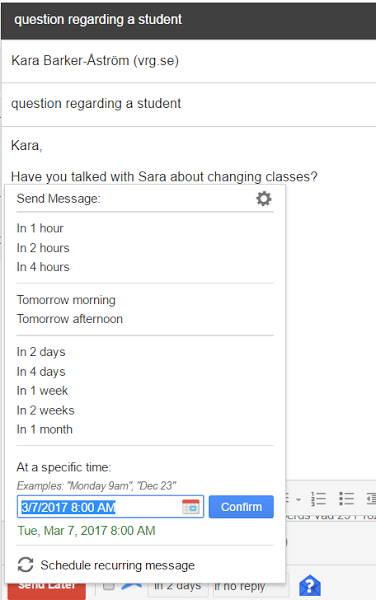
In addition, this add-on allows me to “boomerang” emails back to my inbox whenever I wish to work with that agenda item. Using this add-on has helped me to manage my own working situation to be able to answer and reply to emails when it suits me, while at the same time respecting working hours and teachers’ already hectic workload. This has been very appreciated by all of my staff.
4. Google Forms for 5 minute walk-thrus - docs.google.com/forms
I use Google Forms to capture data in many situations - exit tickets, student feedback, staff opinions and more. One of my favorite uses is the walk-through form that my leadership team uses during classroom walk-throughs each term.
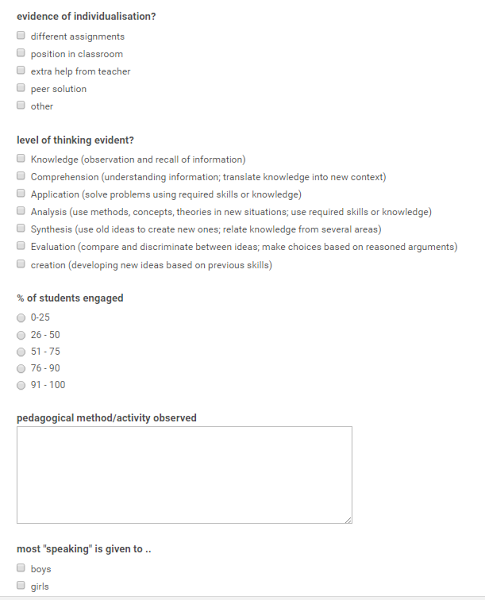
At the start of each term, together with the pedagogical leadership team at our school, we develop a list of quantitative aspects of the learning environment that we want to know more about. For example: Who is doing the “most” talking? What are the most common pedagogical activities used in our school? We usually have a few standard questions, such as ‘are school rules being followed?’ and ‘what is the level of thinking demonstrated?’ However, we also insert questions about each year’s school goals - is there evidence of peer assessment or personalization? All of these questions are yes/no or checkbox questions which are easy to aggregate to a school-wide level. Then, at the end of each term, we review the gathered data together. Google forms summary of responses view works great for this:
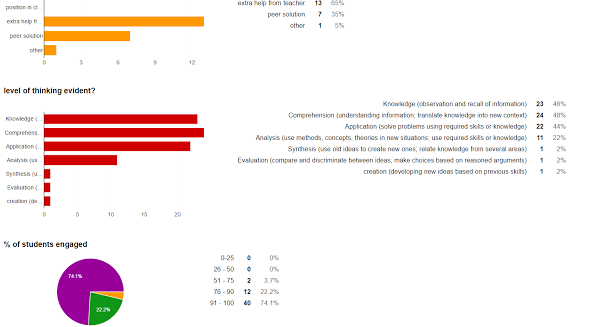
5. A weekly update is always helpful - www.learningscientists.org
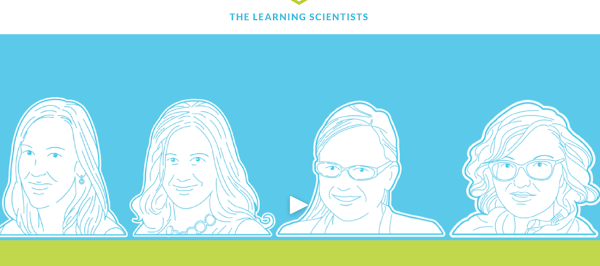
I follow this blog’s weekly digest. It is a collection of articles and research references around a given topic. I know there are so many great blogs to follow, but right now, I am really into this one.
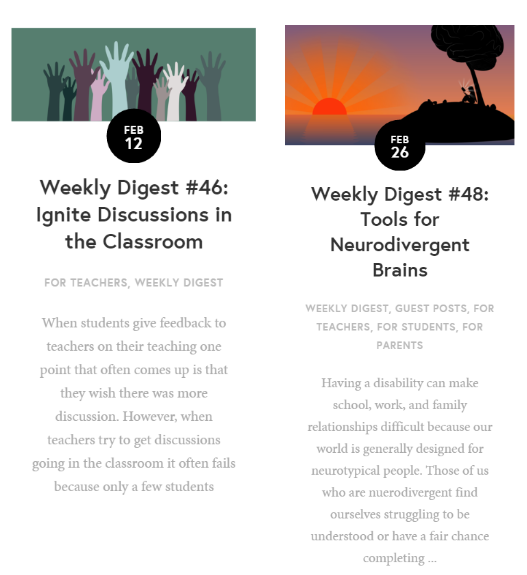
6. Grammarly - www.grammarly.com
Ever typed an email or quick letter and pressed send before you caught a spelling or grammar error? This Chrome add-on corrects my spelling and grammar - in everything I do! Emails, documents, calendar requests - every time you type text, grammarly checks it. For example:
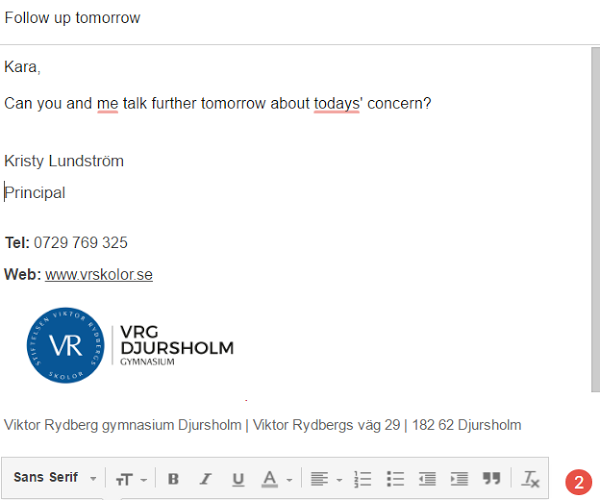
When I click on the red button, I get this window with suggested changes:
This add-on saves tons of time!
Just like many of you, I am still struggling with the “balance”. Bouncing between SIS and LMS and GAFE, finding the right tools to make my work “flow” is and will continue to be a challenge. These are my six favorite tools right now.
I would love to hear from you about what your top edtech admin tools are right now!
Let Kristy know below!