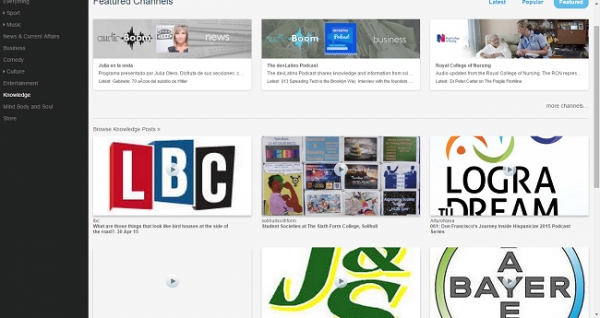Students who can use social media, web tools, video, and audio to research, collaborate, and explore in teamwork tasks, to problem-solve, communicate clearly, and critically think are only going to enhance their employability. It is an honour to be teaching at a time of educational technological revolution and it is our responsibility to work with our learners to find the tools that allow them to develop these skills.
Here are some tools that have worked for me and are fun, easy to use, and free.
1. Zaption is a free interactive video tool to engage learners. For example, you can drag any YouTube or Vimeo clips in to Zaption and select different points on the timeline to pause the video and ask the learner an open or closed question (eg so what was the purpose of The Treaty of Versailles?), to draw on the screen (eg sketch the correct formula in the space provided), or simply to share additional text or images to further reinforce a point.
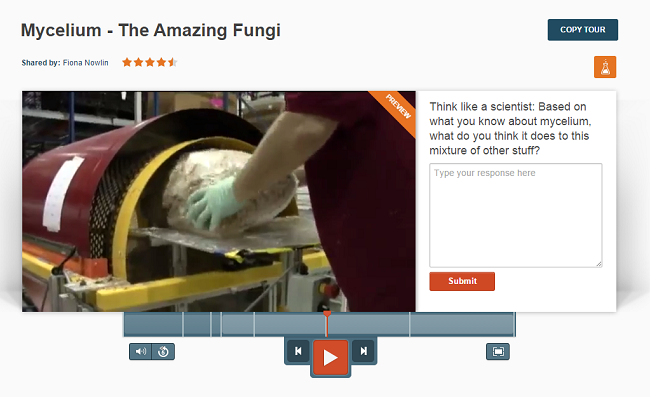
I have been using it with my own YouTube videos recorded on my mobile during a lesson and then quickly edited in Zaption so I can share it with learners online. The students can then revisit the Zaptions to see exactly what the need to do for each task. For example, I recently recorded 15 short clips to remind my glorious 1st year #bcotmedia students of what they need to do for each part of their current Webisodes project pre-production.
We have also decided that the students will be making their own Zaptions to test each others knowledge in an upcoming project.
2. Kahoot is a classroom response system which helps you to create a simple but engaging learning space through a game-based quiz - think Who Wants to Be a Millionaire for education.
I create a quiz that acts as a refresher on the previous learning from the last lecture. The learners then log in on their app or the PC / Mac in front of them to join the game via a PIN projected on the screen. They’re then presented with a series of multiple choice questions.
I have begun to get students to create Kahoots and have them host in front of their peers to build their confidence, communication skills, and self-esteem as their fellow students compete, confer, and collaborate in the classroom to show what they have learned. The winners then feed back their knowledge as peer review for the whole class - particularly great for starters and plenaries.
After the lecture I can review their results on Kahoot as a formative check on learning and they are back on track and clear about the work that has been done / needs to be developed.
3. Powtoon is an online presentation tool that allows you and your students to build free animated video explainers as an alternative to Prezi, PowerPoint, Google Slides etc.
This one takes a bit of time to play with, but works well if given to the students to use in a Pitch or Presentation project to the rest of the class. By using the drag and drop animations, music, and / or images to illustrate their points, we’ve found that Powtoon works as a great way to help students with presentation nerves while the engaging visuals help distract from the presenter’s anxiety.
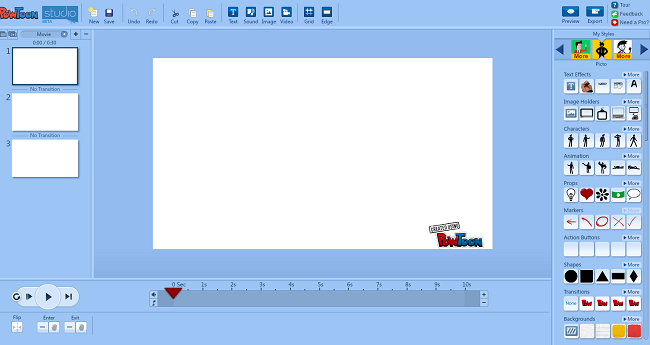
As preparation for the Pitches pupils had ahead of them, we did a Mystery Powtoon lesson in which groups made Powtoons about any discussion topic (it could be serious / obscure / funny) they wanted before swapping with other groups. Each group then had to present their Mystery Powtoon in front of the class as if it were a Pitch without knowing what was going to appear on the screen with each slide. This helped the learners practice while also encouraging the performance aspect of the presentation to develop in a safe, humourous, supportive environment. The togetherness of the groups as they watched and applauded each others heroic attempts to deliver jokey presentations such as ‘Why I love to Boogie’, and ‘Why Shrek is Life’ with attempted professional conviction was a wonderful thing indeed.
In addition to this, I have used Powtoon as well without music and published it to YouTube so I could pause it at different moments during Summer School induction:
4. Another app which totally blew my mind (in a ‘march straight off to show someone else how cool it is’ kind of way) is the Sphere app. This lets you take 360-degree photographs which are then added to a map so that other users can experience your location. You are also able to search for locations all around the world. Teachers are able to record and keep any locations that you visit, be them school trips, or DoE expeditions and even biology or geography field trips.
The immersive way in which you experience the photographs and can move about in them using a smartphone or tablet means that they would be a fantastic reminder for writing once back in school, or an easy way to share with parents where you have been and what it was like. Alongside this the app developers also offer a selection of their favourite images from around the world. Learning about climate change? Why not explore a glacier or desert? Studying different religions? Then see inside many religious buildings and temples. For younger children, there are some stunning photographs of snow-filled landscapes or cityscapes that would be ideal creative writing prompts, and all the more powerful as the technology gives the children the chance to explore the image themselves. It is a tremendous intersection of imagination and real-world mapping, and would be idea to use in conjunction with the Google Cultural Institute, which lets you explore using Google maps many key cultural sites of cultural or social importance.
The power here, though, is that the children can also be creators of content, uploading their own 360 images and contributing to shared knowledge. It would be ideal for schools involved in blogging to share what their classroom is like, and really give an insight into how learning takes place in other countries. The sphere app is more than a geography or photography tool, how powerful it is really depends on how creative teachers want to be in using it, but it is simple to use and I would definitely recommend giving it a go.
5. Many schools do not have 1:1 devices, however most do have pupils with a variety of technologies on their person. To my mind, trying to ban phone/tablets in lessons is almost inexplicable. If technology is being misused or abused in lessons, then this is symptomatic of behaviour management issues; after all, children were distracted by passing notes in lessons pre-Internet. What is much more productive is providing the staff with the time so that they can make use of the technology in their classrooms. With this in mind, an app that works across iOS and Android, and so would work well with a BYOD policy, is AudioBoom.
This is a podcasting app that lets children record simple podcasts that can either be kept private or published online. Many schools might be nervous about publishing students work online - I mean, *gasp*, someone might hear it. Personally, I feel that if your learners follow basic e-safety precautions, such as not giving out their full names, or where they live, or what school they go to, then there is no problem with student podcasts being online.
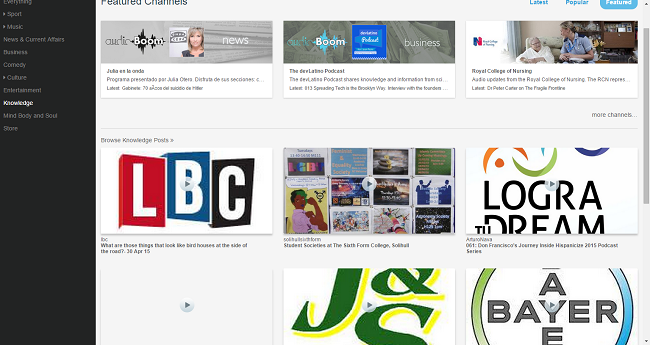
Knowing that someone who isn't their teacher might hear their stuff is a massive incentive for best-effort work, especially improving literacy, as I would recommend podcasts are scripted before broadcast. The other fear from schools: What if students published something inappropriate? In my years of having students make podcasts, they have never done this, and I guess it all comes down to the key commandment of teaching - know your learners. You know if you have built the mutual relationships of trust required for this kind of activity, and it you are not sure then try publishing them off line initially and working towards sharing the work that goes on inside your classroom with those outside it.
6. Another tool which can accessed from a variety of devices is Padlet. This is basically a web tool which creates a blank wall on which pupils can post. The set up on the teacher’s part is very small, and there are the added benefits of being able to customise the background, make the wall public or private, and excellent sharing options. As well as a Wordpress embed, you can also share the wall with a URL or with a QR code.
For me this is the real winner. You can have the QR code on the board or worksheet, and it can be used in a number of ways. As an end of lesson exit ticket, to summarise different groups’ learning, this is ideal. Each posts is accountable to the pupil who posted it, and one of the best ways I have used Padlet is to source student voice. Like many teachers, I ask for feedback in my lessons. Having a Padlet where students could post (even anonymously) what they liked got me some really honest feedback that was much easier to keep hold of than a load of Post-it notes. That being said, I guess I could have used the Post-it note app to capture the images, but that is what is so great about being a teacher who works with technology, we are all learning all the time. You can then export Padlet walls as a PDF to save in your VLE, and they can provided an excellent record of student progress in a lesson if your friendly HMI pay a visit.
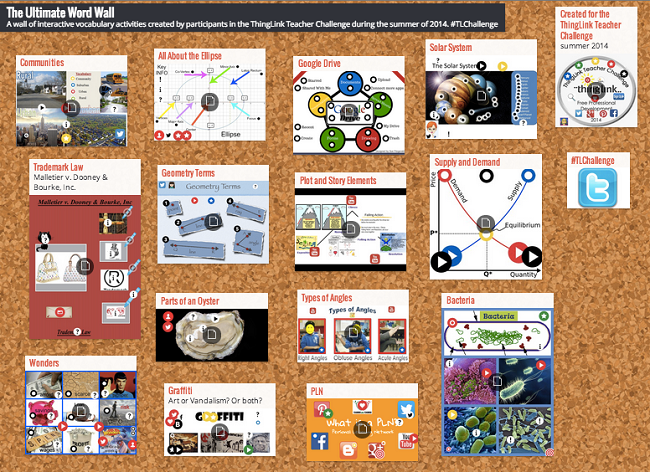
Technology should be used meaningfully to add value to learning, both inside and outside lessons. Beware gimmicky apps, expecting children to know 'how' to use the technology, or expecting no teething problems and you will be well on to your to adopting some of these tools to improving the teaching and learning in your lessons.
Have you used any of these apps? Let us know in the comments!

This article was co-written by Scott Hayden. As a Grade 1 Lecturer of Creative Media Production and DTLLS and an Assessor for Apprentices at Basingstoke College of Technology, Scott was awarded a Lifetime Achievement Award for his innovative use of Social Media and application of Educational Technology. He has received praise and recognition from Edexcel, Ofsted, and TES (being shortlisted for FE Teacher of the Year 2015) for his work developing new approaches to teaching and learning (all his resources are available for others to adapt and use for free) and is now also training peers at upcoming AOSEC and AoC Conferences.