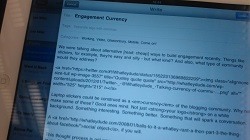Note: Most of the big names in blogging – WordPress, Blogger, Tumblr etc. - have their own app, but there are other less known apps which do the job of editing, publishing, formatting etc. much better. It's only normal to go for an app which a big company you use has created, and so we've pushed them up the ladder a bit, but if you enjoy a bit of app-exploring, like I do, you might just strike gold. The ratings are taken from both the UK and US Appstores.
1. Blogsy
4.5* - 1,600 ratings
If you haven't heard of it yet, it's time to jump on the Blogsy bandwagon, as it is reportedly the best blogging app currently available for your iPad. Having received consistently outstanding ratings from expert reviewers and bloggers alike, it dons an honourable title of the only blogging app to feature in TIME magazine's '50 Must-Have Apps'.
It supports many multiple platforms including WordPress and has loads of useful features. What makes it number one for teachers is its support page with about 20 'How To' videos explaining its features and how to use them – now that's what I call consumer care.
Teacher feature: Drag and drop images, videos or links from Flickr, Picasa, Facebook, Youtube and others directly into your blog.
Big attraction: Support – a page of helpful videos and reportedly excellent communication with developers.
2. Tumblr
4* - 190,000 ratings
A giant in the blogging world, Tumblr, founded in 2007, currently hosts over 52 billion posts sent globally from over 113 million blogs. Its features are unsurprisingly vast and include managing multiple blogs, saving drafts, queuing posts and near-full offline functionality to post and reply even when you're not connected.
Unfortunately Tumblr only supports Tumblr, but if you're thinking of writing a blog for the first time, it's an excellent platform to begin your adventure on. It makes number two because it is very refined, has brilliant features and it's the best of the 'big' blog apps.
Teacher feature: Swipe the compose button up to access the camera and take a picture for your blog.
Big attraction: A great performing all-rounder for those who feel more confident in a well-known blog company.
3. BlogPad Pro
4* - 90 ratings
With a fantastic visual editor including Dropbox, Youtube and TextExpander integration, blockquotes, autosaving and a vast array of formatting options, without a single bit of coding needed, BlogPad Pro lands a well deserved podium finish.
It allows you to create and edit posts offline, save it locally, and then one-click-sync to upload all the changes once online. You can also manage as many blogs as you want, and schedule them, as long as they're WordPress-hosted.
Teacher feature: Its conflict management means you'll never unwillingly overwrite work when on a multi-user blog or editing from different devices.
Big attraction: The most feature-packed blogging app for demanding bloggers – the list is massive!
4. BlogPress
3.5* - 3,400 ratings
If you update a wide selection of blogs on different platforms, this is for you, as it pretty much covers them all, including BlogSpot and TypePad. Along with your expected features – multiple blog support, scheduled publish, saving and previewing drafts – BlogPress makes a good solid package which is easy to navigate as well as upload to all social media as needed.
Teacher feature: Excellent Facebook and Twitter integration and location sharing make this a great 'social' app
Big attraction: If you're used to MS Word, you'll find its text-image mixed layout simple and easy to use.
5. WordPress
3* - 17,600 ratings
Another blogging giant that has produced an app for itself that is generally good. WordPress is an open source project developed by a community of devotees. Having recently undergone a major update of the user interface, it is more friendly for first-timers. All of your standard features are here with draft previewing and autosaving.
It's taken flack from users for its lack of custom post types and rich text editor. It's a good app but it's missing features to make it a great app – it's a bit awkward uploading media and positioning photos, for example – so why in my top five? Well, its last update was this month, and you can expect more of them to reduce the 'bugs'.
Teacher feature: Redesigned first-user setup and new post shortcuts will get you started quickly.
Big attraction: It's now starting to move with the times and is definitely getting better by the update.
Wildcard - Poster
3.5* - 11 ratings
Built only for WordPress, Poster is in its early stages but what really stands out is its uncluttered interface. It is minimal and clean looking; everything down to the typography used is easy on the eye. It does lack some useful features such as responding to comments or checking statistics, but it does support custom post types and can save drafts offline. For the minimalists.
What about Edublogs?
With a large proportion of teacher bloggers using Edublogs for documenting student projects, reflecting on teaching practices and for self-improvement, it was a shame that its app did not stand up to the same standards as others.
Although it had a good support page with FAQs and screenshots, you'll be faced with a lot of HTML coding while you write, while the interface is a bit clunky and features are only basic.
Interestingly, it is powered by WordPress, so you are able to use any of the apps above which support WordPress as a platform - you just need to select 'Add self-hosted WordPress blog' when choosing your platform. The Edublogs app was only launched last year, and its last update was in January, so it's a bit slow in development.
The Best of the Rest
Another tidy app we looked at was Posts which is created by Apple Design Award winning developer Pico, available only on the iPad and supports Blogger and WordPress, but it just needs some bug fixing to make it a contender. It has good features and it does look great, however.
Those of you who use Google's Blogger will be dismayed to find that it performed rather poorly, achieving a 2.5* rating on the Appstore, but you may want to look at BlogGo which is built specifically for Blogger and although it's early days, it already has a 4* rating with a schedule function and better media management. Its lack of any user guide let it down for us, though, plus it has a few annoying bugs still hindering it.
So, there's got to be one or two others that we're blatantly missing. If not, for the bloggers out there, what's your preferred blogging app? We want to know your opinions, so please leave your comments below!
Photo credit: whatleydude