The real-time commenting tool in Google Drive provides a handy tool for peer to peer assessment - and it's now appeared on its own iPad app. In his creative writing class, Jarod describes how his students love to post meaningful comments on each other's work after swapping their drafts at the end of every lesson. Even the teacher can chip in!
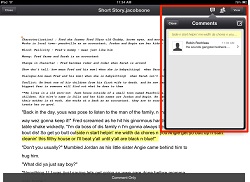
Google Docs has been around for a few years, and it didn't take long for the education world to take note of this powerful tool.
With it's ability to save as you type and to collaboratively write, Google Docs was a student and teacher's dream. When we started a 1:1 initiative with iPads at our school, however, Google Docs was the biggest thorn in my side.
As the iPad boomed in popularity, people soon realised that they couldn't utilise the same Google Docs features on the iPad. Slowly, but surely, Google kept improving their Drive iPad app, allowing me to harness some of the same useful features in our 1:1 school program.

















