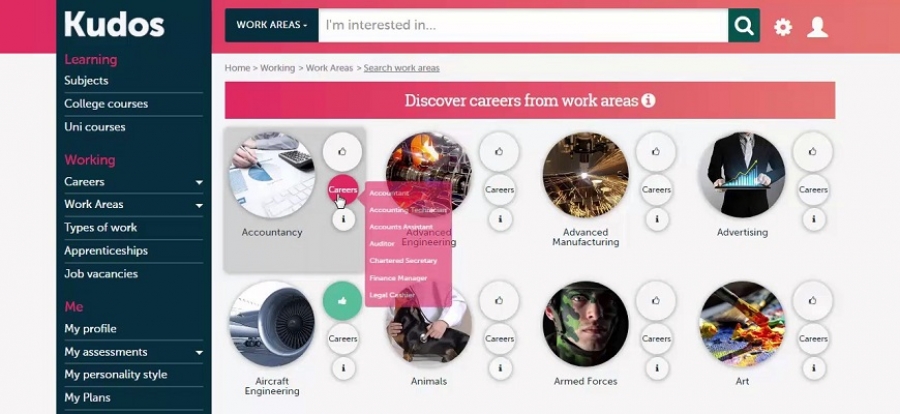At CASCAID, we help young people prepare for their future through our leading platform; Kudos. Easy to navigate and intuitive to use, it is designed to seamlessly embed within the school, academy or college’s career guidance activity.
Want to see for yourself? Book a trial, and then use these seven top tips to help maximise your careers education and guidance programme:
1. Help students decide which subjects will aid them in their career plans by answering the ‘likes and dislikes’ questions in the ‘MyFuture’ feature.
2. Use the ‘Personality Style’ feature - it can help students understand their personality style - including interests, values and traits. Of course, it cannot tell them what career to choose, but it’s a starting point and can help them seek out a career that is enjoyable and fulfilling.
3. Encourage students to explore career opportunities and career ideas including job prospects and careers routes. With over 700 career titles in Kudos that engage young people, there’s a lot to explore!
4. Inspire students to record their school achievements and extracurricular activities all in one place. The ‘My Personal Development’ feature provides a valuable source of information for when writing personal statements and a CV in the future.
5. Embed Kudos into your VLE, Moodle or SIMS to encourage student use, parental involvement, and reassurance that this is a trusted source, used extensively throughout the UK.
6. College and university courses. Apprenticeships. Job vacancies. Job prospects. Where do students begin? Search all in one place with Kudos - through the program, young people can search for both national and local opportunities.
7. Monitor student activity with our powerful management and tracking suite. This allows teachers and advisers to monitor and evaluate student activity and progression, and helps to plan further careers activities, including work experience.
On top of all this, our products align with the eight Gatsby Benchmarks, so you are well on your way to meeting the statutory guidance.
“Kudos is visually pleasing and very clear. I really like the links to LMI and the choice of starting points for students. It feels like a holistic tool for impartial guidance.” - Rhonda, Rushcliffe School
“Kudos is really flexible to use. I’m finding it really useful in subject lessons as well as in careers work.” - Catherine, careers adviser at Future Focus
By producing career resources that inspire and raise aspirations, we continue our mission to help anyone, anywhere in the world create a successful future through self-knowledge, exploration and planning.
Check out our latest career resource, Xello - an engaging online program that prepares students from years 7 to 13 for future success by supporting them to build self-knowledge, personalised plans, and critical life skills.