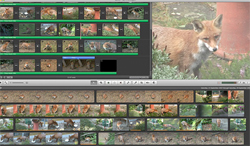As children get older they will be capable of using recording software such as Audacity or GarageBand to create recordings. These programs also allow effects like sounds and music to be added in post-production, along with manipulating the voice itself. I have used this effectively with Year 6 pupils in the past where they have written scripts, then after recording them have added effects to their voices so that one person effectively plays all of the different characters.
Combining voice recordings with images to make slideshows can further enhance a presentation of learning. Software such as PhotoStory, Movie Maker or iMovie allows pupils to do this easily and professionally, and the finished results are easily shared. This can really bring topics to life, especially if the children have personally taken or selected the images that are used. Again, the simple addition of music completes the presentation.
Once presentations have been created, sharing them can be achieved in endless ways. Those classes who have blogs will receive valuable global feedback on their presentations when they have been watched. The school website can be another fantastic place to host presentations, especially those created about the school itself which can be particularly useful for new pupils or prospective parents. VoiceThread is an online tool for sharing a presentation made up of images, documents and videos, and allows people to view the presentation then leave comments (either via text, voice or video), again achieving a global audience for pupils’ work.
Or for an interactive presentation, why not let the children record information learnt about a specific topic, upload it to a Wiki, then turn the web address into a QR code? These make fantastic displays around the school, with pupils scanning the QR codes with a device and then listening to the recording in conjunction with looking at the images in the display.
Photo credit: http://www.michael-hogg.co.uk/foxy.php