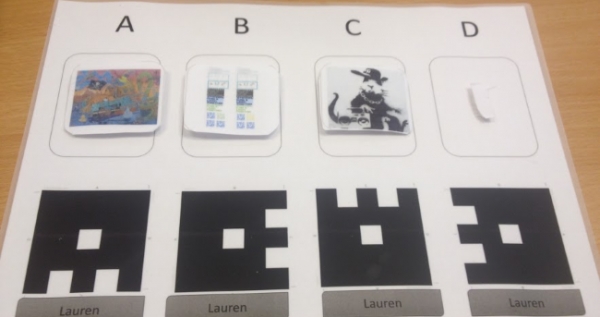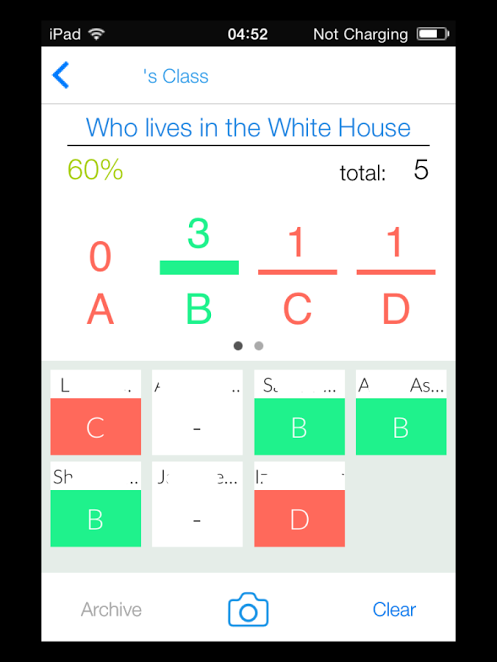
Instant feedback from first session
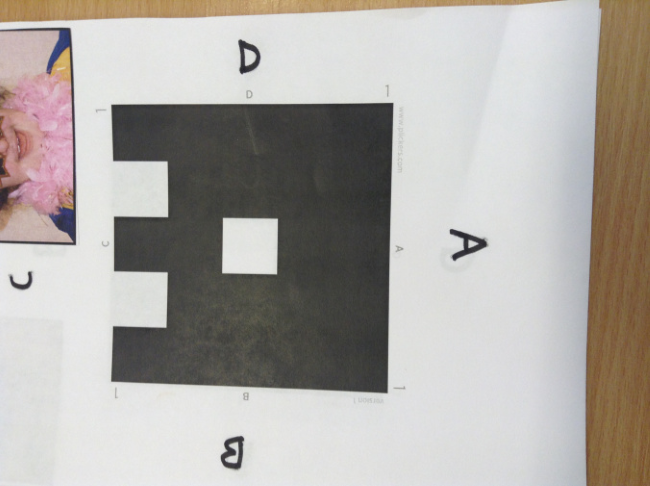
First card design
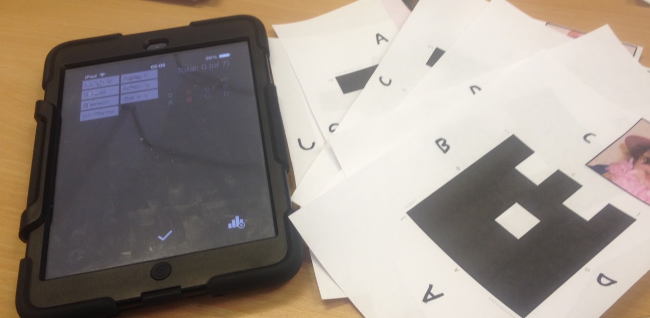
My first attempt
However, as the experience had been fun, and that fact that I could instantly give visual feedback, I thought I would adapt the resources and try again.
The first change I made was to make each student a set of answer cards - a,b,c,d - that featured their individual code, but I manually rotated the code image for each so the answer was always at the top. I laminated these and put a box at the top with a Velcro tab so a hint or visual could be attached. This allows the symbols we use for PECS (Picture Exchange Communication System) and context-specific communication boards to be attached, ensuring consistency.
I also made small laminated cards of the visuals I used for the whiteboard to attach for the students who work through matching the answers. Although this could be interpreted as providing too much support and undermining the validity of the assessment, to me whether the student gets the right answer by themselves is less important than that all students take part, are given the chance to feel included and gain positive feedback. Building self-esteem, sense of achievement, and communication skills is vital and should be an underlying objective of any lesson in a special school.
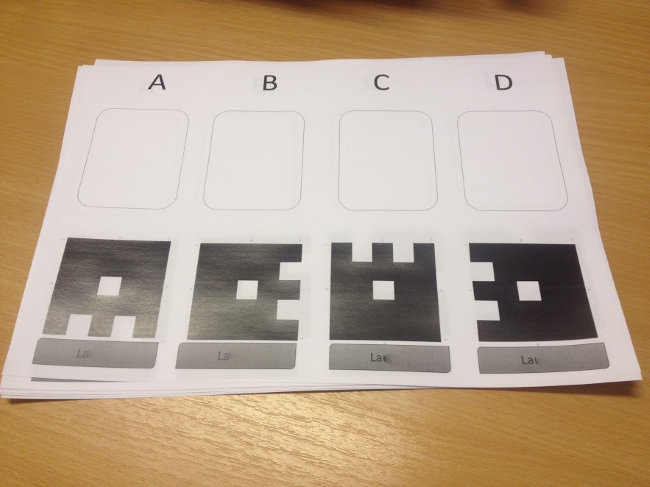
Second design
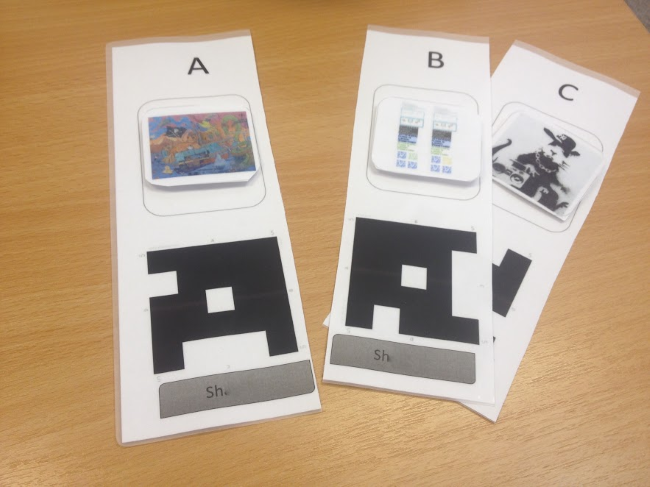
Laminated Velcroed images attached
I also put the students’ names in a box at the bottom as I cut the cards up and didn't want to get them muddled. That way, if a student was becoming frustrated, I could reduce the number of answers available to a right and wrong answer.
So once more into the classroom with my new cards and the Plickers website loaded on the IWB. Since my last try the app had been updated to allow an image to be inserted into the questions so I thought I would try an art lesson looking at street art.
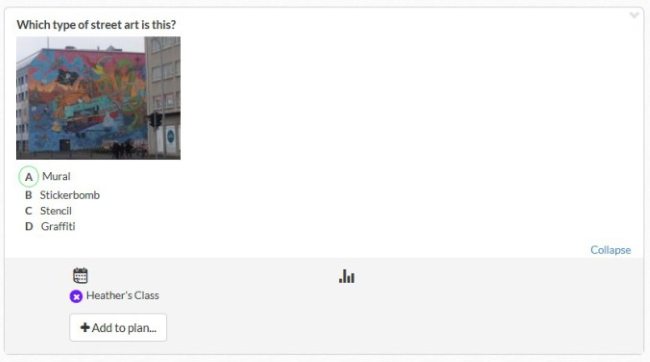
An example of a question displayed on the Plickers site
The session was much more successful. I used the cards to do a mini plenary to ensure everyone was on board, and knew which style of art we were looking at before we started the messy learning session.
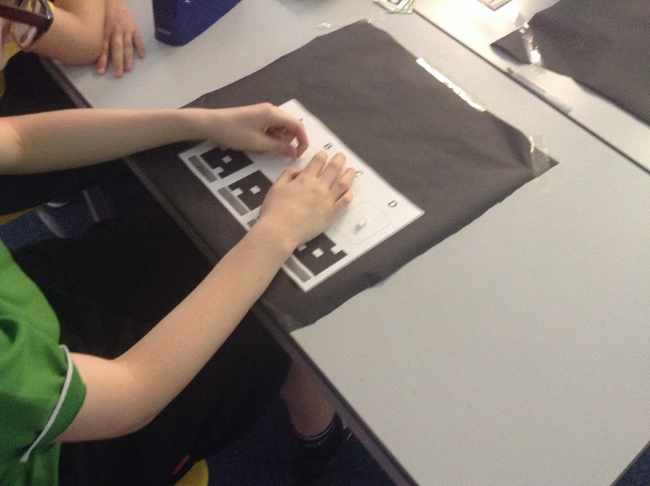
In use prior without images
The learning support assistants were able to adapt how they presented each question to individual students. I used either the letter a,b,c,d for my more advanced readers, or the images for others. Some students surprised me by using all four cards when I thought they would need the options to be reduced. The visual feedback of the answer turning red or green was great as I turned the iPad to show them. As I had 7 students I could show them individually every time I scanned the answer. I had to go to some students one by one as I made a fatal design error in my cards. The code image was at the bottom and most of my class picked up the cards holding the lower half which covered the image.

Grid of visual answers to be attached
I have now made the cards a bit bigger with more finger space around the edge and moved the code to the top. A couple of students found it difficult to hold the cards up and facing me due to motor skills issues, a rough and ready stand could be used so you can scan from the front but I just laid the chosen card on the table.
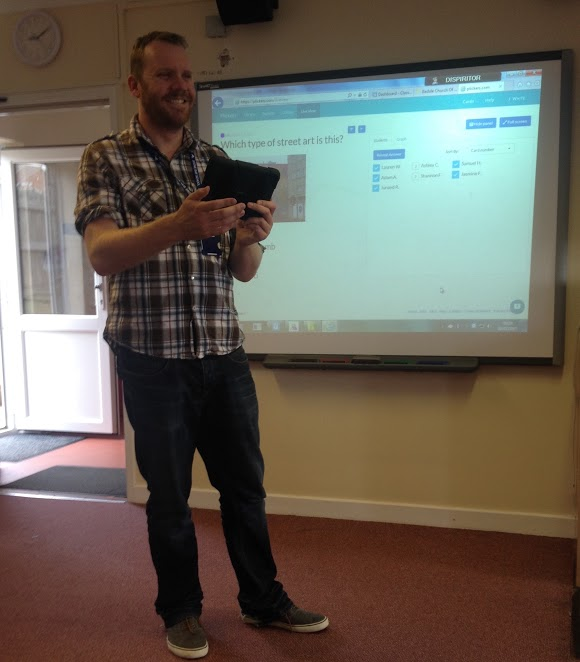
The author
I know this sounds a lot of work, but now I have the design template I can just change the name on the card for each class and use our existing PECs symbols; the cards will last all year once laminated. If you didn't want to laminate the codes work well but will get crumpled and will take longer to scan.
Do you use Plickers in your classroom? Share your experiences below!