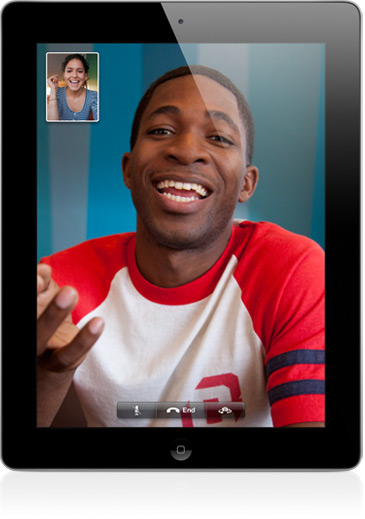
While the iPad is a welcome addition to homes and classrooms, it has also been the talk of the town for people with disabilities who are finding that some of the built-in accessibility features have enabled them to replace existing equipment or to use the plethora of apps being released each day.
VoiceOver for example, allows screen reading for people with visual and literacy difficulties. With VoiceOver, you use gestures (or finger based movements like tapping, dragging and flicking) to interact with items on the screen. That means you can touch the screen to hear an apps’s title, then gesture with a double-tap to go into that app. The speech rate is adjustable as is the language! iBooks is also compatible with VoiceOver. One thing to bear in mind is that while the apps that come standard with the iPad are VoiceOver compatible, other apps you may install would only be VoiceOver compatible if the developer has designed them with that feature in mind.
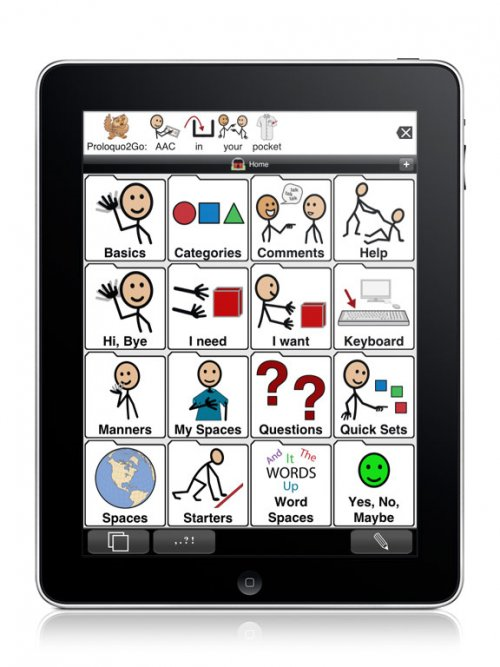 It's no doubt that smart phones and mobile devices have changed the way we work, rest and play. For millions of users, the i-revolution has changed the way we read our news, connect with friends and manage our banking. And now, it’s changed the way we deliver augmentative and alternative communication (AAC) . With a growing number of AAC applications (knows as ‘apps’) available via iTunes, not only does it mean a lighter load for therapists and AAC users (with the 9.7 inch touch screen iPad weighing a mere 1.5 pound), it delivers socially acceptable devices and the ultimate cool factor for clients.
It's no doubt that smart phones and mobile devices have changed the way we work, rest and play. For millions of users, the i-revolution has changed the way we read our news, connect with friends and manage our banking. And now, it’s changed the way we deliver augmentative and alternative communication (AAC) . With a growing number of AAC applications (knows as ‘apps’) available via iTunes, not only does it mean a lighter load for therapists and AAC users (with the 9.7 inch touch screen iPad weighing a mere 1.5 pound), it delivers socially acceptable devices and the ultimate cool factor for clients.
Since the launch of the iPad in 2010, there has been much hype amongst speech and language therapists, families and clients alike with the possibilities for the iPad as an AAC device. The iPad and its apps offer an affordable and socially inclusive alternative to traditional designated devices which are often expensive. The accessibility benefits of the iPad begin with the built in feature of Voice Over which allows users to be given auditory information about what is on screen as it voices text on touch.
 The Apple company and teachers everywhere are coming up with innovative ways to use the iPad. This small computer lets people save trees by no longer using pencil and paper. It streamlines meetings with parents. Better yet, it can make higher education cheaper for college students. Below are a few ways people are taking advantage of this relatively new electronic device.
The Apple company and teachers everywhere are coming up with innovative ways to use the iPad. This small computer lets people save trees by no longer using pencil and paper. It streamlines meetings with parents. Better yet, it can make higher education cheaper for college students. Below are a few ways people are taking advantage of this relatively new electronic device.
Textbook Replacement
Oklahoma State University thinks that iPads can replace textbooks. They have already put this to the test on a small scale with success. This move requires every school textbook being made available in e-book form. The university estimates that students recover the cost of buying a $500 to $830 iPad within two semesters.
The chances of an electronic book being lost or broken (corrupted) are slim. In addition, e-books are cheaper than physical copies of a book. Overall, students stand to benefit a lot from a move to an all-electronic textbook world.
The education discussions, in the online space, are filled with efforts to find the appropriate role for technology in the classroom. No longer are desktop and laptop computers the main focus; it is the new "kids" on the block, such as the iPhone, iPod and iPad, that have moved the discussion ahead at warp speed. Mobile devices, no matter how excellent, are not an answer onto themselves -- they have to fit into the holistic concept of a teaching system. In response, teachers are literally grappling with these new platforms vis a vis teaching and their integration into the classroom.
Several times, parents have asked our company, Niles Technology Group, the following question, "When tested, why do the writing skills of students always seem to be the lowest scoring?" And each time, we reply with two questions of our own, "What made you ask? And, what does your school consider writing skills?" The parents' answer to the first question is invariably the same - either on the SAT or Standards of Learning tests, writing is consistently the lowest score reported by their school. Interestingly enough, the second question also receives an invariable response - "We do not know what you mean? Isn't writing, writing?"
In our last post, we discussed how to use apps more effectively and what to look for in a mobile app to achieve better memory retention and thus a higher learning acumen. A couple of questions remain; what does an effective, study-enhancing app really look like and how would it function?
No one can argue that Apple's mobile devices (iPhone, iPod, and iPad) have revolutionized educational technology in the past four years. Web-based applications, compared to mobile apps, look and feel 'old' already--maybe even passé. Most of the advice about mobile apps that we have encountered is focused on the delivery of content and how amazing that is in and of itself. The apps purport to improve upon the teacher's job and the curriculum. But, as an avid educational app user/teacher and app developer, we would like to focus on something entirely different; that is, how to effectively use mobile devices and apps as instruments to help improve study skills and improve learning overall.

A community-driven platform for showcasing the latest innovations and voices in schools
Pioneer House
North Road
Ellesmere Port
CH65 1AD
United Kingdom