
IMS Expert on websites/online content, tech advice and computer support.
Jacqui is the editor of a technology curriculum for K-fifth grade and author of two technology training books for middle school. She wrote Building a Midshipman, the story of her daughter’s journey from high school to United States Naval Academy midshipman. She is webmaster for five blogs, an Amazon Vine Voice book reviewer, a Cisco blogger, a columnist for Examiner.com, and a weekly contributor to Write Anything. Currently, she’s editing a techno-thriller for her agent that should be out this summer. Contact Jacqui at her writing office, WordDreams, or her tech lab, Ask a Tech Teacher.
If you’re interested in technology textbooks for K-5, visit Structured Learning. You’ll find the tech curriculum Jacqui Murray and hundreds of schools across the nation use.
LinkedIn: Jacqui Murray

It's hard to run an inquiry-based classroom. Don't go into this teaching style thinking all you do is ask questions and observe answers. You have to listen with all of your senses, pause and respond to what you heard (not what you wanted to hear), keep your eye on the big ideas as you facilitate learning, value everyone's contribution, be aware of the energy of the class and step in when needed, step aside when required. You aren't a teacher, rather a guide. You and the class find your way from question to knowledge together. Because everyone learns differently.
You don't use a textbook. Sure, it's a map, showing you how to get from here to there, but that's the problem. It dictates how to get 'there'. For an inquiry-based classroom, you may know where you're going, but not quite how you'll get there and that's a good thing. You are no longer your mother's teacher who stood in front of rows of students and pointed to the blackboard. You operate well outside your teaching comfort zone as you try out the flipped classroom and the gamification of education and are thrilled with the results.

In my last post, we talked about “digital citizens”, the modern student who lives in two worlds. One he can touch with his hands, the other only with his mind. It’s this latter one that has revolutionised education, provided opportunities for students to talk to experts on astronomy, walk through the ancient ruins of Stonehenge, and dissect a frog without touching a scalpel. This world is scintillating, but challenging, demanding students to be risk-takers and inquirers.
That last inquiry has changed the K-12 classroom from what many experienced just a decade ago, for students cannot be inquirers without being risk-takers. They take responsibility for their own learning by following practical strategies for uncovering information despite the billions (literally) of places to look. Consider this: If you Google 'space', you get over 4 billion hits. That much information is worthless. Digital citizens develop practical strategies for refining this list to a specific need.

This is always challenging, isn't it? Finding evidence that students have learned what you taught, that they can apply their knowledge to complex problems.
How do you do this? Rubrics? Group projects? Posters? None sound worthy of the Common Core educational environ - and too often, students have figured out how to deliver within these guidelines while on auto-pilot.
Where can we find authentic assessments that are measurable yet student-centered, promote risk-taking by student and teacher alike, inquiry-driven and encourage students to take responsibility for his/her own learning? How do we assess a lesson plan in a manner that insures students have learned what they need to apply to life, to new circumstances they will face when they don't have a teacher at their elbow to nudge them in the right direction?
Here are some of my favourite approaches:

My first take on 'special needs' is: Don't all students have special needs? Aren't we beyond the cookie cutter education that lines students up and feeds them from the same trough?
Yes and yes, but for the purposes of this article, I'm going to reign my pen in and discuss what we traditionally consider 'special needs' and technology's effect on those students who function outside of the normal bell curve of pedagogic expectations.

Understanding how to use the internet has become a cornerstone issue for students. No longer do they complete their research on projects solely in the library. Now, there is a vast landscape of resources available on the internet.
But with wealth comes responsibility. As soon as children begin to visit the online world, they need the knowledge to do that safely, securely, and responsibly.
Here's a list of 55 links for teaching and learning digital citizenship.

Across the education landscape, student text messaging is a bone of contention among teachers. It’s not an issue in the lower grades because most K-5 schools successfully ban cell phones during school hours. Where it’s a problem is grades 6-12, when teachers realize it’s a losing battle to separate students from their phones for eight hours.
The overarching discussion among educators is texting’s utility in providing authentic experiences to students, the type that transfer learning from the classroom to real life. Today, I’ll focus on a piece of that: Does text messaging contribute to shortening student attention span or destroying their nascent writing ability
Let’s start with attention span. TV, music, over-busy daily schedules, and frenetic family life are likely causes of a student’s short attention span. To fault text messaging is like blaming the weather for sinking the Titanic. Texting has less to do with their inability to spit out a full sentence than their 1) need for quickness of communication, 2) love for secrecy, and 3) joy of knowing a language adults don’t.

The feedback on Otto’s answer to Mary’s question about which digital portfolio to use with her students was tremendous. Clearly, it’s a topic on people’s minds. Here’s a thorough discussion of this including what ‘digital portfolios’ are and why you should be using them:
By fifth grade, students have lots of school work that needs to be 1) saved for future use, 2) accessed from home and school, 3) shared with multiple students for collaborations, 4) linked to other pieces of work or online sites. For example, a student can create a project summary at school, access it at home and link key words to websites found by a classmate that supports the project discussion. As an educator, you might have goals for your class that aren’t adequately fulfilled by network file folders or binders on a shelf in the classroom. You might be looking for ways to 1) help students become more reflective about themselves as learners, 2) demonstrate evidence of student growth and achievement, 3) inform instruction, influence practice, and set goals, 4) learn about your students, and 5) help students see technology as a tool rather than an end to itself.
This can all be accomplished with Digital Portfolios - also known as digital lockers or e-portfolios - electronic collections of student work that provide evidence that the student is meeting a set of goals.

I have searched long and hard for the type of virtual tour that immerses you in the environment. They’re harder to find than you’d think. Lots of sites promise ‘virtual tours’ and deliver pictures. Somehow, that doesn’t cut it.
Finally, I have a list I can recommend. Some covers acres of land, some a single bone, but all are amazing. See what you think:

When I started my blog three years and 657 posts ago, I wasn’t sure where to take it. I knew I wanted to connect with other tech teachers so I used that as the theme. Now, thanks to the 491,000+ people who have visited, I know much more about the ‘why’. It’s about getting to know kindred souls, but there is so much more I’ve gotten from blogging. Like these:
We bloggers divide ourselves into two categories: 1) those who write short, under-1000-word posts and 2) those who write in-depth, lengthy articles. I’ve chosen the former. I like pithy ideas that my readers can consume in the time it takes to drink a cup of coffee. As a result, I’ve learned to be frugal with my words. I choose verbiage that conveys more than one-word’s-worth of information and I leave tangential issues for another post. Because I realise readers are consuming on the run, I make sure to be clear–no misplaced pronouns or fuzzy concepts like ‘thing’ or ‘something’.

The Internet is a wonderful student resource for researching school reports, communicating with teachers, staying in touch with friends, and entertaining themselves. They can literally hit a few keystrokes and find out about culture in China, the history of Europe, or take a tour of the American White House.
But with that access comes risks, even if you’re careful. For example, in our year 3 class project on life cycles, we never allow the students to search “chicks”, rather they must type “baby chickens” to avoid problems.
The digital natives we are educating don’t want to hide from the internet, though. They want to learn to manage it. What we as teachers must do is show them how to avoid the internet’s bad neighbourhoods so they can benefit from the good. Here’s my year-by-year run-down on how to prepare students to thrive in the online world:

I know summer just started. You’re relaxing, reading the stack of books that collected on your nightstand, planting the flowers you were supposed to take care of in April, but, well, teaching came first.
Bookmark this page and when you’re ready to look at some teacherly resources, come back. I’ve collected 89 great resources to make your job easier - everything from grading rubrics, online quizzes, audio books, utilities, to puzzle creators and more.
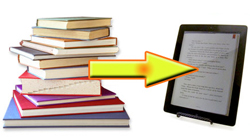
Have you noticed what's happening in your child's school? Technology. There's rarely a lesson taught, be it math or science or health, that doesn't include some form of technology to enhance its message, increase its reach, improve its communication. If you haven't been in the classroom lately, drop by this week when you pick up your wonderful student. There's likely to be a Smartboard (or some sort of interactive screen) on the wall, a pod of computers (if not 1:1 laptops) overflowing from a corner, maybe iPads on desktops or in a mobile cart, a digital camera and microphones to record events, streaming video from Discovery Channel. Those ubiquitous samples of student work that traditionally clutter the walls now include many created with computers.
Today's education happens by standing on the shoulders of technology innovation.
1,300+ guest writers.
2,500+ ideas & stories.
Share yours.

A community-driven platform for showcasing the latest innovations and voices in schools
Pioneer House
North Road
Ellesmere Port
CH65 1AD
United Kingdom